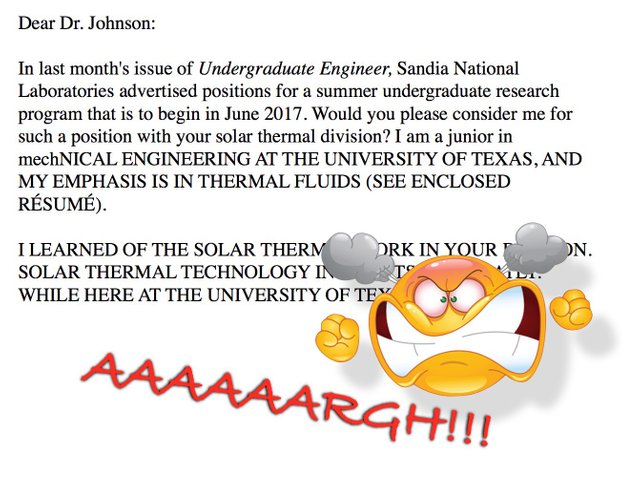
Have this ever happened to you? You are writing a long document on your Macbook and unbeknownst to you, you accidentally pressed the caps lock key when typing an A. So now when you look up at your document, IT LOOKS LIKE YOU'VE BEEN SCREAMING FOR THE LAST THREE MINUTES!!!!
Whose idea was it to put the most annoying and useless button right next to one of the most often used letters on the keyboard? Why does caps lock even exist? Is there any reason why anyone but an annoying online troll would ever find it useful? If that function is ever actually needed, holding down Shift works just as well.
Well, the good news is you can turn it off, or give it another function. Here is how:
Start by opening your settings panel and click on the keyboard icon.

On the next pane, click the "Modifier keys..." button
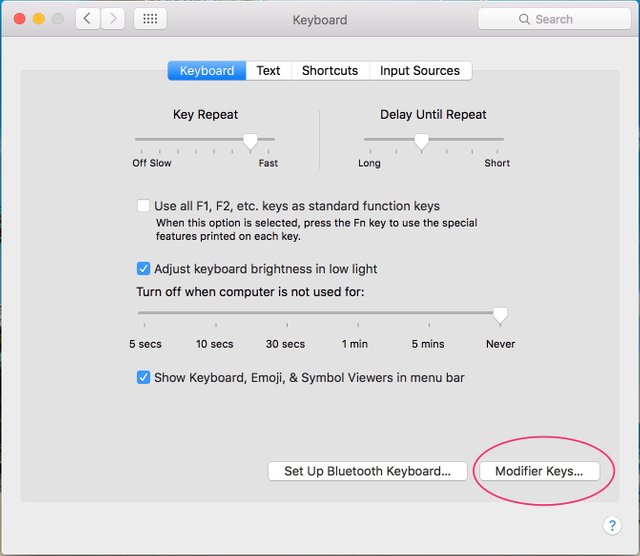
In the little box that opens, click the list to the right of "Caps lock key"
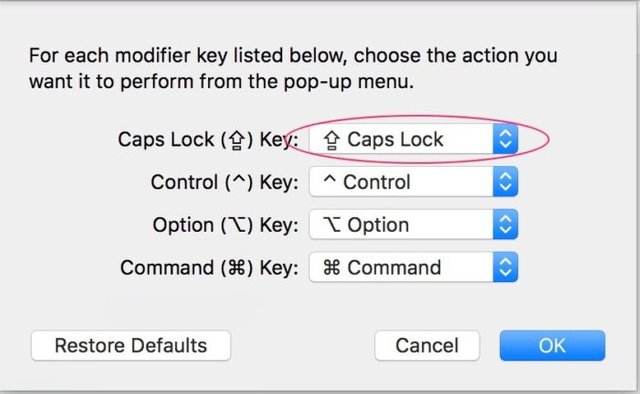
Now select "No action".
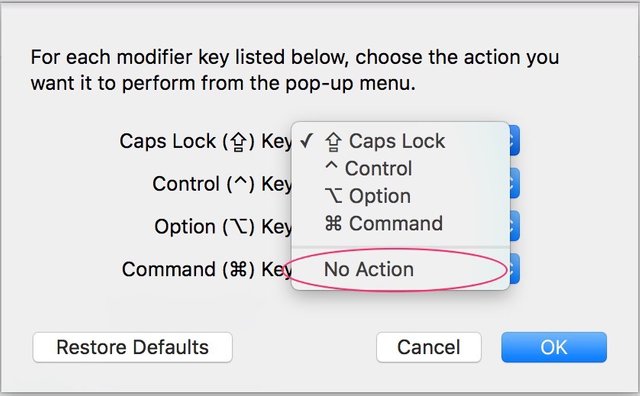
Click OK to save
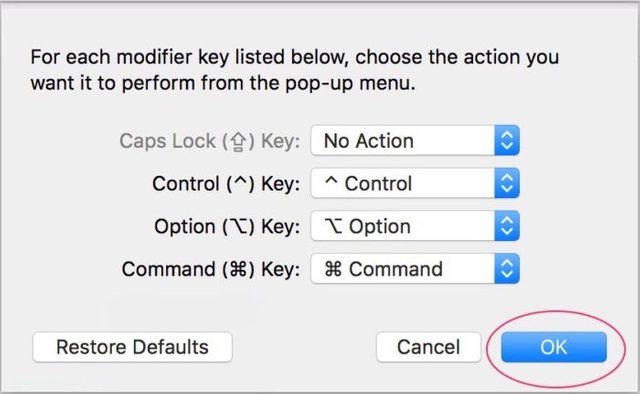
Now you will be free from ACCIDENTAL ALLCAPS!!!
Very useful post!! Thanks for sharing, Fred.
Followed & Upvoted.
Downvoting a post can decrease pending rewards and make it less visible. Common reasons:
Submit
Glad you like it. 😊
Downvoting a post can decrease pending rewards and make it less visible. Common reasons:
Submit