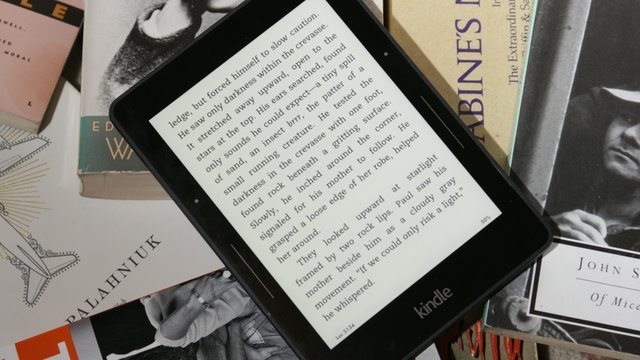
Source
As a writer, one of the best things you can do is to read. I have always been an avid reader and my office shelves are stacked with paperbacks, mostly fantasy fiction. As we all know, books became digital a while ago and a few years ago I treated myself to a Kobo e-reader. While it has served me well there are a few things I don't like about it: the touchscreen - used for page turning etc - was never quite sensitive enough, taking several presses before it registered an input. Night reading meant having to either keep a lamp on or buy one of those attachable LED lights. As it employs e-ink technology the Kobo would not refresh the display until you flipped pages five times, meaning that by the time you got to the fourth page there were always 'artifacts' visible from prior text. Finally, Kobo do not have the largest library of titles.
I have been an Amazon subscriber for a while and included with the membership is their Kindle Unlimited service. This contains thousands of books for you to download at no added cost. It therefore made sense to treat myself to a new e-reader. At first I looked at the Kindle Paperwhite, a cheaper alternative at £109.99. Although it had decent reviews, I wanted the option of using buttons to turn the pages after my poor experience with the Kobo touchscreen. I did my research, watched a few Youtube reviews and finally decided on the Kindle Voyage for £169.99. I order it yesterday evening, along with a case, and thanks to my Amazon Prime membership it arrived early this morning.
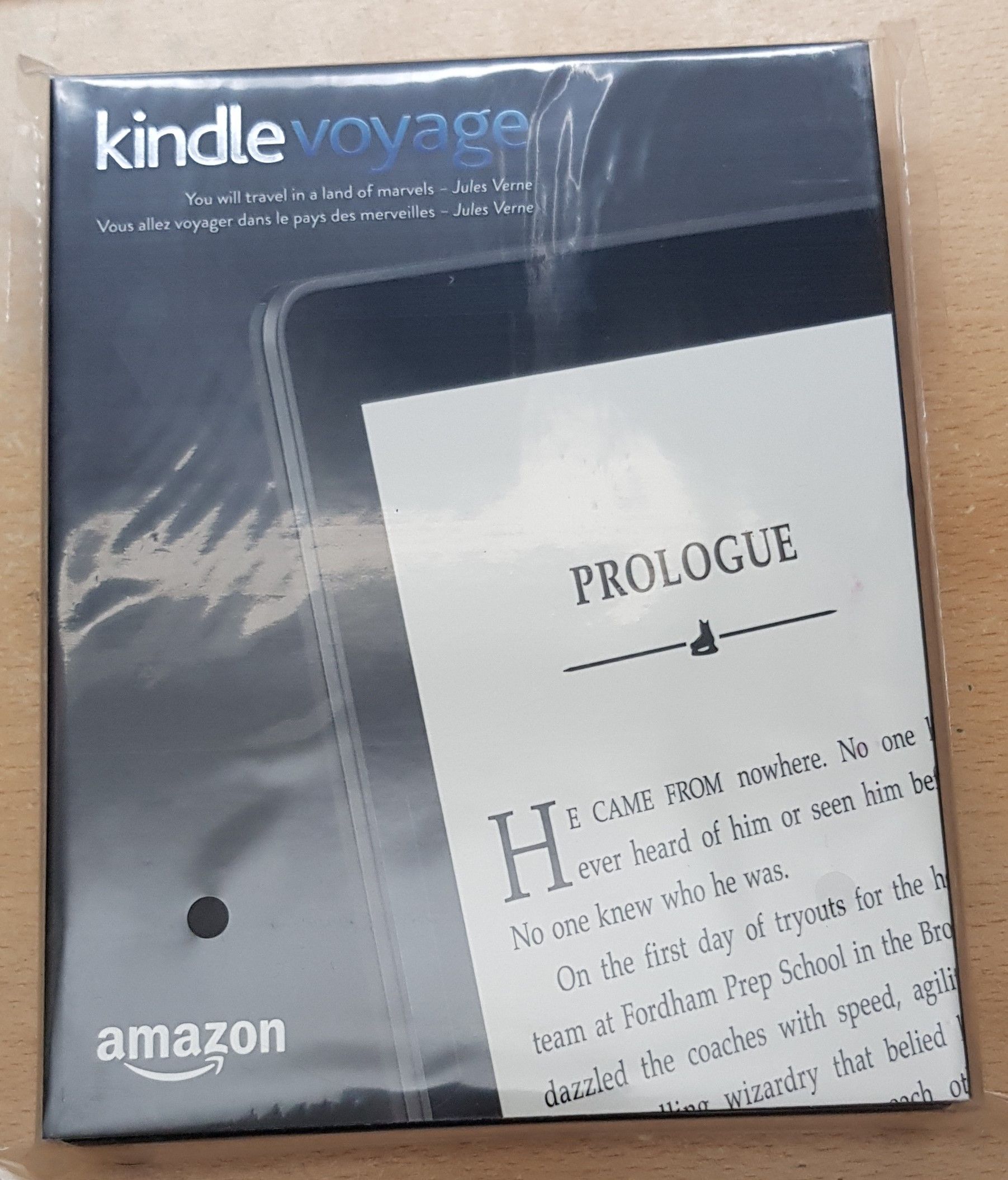
It arrived in a plastic covered neat little box. Removing the cellophane wrapping revealed the box was covered with a thin sleeve which I slid off.
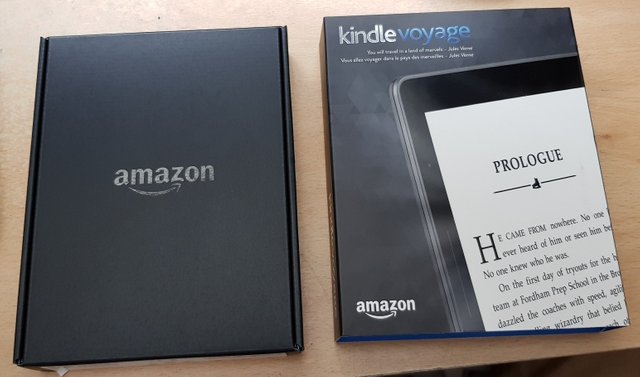
Lifting the flap revealed the Kindle, also wrapped in protective cellophane.
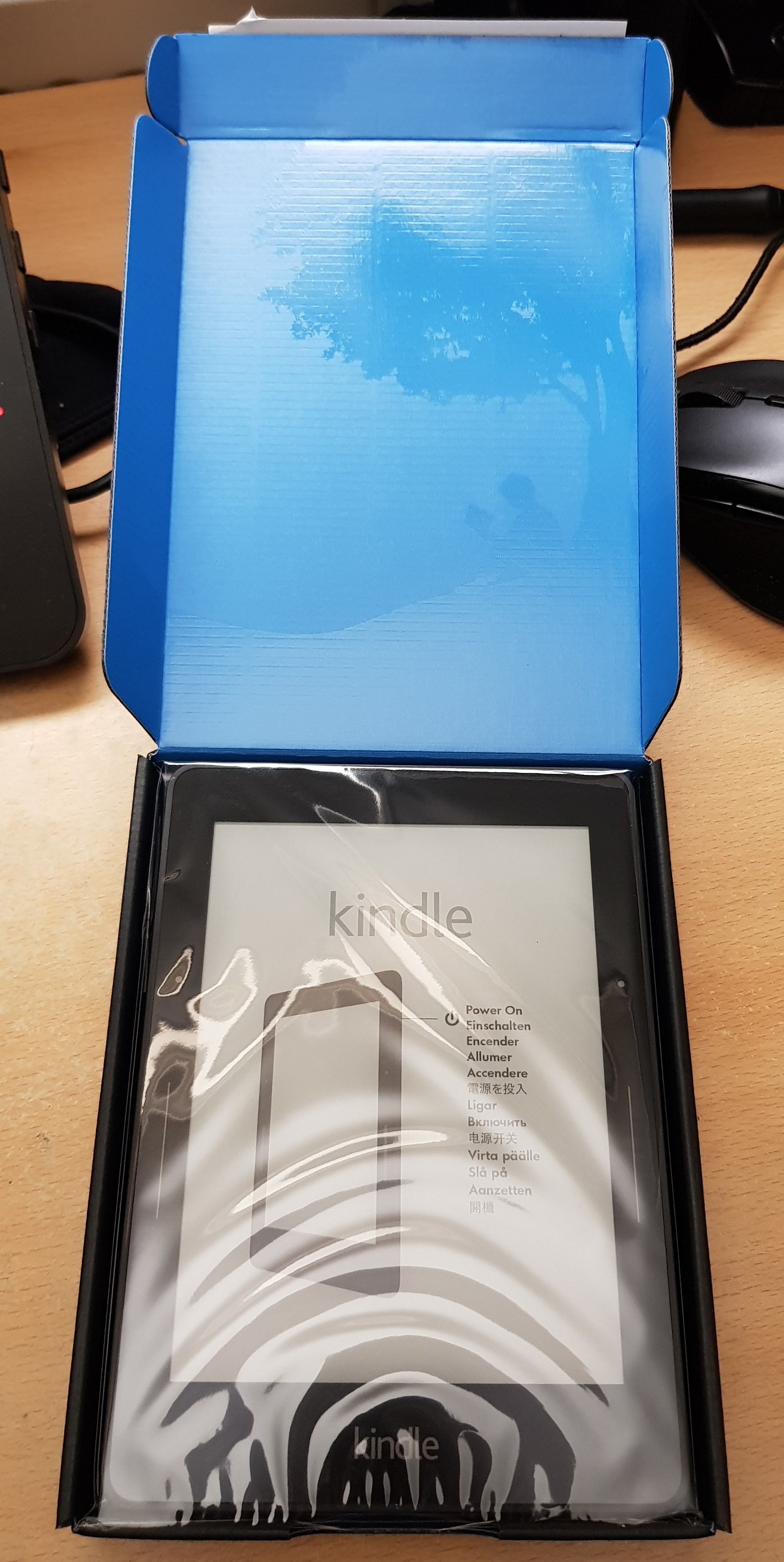
As you can see the screen of the e-reader is completely flush - my Kobo's screen was recessed below the bezel.
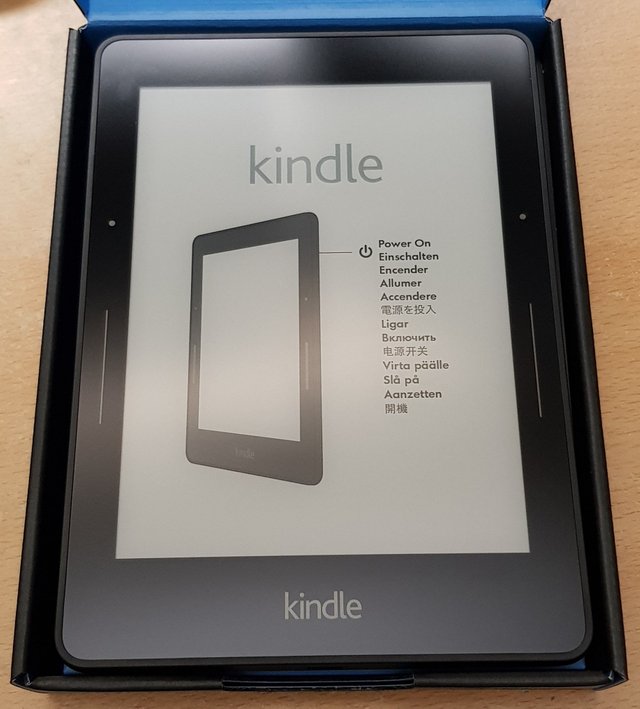
The screen itself does a great job of minimizing reflections - especially good for reading outdoors.
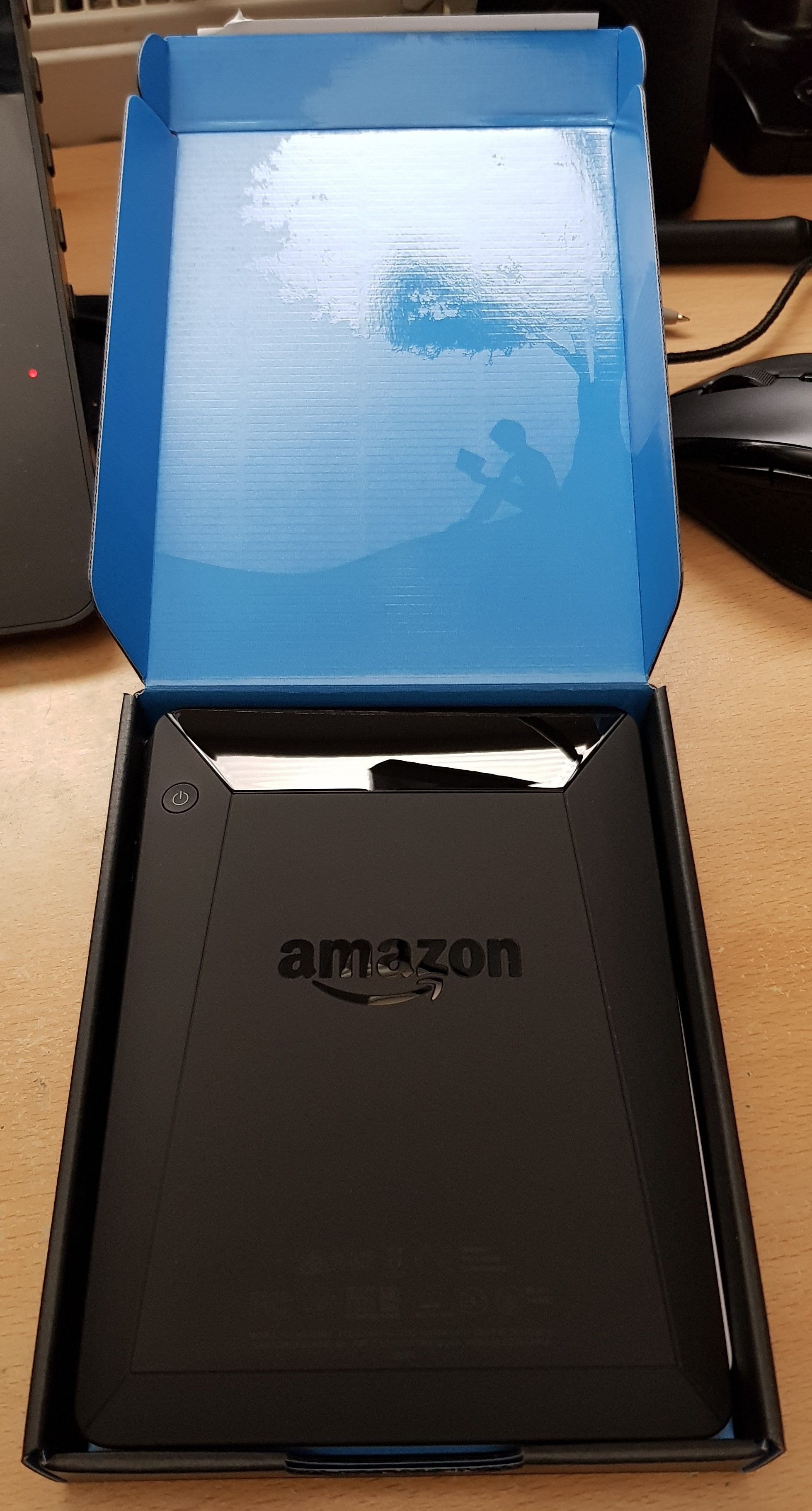
The read of the Kindle reveals the same design language as the Kindle Fire tablets with its angular bevels. The only true button on the device, the power switch, is on the rear.

Once I removed the device the other contents of the box were found beneath including a quick start guide, warranty information and a mini usb charging cable. The device does not come with a charger but can get power from the multitude of phone chargers or even from plugging it into my PC.
A quick press of the rear power button breathed life into the Kindle and within minutes it had set itself up, prompting me for my Amazon sign-in. Once done my library was immediately available.
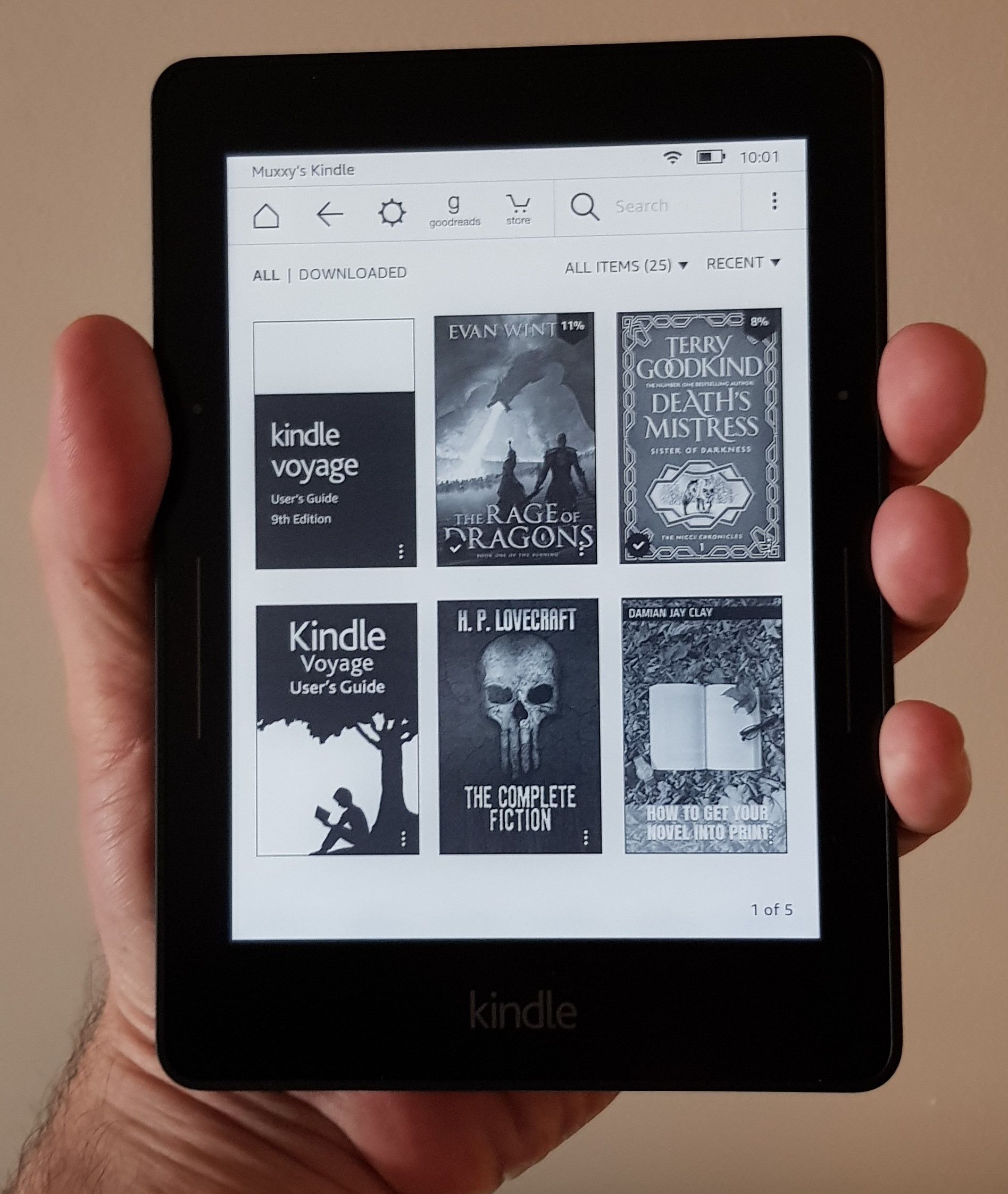
Much life the Paperwhite, the Voyage includes built in lighting. This can be set to adaptive so it will adjust according to your environment and will make reading in bed much easier. It also includes a night light feature which will gradually decrease the brightness as your eyes naturally adjust to the darkness. Pretty neat.
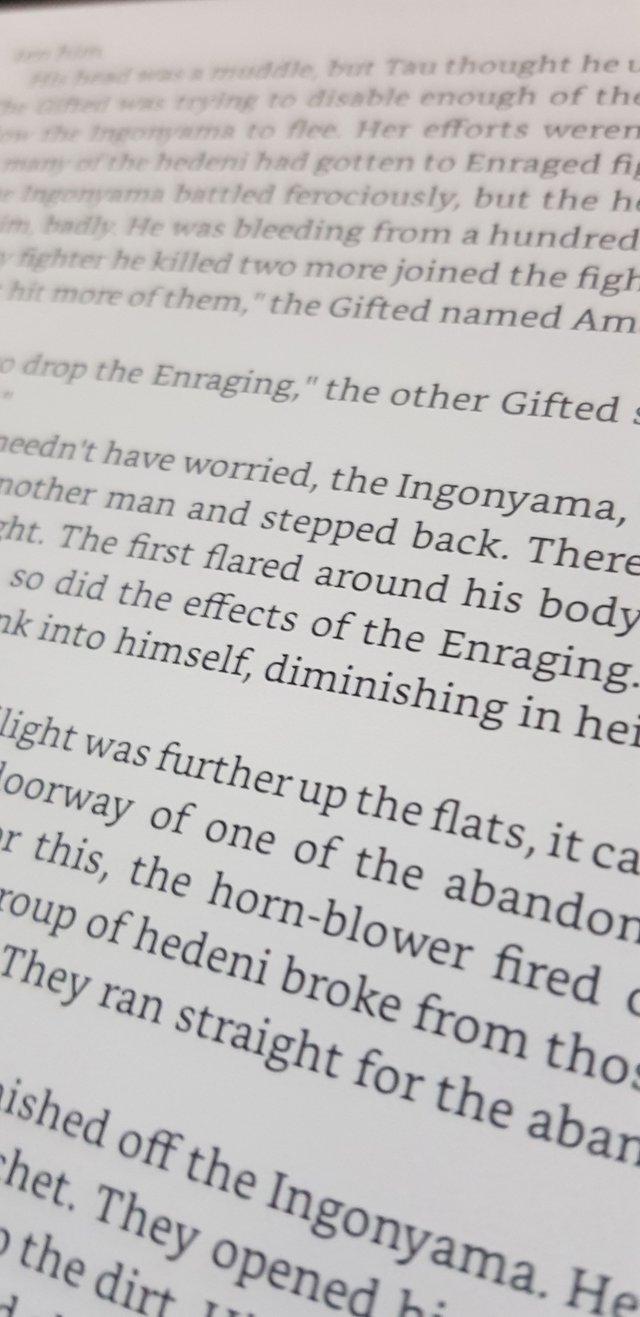
The text is very sharp, thanks in large part to the screen's 300 DPI. No matter the lighting conditions, it looks just like ink on paper. Thankfully the touchscreen is a lot more sensitive than my old Kobo and so far I have not experienced any problems with it not detecting presses or swipes.
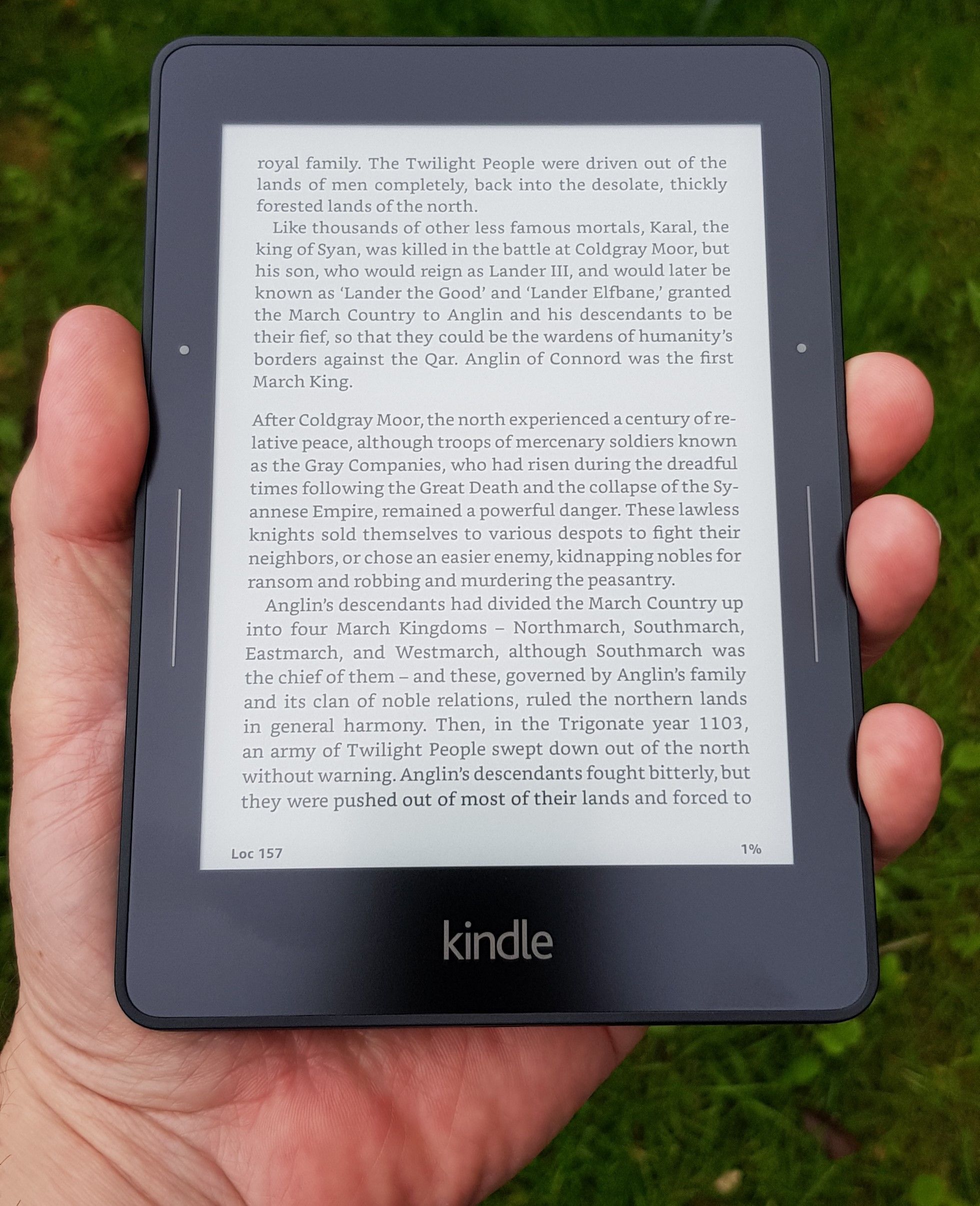
The thin white strips either side are pressure sensitive buttons which give a little haptic feedback when activated, as are the dots above them. The strips go forward a page, the dots go backwards. If there is one thing I would have changed about the Voyage, is I would have used the left strip to go back and the right to go forward a page.
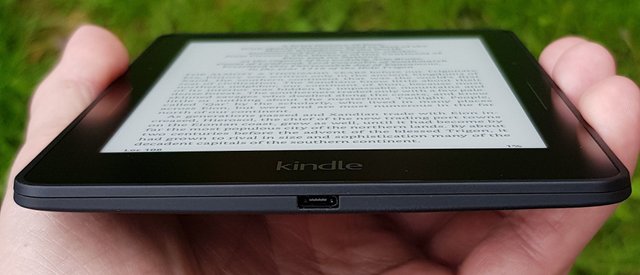
Charging port
Measuring 115 mm across and just 7.6 mm thick, the e-reader fits nicely in the hand and although solidly built, it weighs just 180 grams so is easy to hold for long reading sessions.
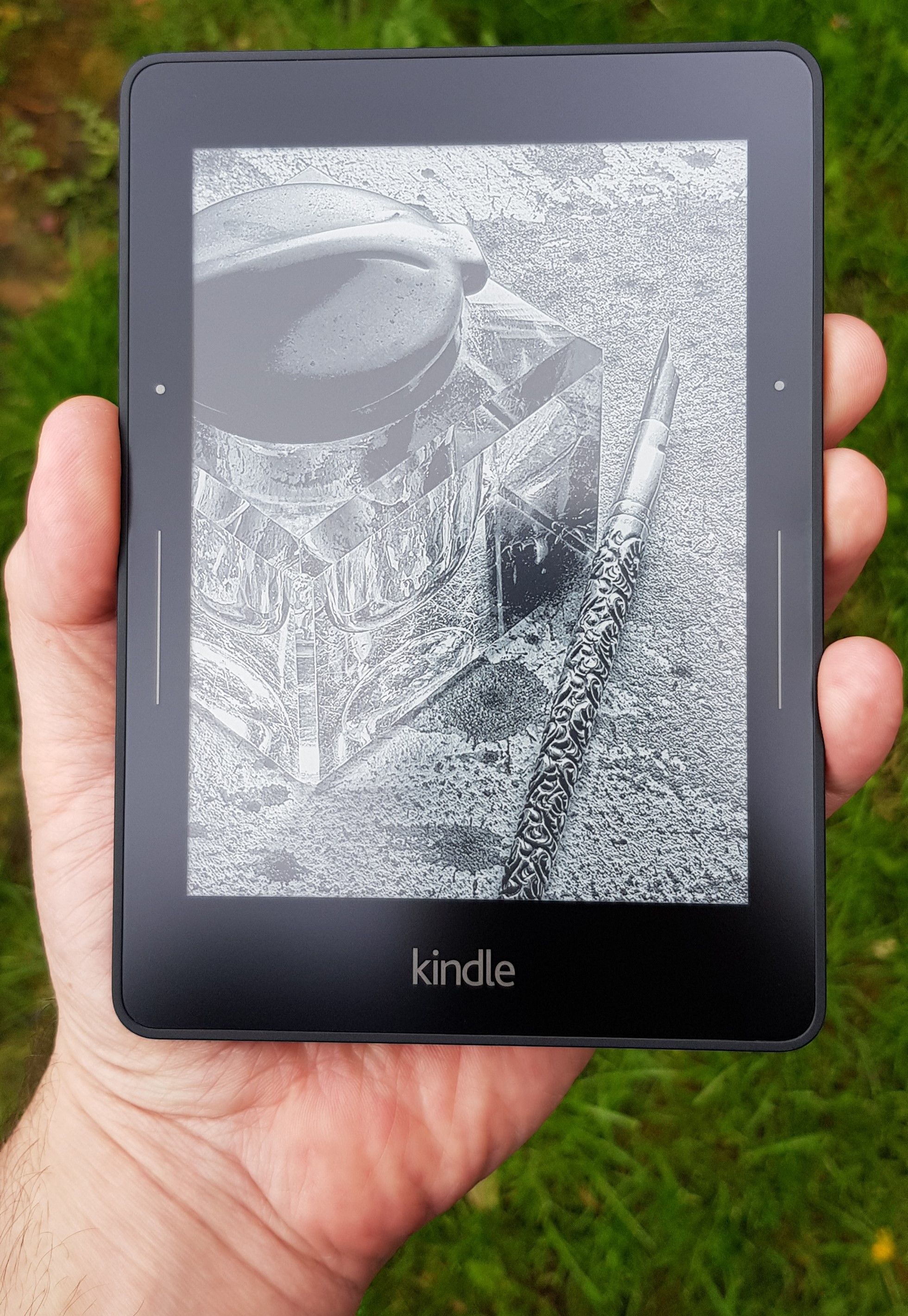
When switched off, the Kindle loads one from a selection of wallpapers.
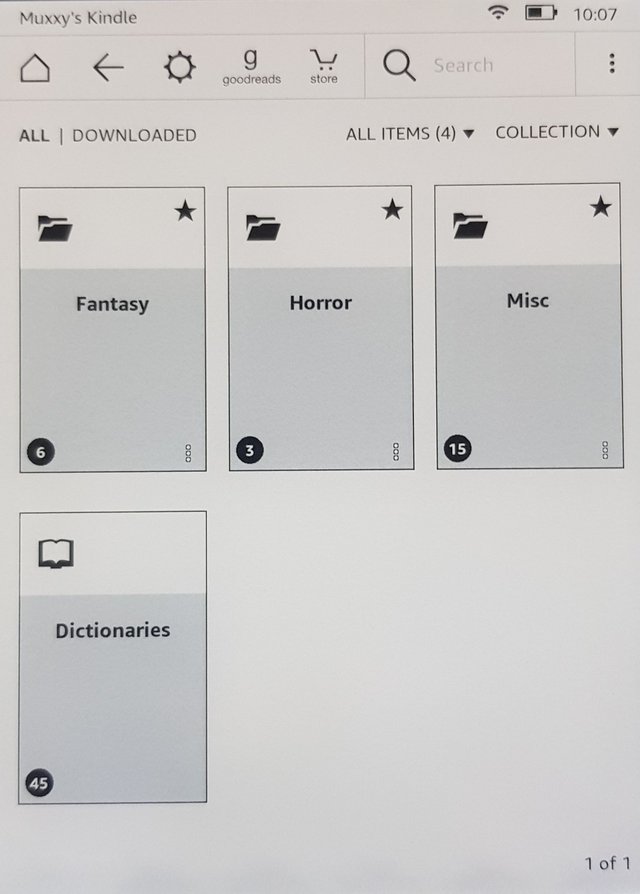
The settings are easy to understand and sensibly laid out. I particularly like being able to create 'collections' - essentially folders where I can group certain genres.
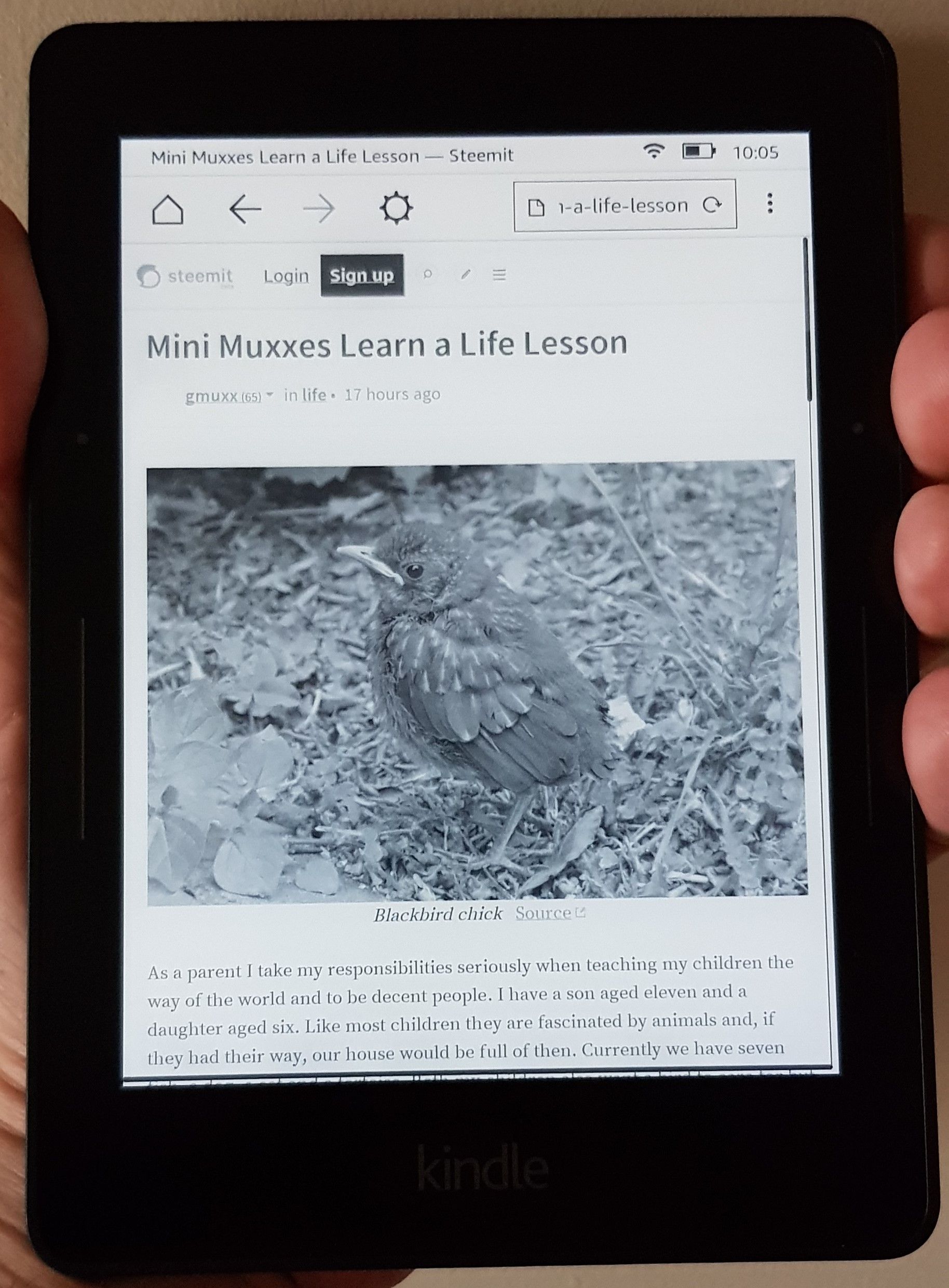
Although I can't see me using it much, The Kindle Voyage comes with an 'experimental browser'. It certainly works but it just doesn't feel right looking at a webpage in monochrome.
Conclusion
The Kindle Voyage is a joy to read on. It is comfortable to hold for a prolonged period of time and the automatic brightness means I can read in any lighting conditions. The hardware is solid and my library and reading progress is synced with whatever devices I have connected to my Amazon account. Thoroughly recommended.


Nice review!!
I haven't upgraded my kindle in about 3 years and I think it might be time. Been looking at the Voyage too - now I'm kind of convinced 😉
Just a thought, but I prefer having the page forward and page back buttons on both ends of the device - this way I can also page forward when lying in bed and holding my Kindle with my left hand 😁
Downvoting a post can decrease pending rewards and make it less visible. Common reasons:
Submit
Yes, that makes sense. It would be cool if there were options to change their behaviour. It really is a nice device though.
Downvoting a post can decrease pending rewards and make it less visible. Common reasons:
Submit
Maybe suggestion to their development team could work - should be pretty easy for them to implement (if they really wanted to)...
Downvoting a post can decrease pending rewards and make it less visible. Common reasons:
Submit
I need to show this to @trishlarimer. She is all about her old kindle but it's old.
Downvoting a post can decrease pending rewards and make it less visible. Common reasons:
Submit
Nice review kindle technology sir @gmuxx
Downvoting a post can decrease pending rewards and make it less visible. Common reasons:
Submit