
Original Picture Source
When I decided to change my mouse for the Logitech MX Master 2S - review here - I thought it about time I replaced my clunky old Microsoft keyboard. While perusing Amazon this one caught my eye. I wanted a chiclet style keyboard as I tend to type better on them, and the knob / dial - top left - intrigued me. More on this later, let's get unpacking.
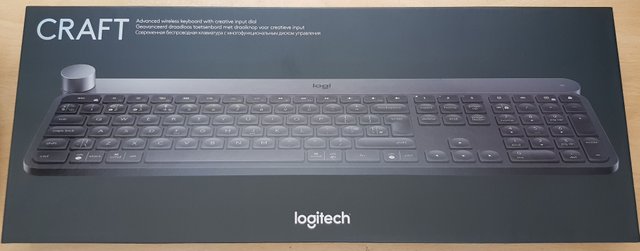
The box is styled like that of the MX Master 2S mouse packaging with the photo being glossy while the rest is matte. Upon lifting the lid on this deceptively heavy box you are presented with the keyboard itself, wrapped in protective plastic.
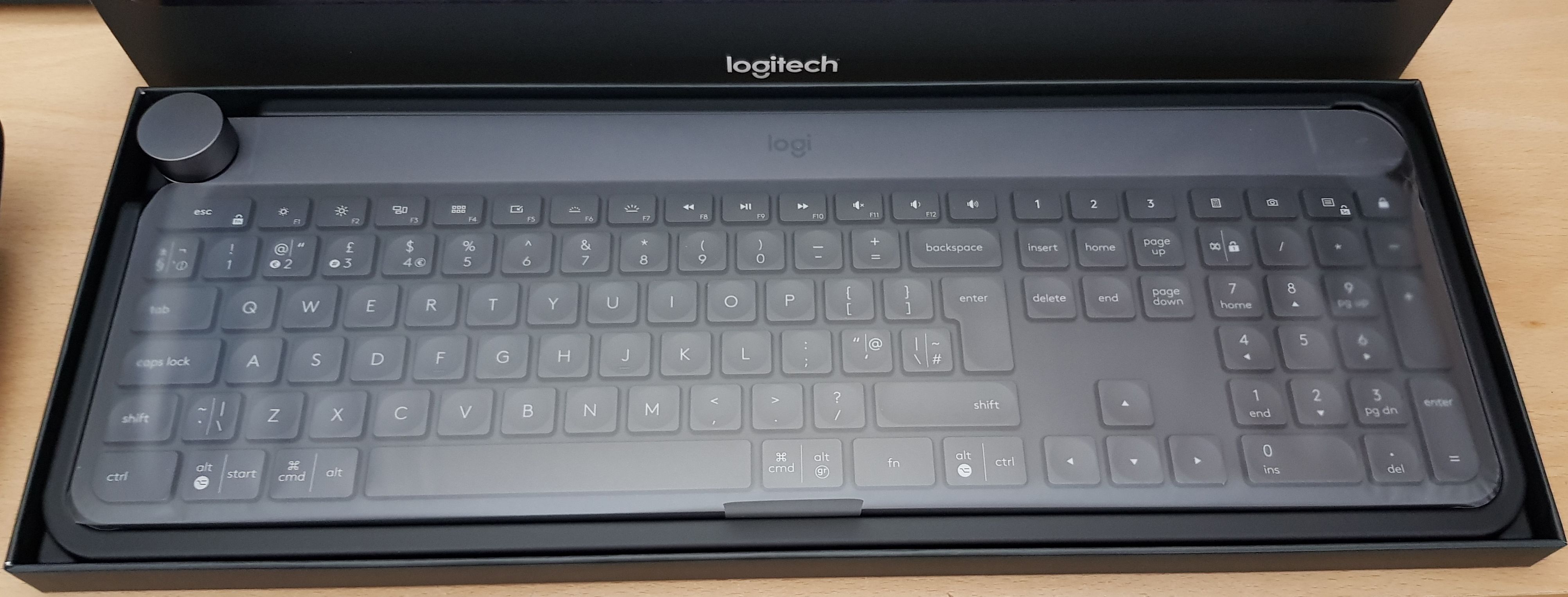
Lifting the keyboard out to unwrap it, this has some weight to it - the rear section is aluminium and contains the battery and electronics. The rear section is slightly raised, giving the keyboard a little bit of angle.
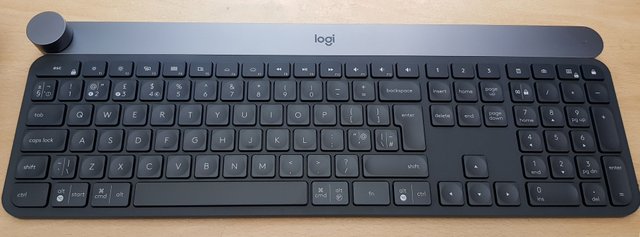
Underneath the keyboard I found a USB type C charging cable, a manual I won't read and a unifying USB dongle. The keyboard connects to this or to normal Bluetooth. I was impressed with the presentation and packaging, to be expected for what I paid for the device - £119.99 / $161.60.

Once powered on and paired to the same unifying dongle as my MX Master 2S mouse the backlights lit up. A clever feature is that the keyboard has a proximity sensor so once the lights go off - around 4 seconds - the keyboard will detect your hands as they get close to it and light back up. Naturally you can adjust the brightness of the lights or switch them off completely. It would have been nice to have auto-brightness.

Due to the aluminium section the keyboard is very sturdy with no flex to the main plastic area. With rubber feet on all corners it does not slip around the desk as you type. As mentioned previously, the keys are chiclet style, much like those on a laptop, but with more travel. The depressions on the keys make typing more accurate. Now onto the keyboard's party trick, that dial.
Logitech call it the Crown, or Creative Input Dial. It can be turned, tapped, pressed down, and turned while pressed down. Its function can be tied to specific apps and programs so that, for example in Photoshop it will adjust the brush size. Tap the dial and it switches to adjusting the hardness, another tap selects opacity and finally ink flow. It can act as a volume switch in Spotify, tapping it lets you go to the next track or the previous one, the final tap turns it into a jog dial. The functions are automatically changed depending what program you are in. Currently you can add custom keystrokes to the left twist or right twist. Sadly you cannot tap and cycle to another custom function, just yet.
Logitech Options, previously installed for my new mouse, gives you access to customize the top row of keys and the dial functions. The 1, 2 and 3 keys above insert, home and page up allow you to select which device the keyboard controls - like the mouse you can connect it to up to 3 different devices and a tap of the relevant button sends the signals there. I have my main PC on no.1 while 2 is for my Surface Pro 3 and on no.3 I can type on my phone.
If you read my earlier review for the mouse, Logitech Options has a tab called Flow which when enabled allows you to move your mouse cursor to one side of the screen and, after a little pause, it will jump to another previously connected device. I have now set this up and I am happy to say this works flawlessly: dragging off the left of my main monitor, the cursor will jump to my Surface Pro 3. At the same time the keyboard automatically switches to sending signals to the Surface. It's then possible to copy a file / photo / text, drag the mouse back to the other system and then paste it there! Very cool.
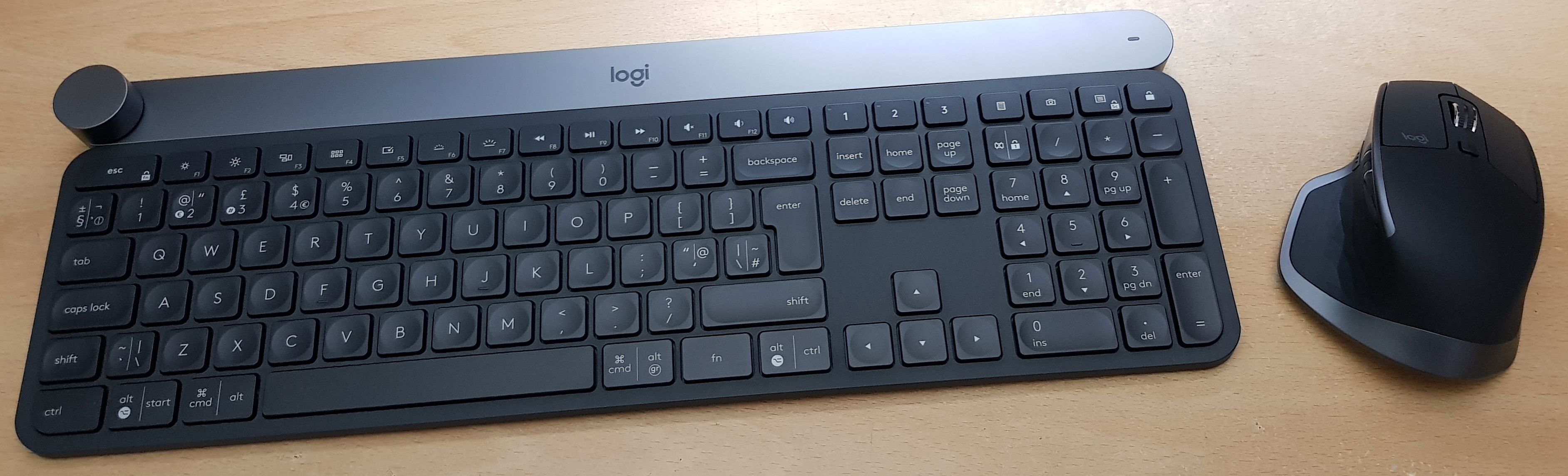 The colour scheme of the keyboard perfectly matches that of the graphite MX Master 2S.
The colour scheme of the keyboard perfectly matches that of the graphite MX Master 2S.Conclusion
The typing experience is fantastic it you prefer lower profile keys and after half a day's use I can already tell I am making much fewer typing errors whilst also slightly faster than with my previous keyboard. The proximity detecting backlight is really nice and works flawlessly. The dial may seem like a gimmick but I have already customized it for use with Zbrush so that I can dial in the brush size, as with Photoshop. In Microsoft Edge I changed it to scroll the page, while a press of the dial refreshes the page.
The build quality is second to none and it's deceptively sturdy. Battery life is said to last up to a week - the backlight and dial obviously use up more juice than a regular wireless keyboard. The only slight downside is that customization options for the dial are somewhat limited at present, but I hope that future updates to the software will address this.
Overall I would give the Logitech Craft Keyboard a solid 9.5 Muxxy's out of ten.


Awesome. I'm looking to buy a better keyboard. I was looking at a logitech but the one I was looking at was a bit cheaper. I think it was around 100$ Canadian.
Downvoting a post can decrease pending rewards and make it less visible. Common reasons:
Submit
It's a great bit of kit
Downvoting a post can decrease pending rewards and make it less visible. Common reasons:
Submit
oooooo, I just may have to get one of these! It would free up a couple buttons on my drawing tablet!
Downvoting a post can decrease pending rewards and make it less visible. Common reasons:
Submit
Lol
Downvoting a post can decrease pending rewards and make it less visible. Common reasons:
Submit
I've been having my own love/hate thing with keyboards ever since they started stamping them out flat. That would be since the 1980's.
I loved the Mantis Clickity keyboards at first. Now I'm on the Das keyboard, also very tactile.
Downvoting a post can decrease pending rewards and make it less visible. Common reasons:
Submit
HI, I completely agree with you! The Logitech Craft Keyboard truly stands out with its exceptional build quality and impressive sturdiness. The fact that the battery can last up to a week, even with the backlight and dial features, is definitely a game-changer. I do share your sentiment about the limited customization options for the dial, but hopefully, future software updates will enhance that aspect. As for logitech mechanical keyboards , I personally think they're fantastic. The typing experience is smooth, and the responsiveness is top-tier, making them perfect for both work and gaming. Overall, I’d say Logitech really knows how to deliver high-quality, durable peripherals.
Downvoting a post can decrease pending rewards and make it less visible. Common reasons:
Submit