To enable God Mode on your Windows System go to the desktop.
Right click -> New -> Folder
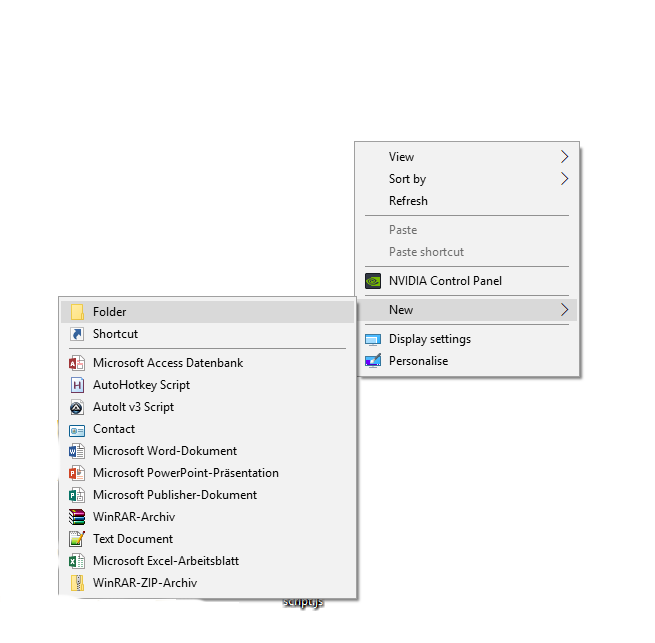
Name the folder as follows: GodMode.{ED7BA470-8E54-465E-825C-99712043E01C} and press enter.
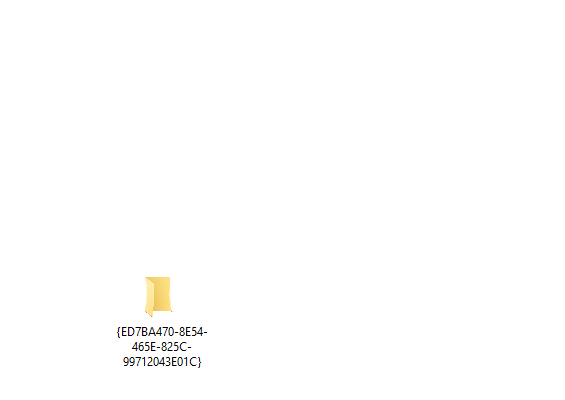
Now double click on the new icon to open the GOD-Mode :)
Now you have instant access to all 270 configurable options in Windows!
Have fun and impress your friends with this trick =)
Very cool☻thanks ♥
Downvoting a post can decrease pending rewards and make it less visible. Common reasons:
Submit
Thank you for your comment :)
Downvoting a post can decrease pending rewards and make it less visible. Common reasons:
Submit
☻
Downvoting a post can decrease pending rewards and make it less visible. Common reasons:
Submit
@jacobcasey why have you downvoted my post?^^
"As far as I am concerned there is only one good reason to downvote a post, and that is: The post harms Steem as a whole in some way."
https://steemit.com/steem/@nenad-ristic/why-we-downvote
I don't think my post harms the community, does it?
Downvoting a post can decrease pending rewards and make it less visible. Common reasons:
Submit