It has never been easier to control which programs start up with Windows.
As you install many programs on your PC, it will take your computer longer to boot.
The individual programs, of course, mean that they have the right to open up with Windows and therefore use your precious seconds on it.
Fortunately, you can clean up thoroughly during startup. And you do not need a program at all. It can be done directly in Windows using the job list.
How to save on startup:
Press CTRL + Shift + ESC to open the job list directly.
Select the Start tab. Right-click on the programs that you do not want in the startup and select Disable.
When you turn on your computer, you can now get started with your PC operations faster.
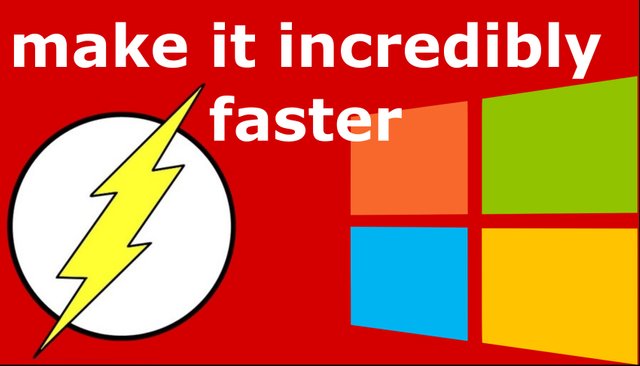
Don't forget to upvote, resteem and follow me for more content.
Nice little guide for PC newbies, but we both know You could include more stuff. I'm sure some people would appreciate it ;)
Downvoting a post can decrease pending rewards and make it less visible. Common reasons:
Submit
Thanks. I will make a guide with more depth later today. :-)
Downvoting a post can decrease pending rewards and make it less visible. Common reasons:
Submit
Yes, so much more to stream line. But, this is great if you have a crap load of warez starting up. Thanks for this post.
Downvoting a post can decrease pending rewards and make it less visible. Common reasons:
Submit
You welcome :-)
Downvoting a post can decrease pending rewards and make it less visible. Common reasons:
Submit