
I asked for help with this issue and since I have it figured out I created a guide to help the next person. After you have the app downloaded, go back to your profile on your computer and click the "change password" tab.
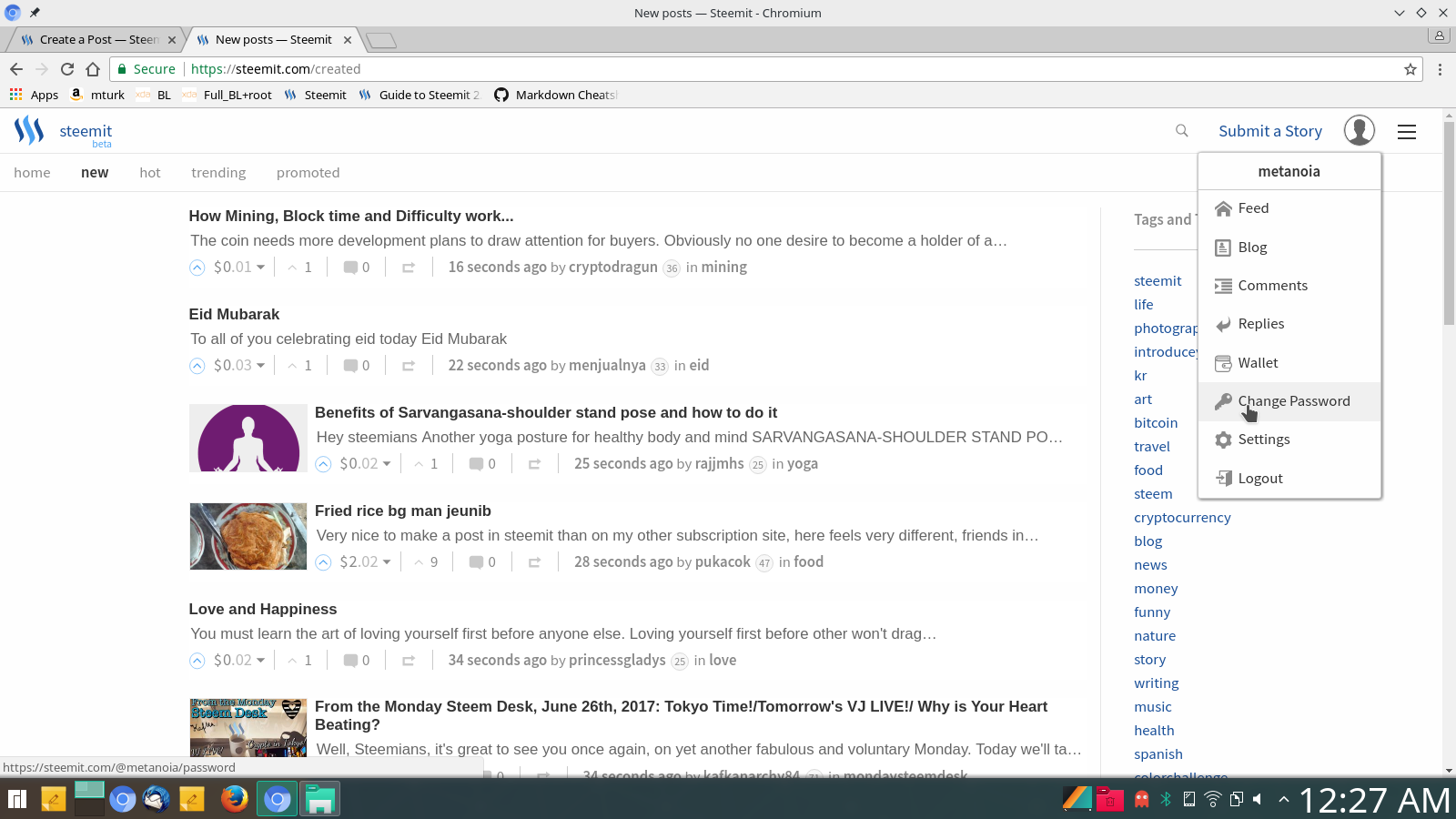
Now, we aren't changing anything. Just going to go thru the steps to use the QR scanner to log in on our freshly downloaded app. Go to the left side of the screen and click the "permissions" tab.
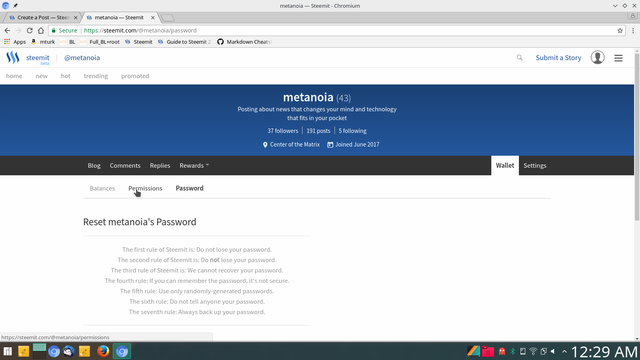
Now go back over to the right side of the screen and click the "show private key" button.
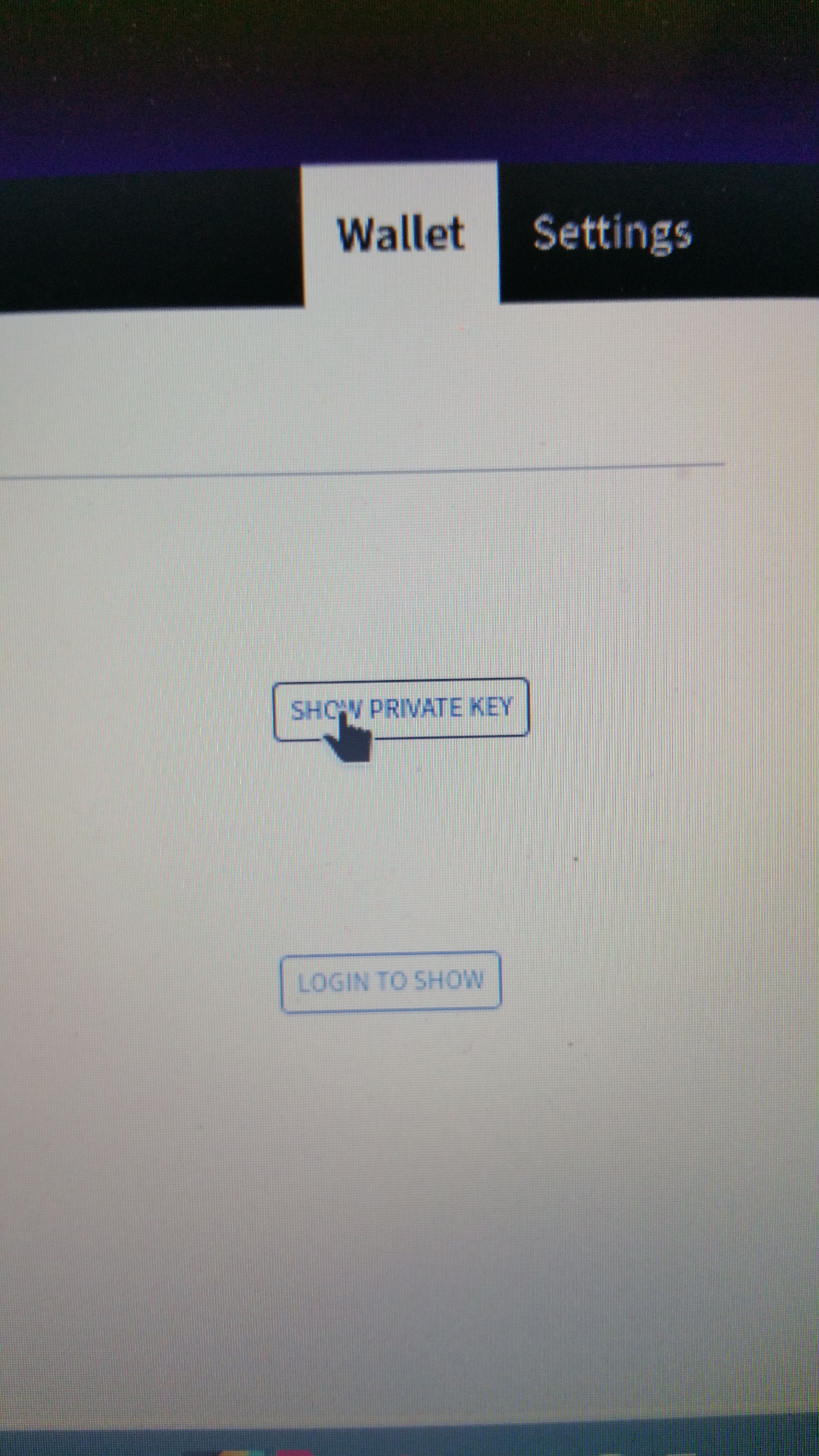
The final step isn't pictured, but you'll need to go over to the QR code shown on the computer screen after the previous step and it will enlarge in the center of your screen. Now we need our phone or tablet.
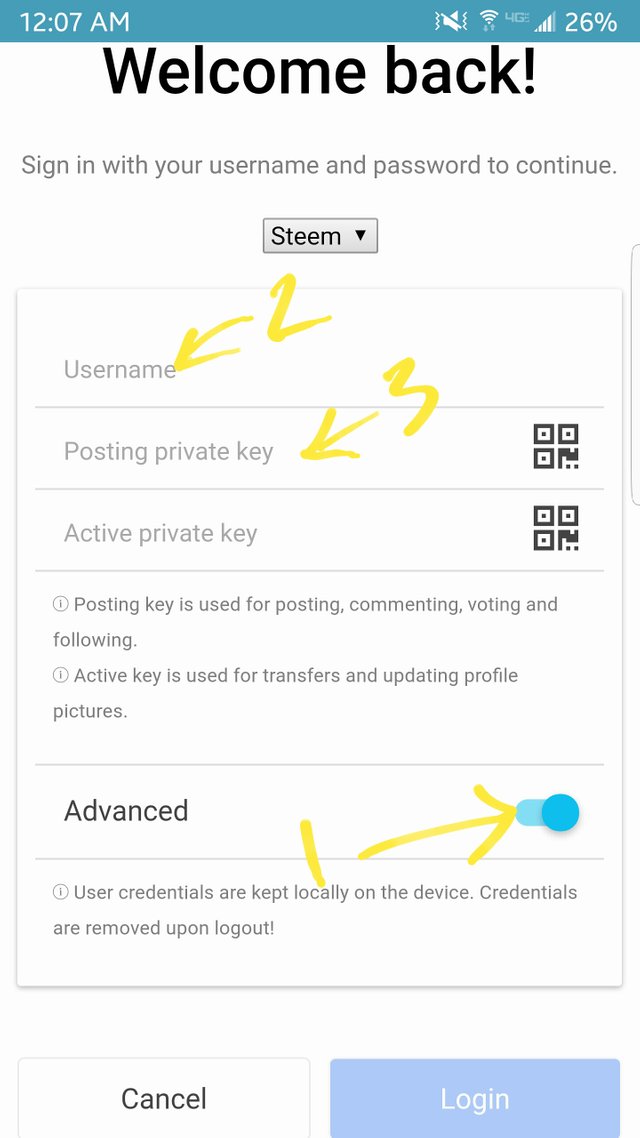
Using the above image as a 3-step guide you'll need to slide the Advanced tab over to enable the option of only Posting or Active or both. Active enables you to transfer balances. After inputting your Username, tap on the QR code symbol in step 3 to launch your camera. Snap your pic and your in!
Useful, thank you. Been wondering a while what is wrong. Following.
Downvoting a post can decrease pending rewards and make it less visible. Common reasons:
Submit
Yeah, I had an issue and didn't get the help in the form of an easy answer so I created a guide for the next user to have a gentler path. Thanks for the follow and for reading my work.
Downvoting a post can decrease pending rewards and make it less visible. Common reasons:
Submit
This has not worked for me. I put in my username then tap on advanced and scan the codes but it says the password is incorrect. When do I put in the password?
not that I want to for the 13th time LOL
Downvoting a post can decrease pending rewards and make it less visible. Common reasons:
Submit
The step that's giving you trouble is the one described in the text directly above the phone screenshot in the guide. Try redoing that one.
Downvoting a post can decrease pending rewards and make it less visible. Common reasons:
Submit
I think the step you missed was going over to the QR code on your computer and clicking that. You need to make sure it says that it's showing the private key by checking on that status. It's on the right.
You know you've done it right when the QR code is blowing up really big in the center of the screen.
Downvoting a post can decrease pending rewards and make it less visible. Common reasons:
Submit
useful, but now the app does not login anymore. it seems to be frozen after I click login. :( without scanning the qr codes (user + password only) it works. weird isn't it!?
don't know why the app cannot login :(
Downvoting a post can decrease pending rewards and make it less visible. Common reasons:
Submit
boosh... helped a lot. Cheers!
09-Close-encounter-black-tip-reef-shark-in-the-phi-phi-shark-watch-snorkel-tour (2).jpg
Downvoting a post can decrease pending rewards and make it less visible. Common reasons:
Submit