Tech tip for today.
Steps to Follow
*First of all You need to Open Cmd ( Command Prompt ) as an Administrator.To Open it as an Administrator Type cmd in Start-menu and then Right Click on the Cmd and Select Run as Administrator.
Now Type the Command "SLMGR -REARM" without qoutes in cmd
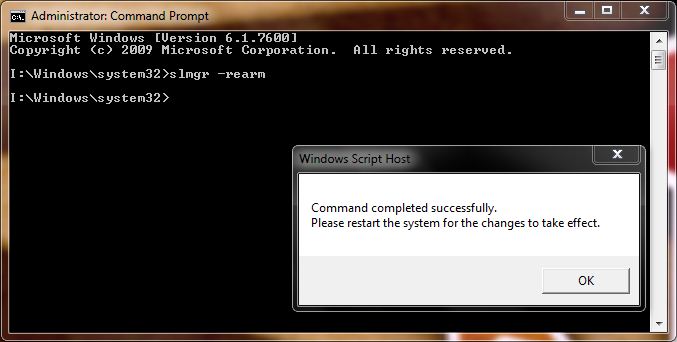
Press Enter and Wait For Few Seconds
Next a Message Dialog Box Will open Specifying Command ‘ Completed Successfully.Please Restart the system for the Changes to Take effect ‘ as Shown below in the Image
Restart Your Computer and You are all done.Now You are Free of the Error ‘Windows 7 is Not Genuine’
Note – You Must Run Command Prompt as an Administrator Else this Method Will Not Work.
Let me know if it WORK or DIDNT WORK for you.
Your review on the post will be highly appreciated.
Congratulations! This post has been upvoted from the communal account, @minnowsupport, by organik from the Minnow Support Project. It's a witness project run by aggroed, ausbitbank, teamsteem, theprophet0, and someguy123. The goal is to help Steemit grow by supporting Minnows and creating a social network. Please find us in the Peace, Abundance, and Liberty Network (PALnet) Discord Channel. It's a completely public and open space to all members of the Steemit community who voluntarily choose to be there.
If you like what we're doing please upvote this comment so we can continue to build the community account that's supporting all members.
Downvoting a post can decrease pending rewards and make it less visible. Common reasons:
Submit
This post has received a 0.52 % upvote from @drotto thanks to: @banjo.
Downvoting a post can decrease pending rewards and make it less visible. Common reasons:
Submit