Hello Everyone!
Hope you are doing well!
Now a days everyone is loving photography even me too.But everyone does not have proper resource like DSLR and we can not carry all time with us for capture the moment. So I used to Photo editing software, like Lightroom, I love this app.
It's available on Android play store as well as on App store.
You can download it using the following link below :-
For Android :-https://play.google.com/store/apps/details?id=com.adobe.lrmobile&hl=en
For Apple store :-https://apps.apple.com/us/app/adobe-lightroom-photo-editor/id878783582
I just took some random photo from my mobile and start editing to improve picture quality. Using
Lightroom software.
Let's go through it step by step

The App looks like this mode
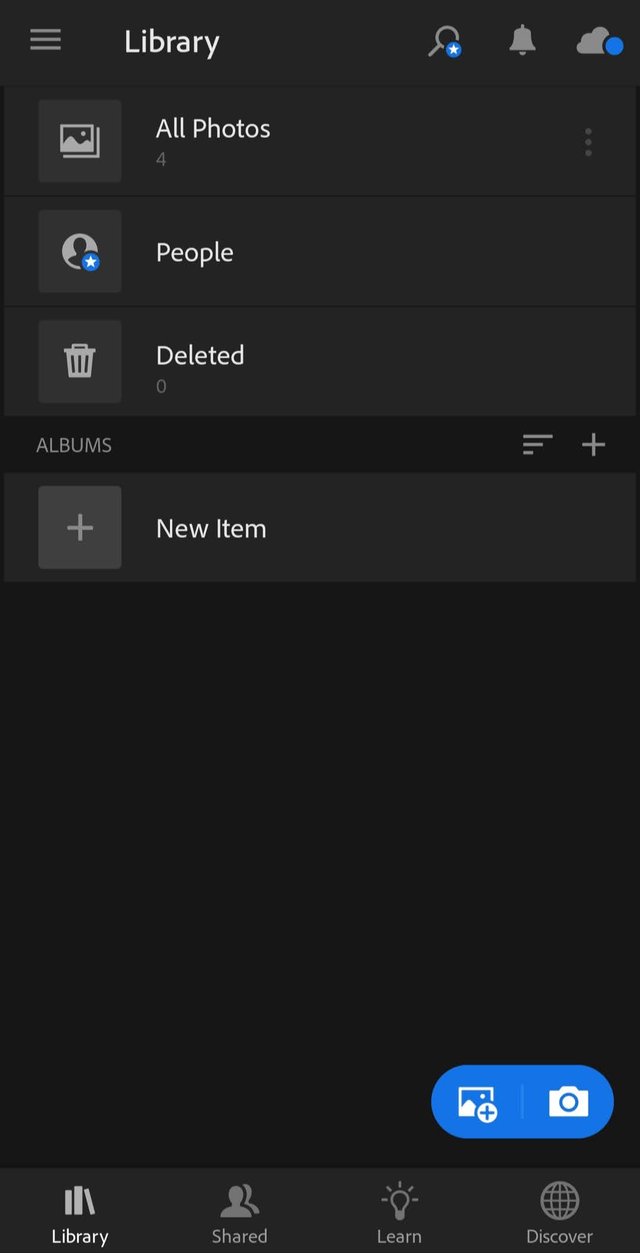
First select the image and maintain alignment

You can select profile too as I'm using Modern 01

Adjust the color so it's look more natural
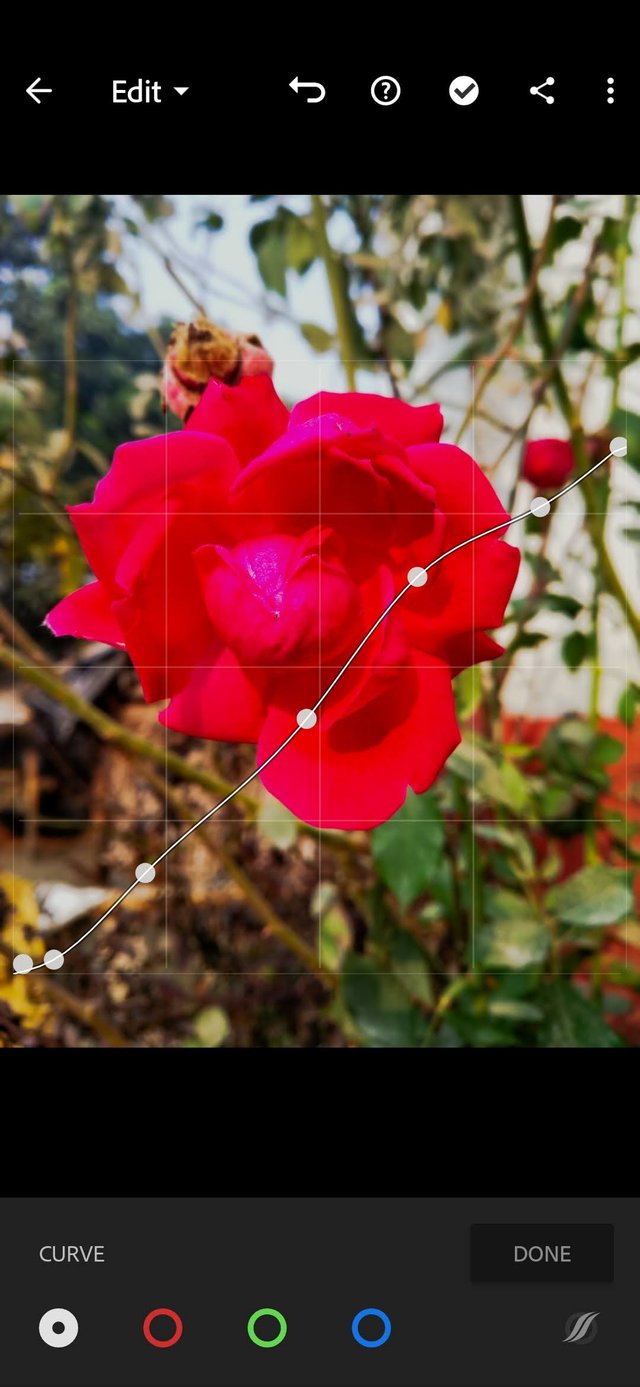
After that little bit of contrast settings
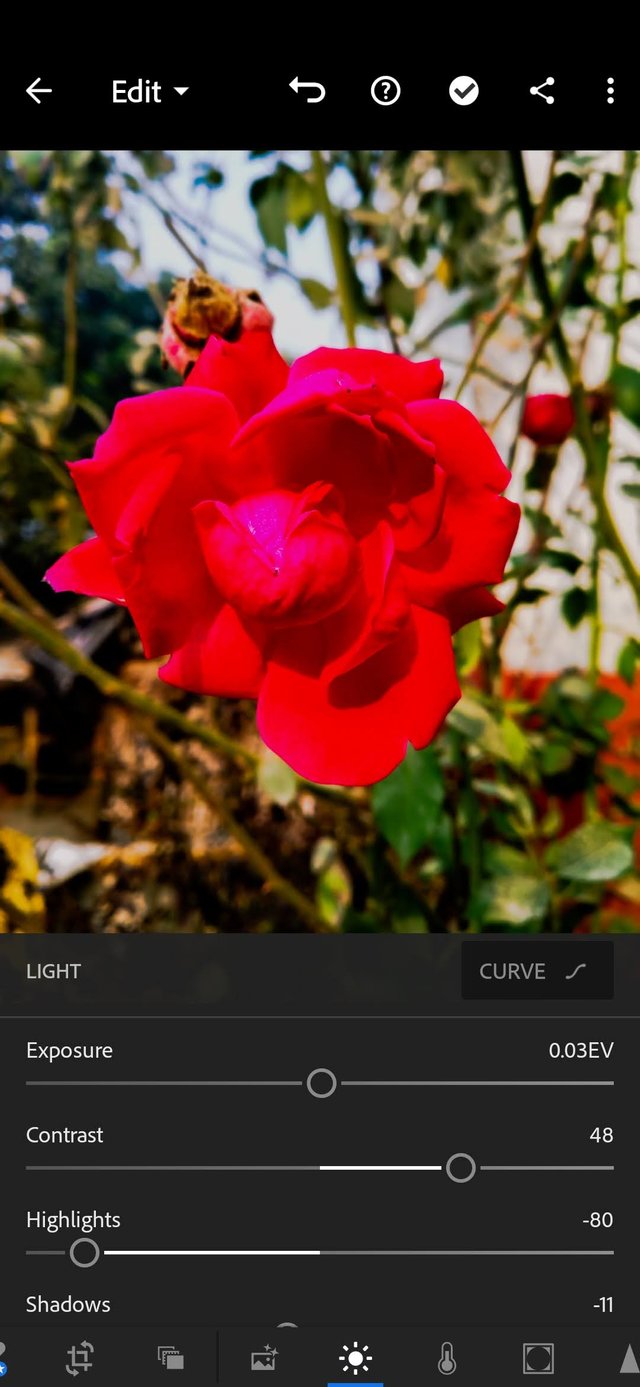
Wow it's looking amazing isn't it?

It's so simple to use it. Here is difference before and after edit.

That's it. And please share your experience. Stay calm stay healthy.