
have you ever thought how many secrets
are hidden inside of your computer only
20 years ago the most advanced computers
had a hard drive capacity of 320
megabytes
whoo and it was considered as a great
breakthrough in personal computers
technology at that time since then a lot
of things have changed we almost don't
use mice anymore and prefer touch pads
and touch screens but a keyboard is the
only thing that seems to be unchanged
here's a list of all the hotkey
combinations that will certainly come in
handy no matter whether you're Windows
or OS X user let's start with the window
keyboard and it's 23 secret combinations
first find the Windows key usually it's
located on the lower row of the keyboard
to the left of the spacebar find it now
that one yeah that's it great this
button will be involved in all of the
following combinations so just keep your
finger on it
ready let's go combination number one if
you just press the wind key it will open
the Start menu in Windows 8.1 it will
open the previous window combination
number two press wing key followed by an
A in Windows 10 it will open the Action
Center the Action Center gives you quick
access to your computer settings easy
combination number three the combination
of wind key and B key selects the first
icon in the notification area you can
then switch between the icons using the
arrow keys combination number four wind
key + control key followed by B this
combination switches to a program
indicating a new message in the
notification area got it all right let's
move forward combination number five
press win key and C keys it will show
the charm bar in Windows 8 and 8.1
versions in Windows 10 it opens Corona
but only if you're using a supported
language for English it should work just
fine combination number six this one is
beneficial if you want a minima
all the open windows immediately just
press win key followed by D key and you
will see your desktop in a split of a
second combination number seven it
provides quick access to Windows
Explorer for that it's win key and eat
Keys together easy as that in Windows 10
it also opens the quick launch by
default combination number eight of win
cand F key pressed together opens find
files and folders in Windows 10
it opens feedback hub combination number
nine three keys win key + ctrl + F open
find computers deal with me okay what's
next
combination number ten win key + G key
it works differently in different
Windows versions in Windows 7 and Vista
it brings all the gadgets to the
foreground that are in process at the
moment in Windows 10 it opens the game
bar you want to play now you know how to
do it quickly combination number eleven
press win + K keys it will open a new
start menu connections in Windows 8 and
8.1 if you want to change the user or
lock the workstation quickly then use
combination number 11
just press win key followed by L for
love and it will do it for you don't you
just love it
another hot key combination that you're
just going to use every day for sure
combination number thirteen keys win and
M minimizes all windows it's very handy
combination number fourteen will restore
the last minimize window just press
these three keys when Shift + M and here
you are combination number 15 of keys
win and O pressed together will lock
your device orientation and will disable
the gyroscope function on tablets
combination number 16 do you use any
internal monitor or projector then press
win key followed by P key and it will
switch operating modes it only works for
Windows 7 and newer what's next are you
searching for something inside your
computer then use combination number 17
of keys win
shoo it will open search charm for all
installed apps in window 8 and newer
combination number 18 will open the run
dialog box for you just press win key
and are and then choose a program or
application you want to run combination
number 19 Keys win and T will switch
focus to the taskbar it only works in
Windows 7 and newer U stands for utility
so combination number 20 of the keys win
and you will open the utility manager
for you do you need to work with notes
or screenshots press win key and W and
it will open Windows Inc workspace very
handy combination 22 win key followed by
X will open the Windows Mobile
Application Center this works only for
mobile computers in Windows Vista and 7
and the last combination for windows win
key and Y will start Yahoo Messenger for
you if installed of course woohoo we are
done with Windows keyboard are you Mac
user still with us raise your hands
Wow look at the hands ok it's your turn
here are nine powerful combinations that
you're gonna love let's begin surfing
through websites press command key
together with up arrow and it will
immediately scroll to the top of any
webpage however if you want to go down
press command key followed by down arrow
and you will be at the bottom of the
webpage combination 3 will help you
cycle through misspelled words in any
open document just press command and
semicolon and here you go command key
followed by 1 or 2 or 3 will
conveniently cycle through any open tabs
you have in your browser
command + 1 will take you to the first
tab command + 2 will take you to the
second and so on easy isn't it
combination number 5 of keys option and
delete this handy keyboard shortcut will
delete one word at a time as opposed to
one letter at a time this works all
across oh s X whether you're typing in
TextEdit or even
when typing a website into your
browser's URL bar combination number six
do you want to hide all open windows
from the currently active app quickly
just press command key followed by h4 hi
combination number seven is a lifesaver
if you accidentally close a window and
can't remember the URL press keys
command shift and T together and it will
instantly open up the most recently
closed tab in your browser combination
number eight combination of command and
f3 keys will remove all app windows from
view and let you take a gander at your
desktop to bring your apps back just
press the keys again and number nine
combination of option + Shift + volume
up or volume down comes in especially
handy when you're trying to get your
audio output levels just right it
increases or decreases your machines
volume in much smaller increments and a
secret one this keyboard shortcut will
deposit $10,000 into your bank account
automatically it's shift dollar sign and
then happy face no I've never been able
to get it to work but you know I thought
maybe you guys might let me know don't
forget to share
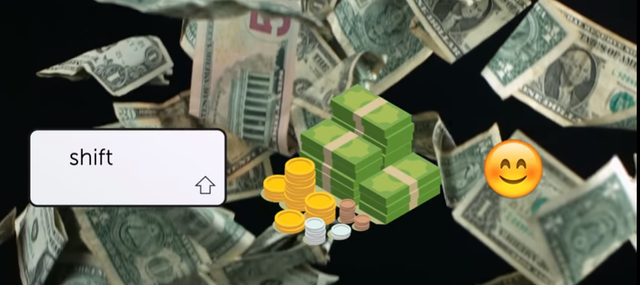
Congratulations @shahbaz1212! You have completed the following achievement on the Steem blockchain and have been rewarded with new badge(s) :
Click here to view your Board
If you no longer want to receive notifications, reply to this comment with the word
STOPDownvoting a post can decrease pending rewards and make it less visible. Common reasons:
Submit