Repository
https://github.com/Telegram-FOSS-Team/Telegram-FOSS
Introduction
Communication is very important in our daily lives. There was a time when there were no devices (like phones) to send messages to our love ones, family members, friends, and those across the country. Those times have passed; they've faded away. The world keeps on advancing as it rotates and revolves. Devices are now available in our world but the question is 'how can I send messages and make good quality internet calls using my device?". The answer to that question and similar questions is simple; Telegram.
Let me introduce the Telegram application to you; a free and open source application for sending messages and making quality internet calls.
What is Telegram

Telegram is a social, free, and open-source app for messaging which centers on speed and security. It is a super-fast, simple and interesting application. This application can be used for sending messages (text, voice, video and secret messages), making calls, creating and joining group chats, creating channels and broadcasting in them, etc. Telegram for iOS was launched on August 14, 2013, meanwhile the alpha version of Telegram for Android was officially launched on October 20, 2013. Telegram have had up to 50 releases and released the latest version (version 5.4.0) about 2 months ago. Telegram is also a cloud-based messenger which can use only a little space on your device. Telegram is supported by Pavel and Nikolai Durov and has its development team based in Dubai. You can download
Telegram for Android Here(which is what I'm reviewing)
Telegram for Desktop Here
and
Telegram for iOS Here.
How I got to know of the Telegram app
I never liked Telegram (even when I hadn't use it) until I downloaded it. It wasn't my idea or intention to download the app as I didn't know much about it and thought bad of it. I had a bounty offer that required me to use the telegram app (which I had no other option but to download). After creating an account using my mobile phone number, I was logged in to the app. Just as my contacts appeared on the screen, I was amazed and exclaimed "so this is how Telegram is? ". I never thought it would be so and was really amazed. Since then till date, I open my Telegram app almost everyday. Just recently, I discovered that Telegram is an open-source application and was surprised for the second time. I went to their Github repository and confirmed that it was actually true.
Features of Telegram
- No ads: Telegram is free and open to everyone. When I opened the app, there was no signs of ads (because there are no ads) in the app. Some apps will indirectly charge you for using their app by displaying ads on your screen, but Telegram isn't one of such apps.
- Modernized Layout: Telegram has a very modernized layout which is the same feature that made me ask the 'so this is how Telegram is' question. All my contacts are well arranged with a little circle that displays their profile pictures. On the screenshot I uploaded below, the icon labeled a1 means that it's a group chat, a2 means the number of messages which I haven't read while a3 means that I sent a message which the receiver hasn't read. When the receiver reads the message, the check becomes two and its colour still remains green.
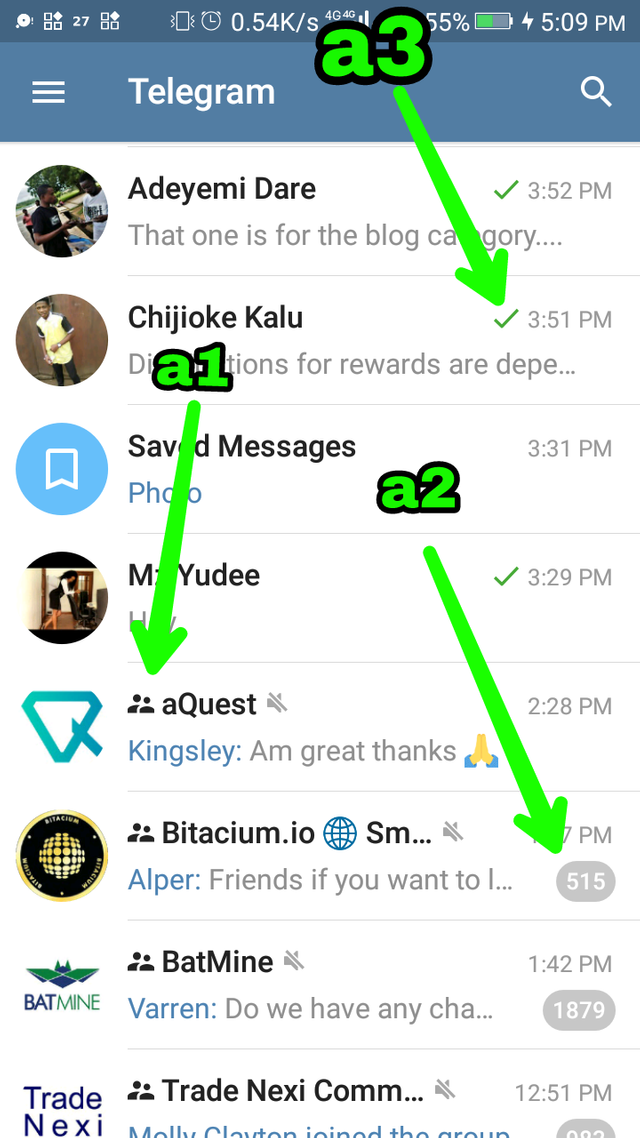
- Message: Under the message feature, there are 3 types of messages that can be sent on Telegram; text message, voice message, and video message. I have tried all three and I can testify that they are all superb! Amongst the 3 types of messages that can be sent, I prefer the voice and video messages as they are very clear (of high quality) and doesn't take any bit long to be delivered. While I was watching a video message which I sent to someone, I clicked the back button on my phone (which took me out of the conversation) and figured out that even when I had left the message/conversation section, the video popped out as a circle and was still playing. It finally vanished after the video was ended. This same thing happened when I was also listening to a voice message. Though I expected them to stop playing when I left the message/conversation section, but was pleased to see that it rather continued. I also do like the audio message; I can send them when a contact isn't online to pick my call.

- Voice Call: Yes, it's true; Telegram doesn't just stop at voice messages. You can have a live voice call with any of your contacts on Telegram. This is another interesting and quality feature in the Telegram app. This feature (even with its quality) is free and of high quality like every other feature on Telegram. Now I know about this awesome voice call feature, I'll start enjoying voice calls as they are good and economical to me.

- Create Group: I remember I mentioned the word 'Group'. Yes, Telegram is not just for sending messages individually; you can also join a group and have a group chat. On like you can join any number Telegram group, you can also create as many groups as you want with a maximum number of 200000 members per group. While making this post, I also created a group (though the members are few for now). In this group, we can discuss more about school, church, life experiences and whatever we want, (It's about friends).

- Secret Chat: The secret chat feature is another amazing feature. I went into a secret conversation with one of my friends and figured out a lot of things. Firstly, I observed that I couldn't take any screenshots. I still don't know how this is possible but that's how secret the chat is (uses end-to-end encryption). Secondly, forwarding of messages are not allowed. Finally, it has a self destruct timer and finally. With all of these on the secret chat feature, the secret chat feature leaves no trace on Telegram's servers. I was supposed to add a screenshot of what it looks like when in a secret chat, but it's unfortunate that I can't take screenshots (because it's a secret chat).
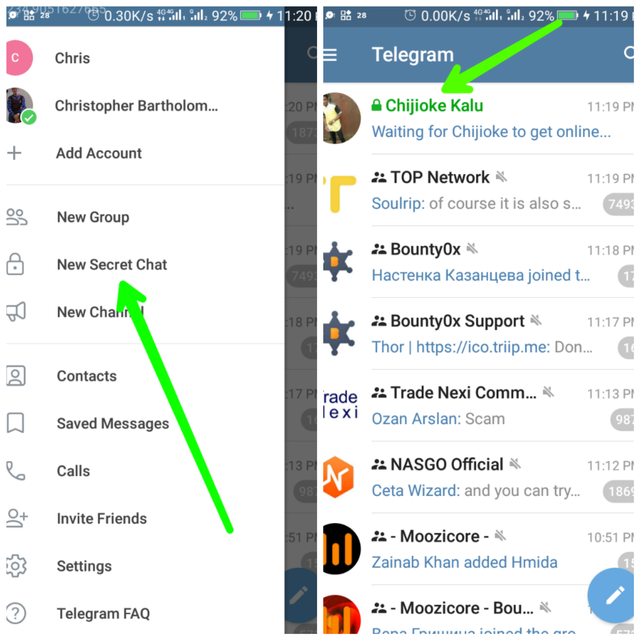
- Create Channel: On Telegram, You can create a channel which you can use to send news to your friends, employees, church members, etc. In a channel, subscribers can't send messages; only administrators can do that. I created a test channel as an example (because I don't really need a channel). I can edit it at any time and can also delete it. Whatsoever message I send on the test channel I created, the subscribers can see and read it but can't reply to it. I can get more subscribers by manually adding them from my contacts or by sending people an invitation link (which I must have created). Since my channel is public, users can search and find it on Telegram but if it was private, only users which I add from my contact and those with invitation links can join. I can also see the number of subscribers who opened the messages in the channel, it's always beneath each message and can be seen by anybody.
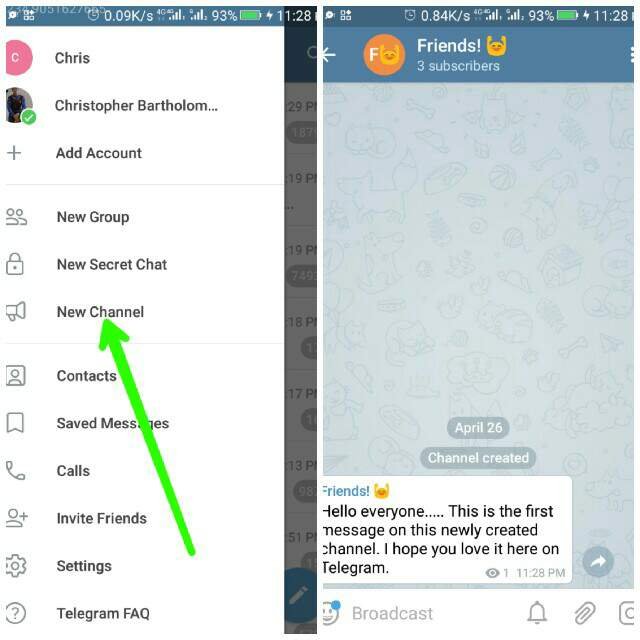
- Saved Messages: This is another feature I love a lot. With this feature, I can save any message I see on Telegram. Whether it is a message in a group chat or a normal chat, I can save them. Each time I see a message which I value/need, all I have to do is to long press on it and forward it to 'Saved Message'. Since I found this feature, I've been really using it as it helps me save relevant messages that could pass me by. Whenever I want to view the messages I've saved, all I have to do is to click on the three horizontally arranged lines at the top left of the screen and then click on 'Saved Messages'.
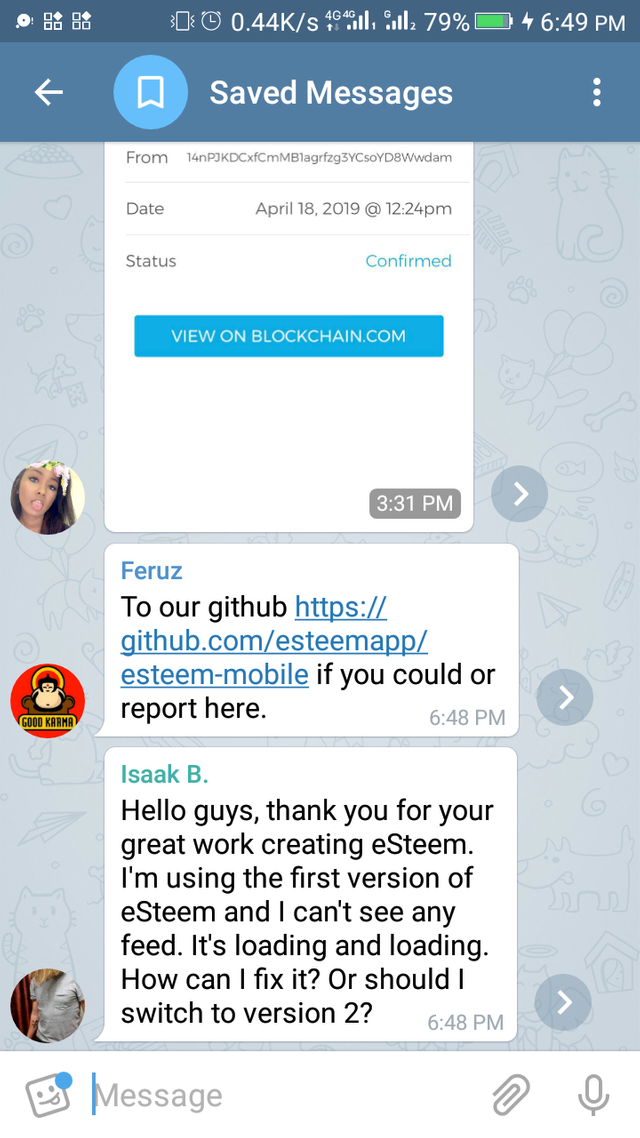
- Accounts: Telegram also supports multiple accounts on the same application. Not just that, it also supports logging in with different devices at the same time. While I'm logged in to my Telegram account on my Android device, I can also login to the same Telegram account in a different device without having any issues. Looking closely at the screenshot below, you can see that there are two active accounts on my Telegram app. Even with the two accounts, I can still add more. Telegram allows this too! 😍
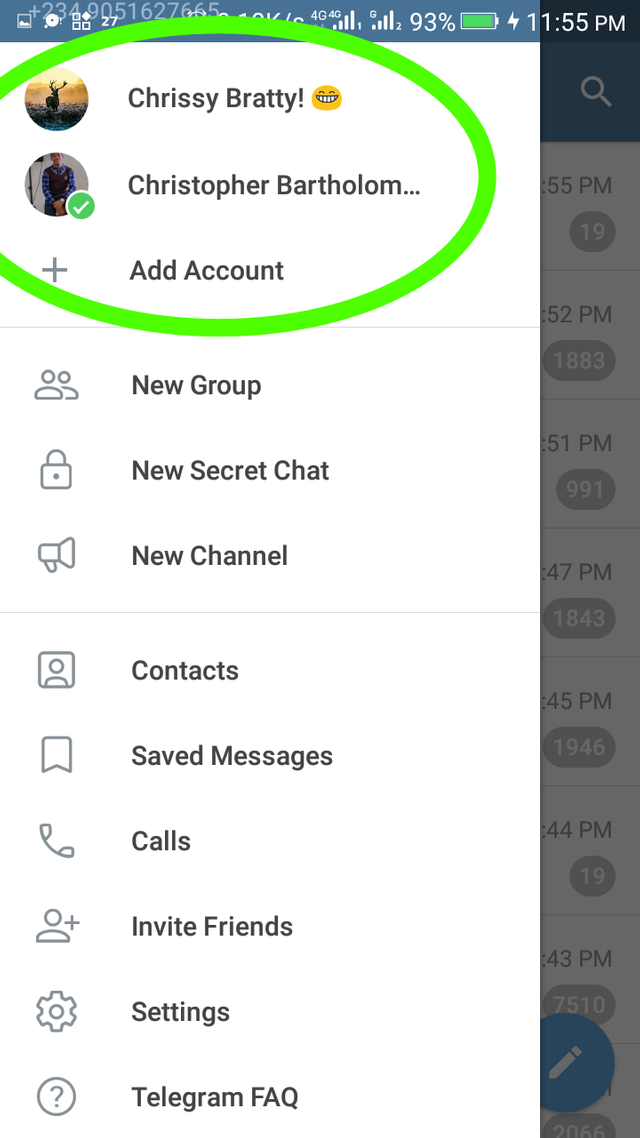
- Settings: Settings is a very important feature in the Telegram app. On the settings feature, I can setup my notifications and sounds setup my privacy and increase my security setup my data and storage setup my chat layout set my language to any of the 17 provided languages. finally, I can get help (in case I have an issue or don't understand a feature) by clicking on the 'Help' option.
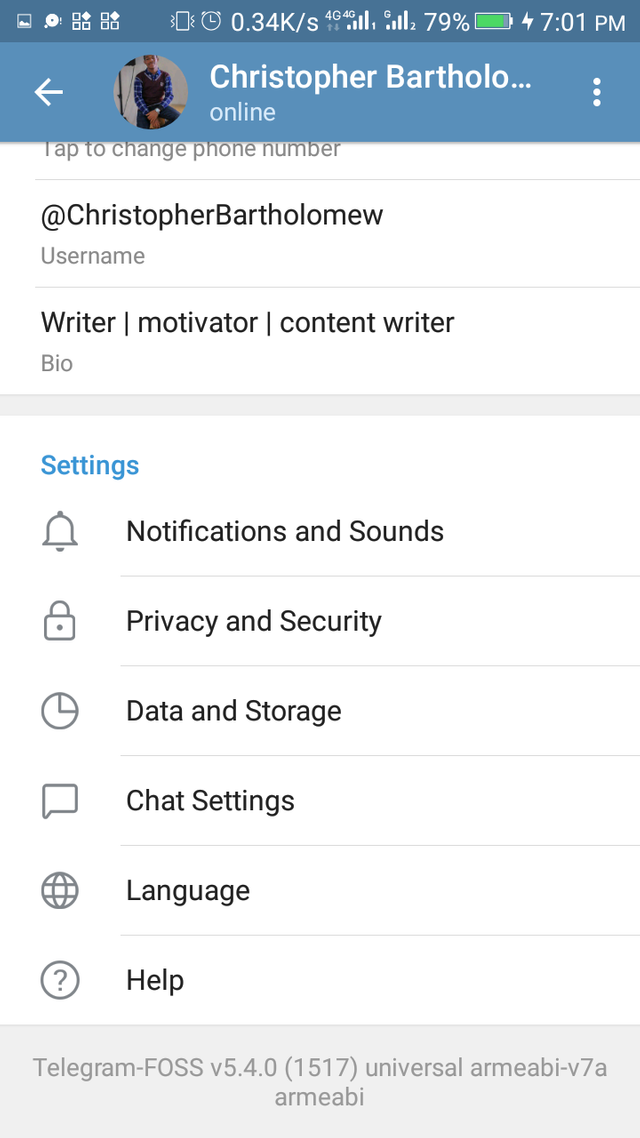
How to get started with Telegram app
- Download and install the latest version (v5.4.0) of the Telegram application
- Give the app permission to read your contacts
- Add your country code and mobile number
- Verify yourself by providing the code that'll be sent to your mobile number
- Input your first and last (optional) name and add a profile picture
- Enjoy all the features for free!
What is the Privacy Policy of Telegram?
You can view the privacy policy of Telegram Here
Website
Comparing Telegram app with Signal Messaging app (a similar app)
- On Telegram, I can send video messages while I can't do that on Signal.
- On Telegram, I can create one or more channels but I can't create any channel on Signal.
- On Telegram, I can add two or more account but I can't add up to two account on Signal.
- On Telegram, there's a FAQ page that helps users in case they want to know more meanwhile Signal messaging FAQ isn't on it's app.
- There's an option for a full secret chat on Telegram but isn't available on signal.
- On Telegram, I can save any message I see to my Saved Messages. On Signal messaging, I can't save any message.
- On Telegram, I can change my language to any of the provided languages, but I can't change my language on Signal messaging.
- Finally, Telegram's layout is more modernized than that of Signal messaging app.
Conclusion
With Telegram, I enjoy free, fast and unlimited messaging and internet calls. This app is not for specific people; it's for everyone at any location. It's quite an amazing app and I've really enjoyed it since I installed it 😄.
My Github
Hello, @chrisbarth!
Thank you for taking the time to submit another interesting and very informative blog post. This time you decided to promote Telegram, and I appreciate the information you have provided us with. Keep up the good work.
Once again, I like all the information included in your review. You went into detail about the key features of the application presented in your review, and also took the time to share valuable information about your personal knowledge, views and experience with this tool. I also enjoyed the comparison with Signal, and it goes without saying that I appreciate the effort you put into your work.
However, the post did have minor writing imperfections. For instance:
I think you meant to write: "I never liked Telegram (even when I hadn't used it) until I downloaded it."
This one should read: "When I opened the app, there were no signs of ads (because there are no ads) in the app."
Nevertheless, this is another nice blog post from you, and your content is unique and editorial. I look forward to seeing more awesome content from you.
Your contribution has been evaluated according to Utopian policies and guidelines, as well as a predefined set of questions pertaining to the category.
To view those questions and the relevant answers related to your post, click here.
Need help? Chat with us on Discord.
[utopian-moderator]
Downvoting a post can decrease pending rewards and make it less visible. Common reasons:
Submit
Thank you @lordneroo For your review. I'm also grateful that you pointed out my flaws.
Posted using Partiko Android
Downvoting a post can decrease pending rewards and make it less visible. Common reasons:
Submit
Thank you for your review, @lordneroo! Keep up the good work!
Downvoting a post can decrease pending rewards and make it less visible. Common reasons:
Submit
Hi @chrisbarth!
Your post was upvoted by @steem-ua, new Steem dApp, using UserAuthority for algorithmic post curation!
Your post is eligible for our upvote, thanks to our collaboration with @utopian-io!
Feel free to join our @steem-ua Discord server
Downvoting a post can decrease pending rewards and make it less visible. Common reasons:
Submit
Hey, @chrisbarth!
Thanks for contributing on Utopian.
We’re already looking forward to your next contribution!
Get higher incentives and support Utopian.io!
Simply set @utopian.pay as a 5% (or higher) payout beneficiary on your contribution post (via SteemPlus or Steeditor).
Want to chat? Join us on Discord https://discord.gg/h52nFrV.
Vote for Utopian Witness!
Downvoting a post can decrease pending rewards and make it less visible. Common reasons:
Submit