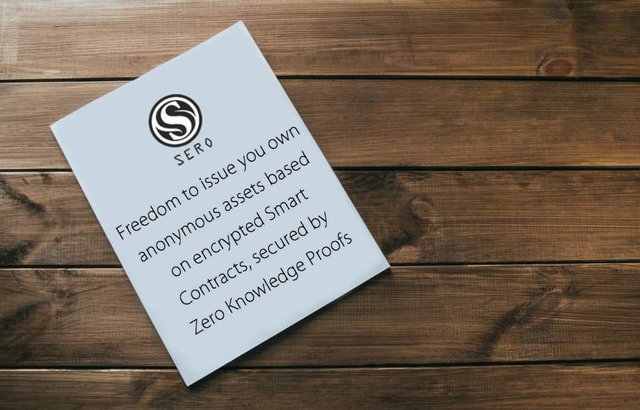
SERO is the number one privacy coin protocol in the world that promote intelligent contract with the use of Zero-Knowledge Evidence. It makes use of creative UTXO combined with Account mixed mode. Additionally, it's also the number one privacy protection platform which enables developers to give out privacy coins and allows them to be used in DApps, which automatically means DAppS can as well have its own privacy features.
The fastest Zero-Knowledge Proof encryption library known as 'Super-ZK' was designed by SERO. It's 20 times faster than Zk-SNARKs, which happens to be the latest Sapling upgrade used by Zcash.
SERO Wallet
The SERO Wallet is Well Protected, Fast, and absolutely Confidential.
Needless to say, all account and transactions is for your view alone.
Enlarged Structure
SERO redesigned the Ethereum storage structure. The purpose of which is to ensure that there's absolute privacy and security features for tokens offered on SERO Chain. Which of course brings about an enriched capability for the whole blockchain structure.
SERO Networks
Presently, SERO have four networks, which are; Dev, aplha, beta, and main.
Mining Process with SERO
i. Get a wallet address
ii. Download your mining client
iii. Get connected with the mine pool
iv. Check through the mining status and revenue
Download and Install Full node Wallet and get an Account
Users with wallets and account can actually skip these parts.
i. Download a full node Wallet
ii. Start the Wallet
iii. Create Account
iv. Copy account address
v. Download Mining Client
Go to: https:// github.com/SERO-cash/cminer/releases
Connect Mining Pool
Presently, the latest version of the mining client is 0.1.0-beta.1
Check the mining status and revenue in your browser
i. Go to your browser to open the mining pool home page. Google Chrome is preferable.
ii. Press the wallet address in the search box
iii. The page will open and there, you will see; a green box which represents immature and unpaid balance; blue box represents pending balance and unpaid balance; red box represents all the paid balance.
Check the mining status
There are five (5) boxes;
- Red box: number of miners' machines that are under current account.
- Blue box: Hashrate average in 30 minutes
- Green box: Hashrate average in 3 hours
- Yellow box: The miners' pool strength and miners' strength average in the wallet, preferably in the last 3 hours.
- Gray box: The miners' number in the current account if not submitted within 15 minutes, the record background will turn on a yellow warning. And this can affect the machine.
UTXO and ACCOUNT
The blockchain is a distributed ledger, this is not new to those who understands blockchain structure. Every ledger account has several transactions Tx, and every of the various account has several records. And every of this account have a safe keeping of every assets inflow and out flow. UTXO mode has two distinct records; transaction creator- Input and Output. Transaction acceptor- Unspent Transaction Output.

Final Thought
Basically, miners simply mines. And mining can take longer minutes before you can view the analysis on the Web page. Also, the mine pool in place now is on a trial mode designed by the SERO team and will only be in operation for the time being.
Links To Follow For More Information
Telegram: https://t.me/SeroOfficial
Discord: https://discord.gg/3AZVMRU
Facebook: https://www.facebook.com/SEROProtocol/
Twitter: https://twitter.com/SEROdotCASH/
Medium: https://medium.com/@SERO.CASH
Website: https://sero.cash/en/
Whitepaper: https://sero.cash/en/uploadfile/upload/2019052010565112.pdf
Bitcointalk Account: Army34
Bitcointalk Profile Link:https://bitcointalk.org/index.php?action=profile;u=2388719