The best and the only way to get your iPhone back is through Apple’s native feature," Find My iPhone".
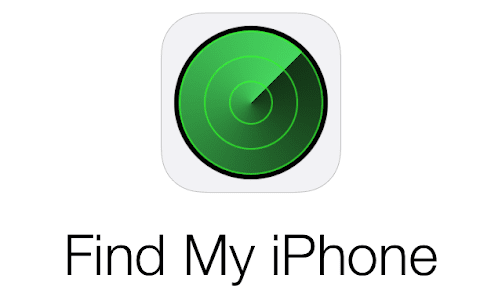
The application comes pre-installed on every iOS device. Find My iPhone helps you locate and protect your Apple device if it is ever lost or stolen.

You will need a computer or another iOS device with the Find My iPhone application to apply this feature. Just sign in to iCloud.com or the Find My iPhone application to see your missing device on a map.
You can play a sound to find it, use Lost Mode to lock and track it, or remotely erase all of your personal information. But sadly, these features are only available when your phone is powered on and connected to the internet.
1)View Location.
.jpeg)
You can use the Find My iPhone application or sign in to iCloud.com to view your device’s location on a map. Your iPhone, iPad or iPod touch will also mark its location and help you find it even if it runs out of power.
2)Play a Sound.
.jpeg)
You can use Find My iPhoneapplication to play a sound on your device and it will help you to pinpoint its location.
3)Lost Mode .

You can use the Lost Mode in Find my iphone to lock the lost iphone immediately and start tracking its location. Find My iPhone will show you where the lost phone been over the last 24 hours. You can also display a message with a contact number on your lost device’s Lock screen, so that whoever finds it can call you without accessing the rest of its information.
4)Remote Erase.
.png)
If you want to erase your personal data remotely and restore your iPhone, iPad, iPod touch, Mac or Apple Watch to its factory settings, you can fo it with Find my iphone application. If you retrieve your phone , you can restore it from your iCloud backup.
Find my iPhone is also able to track the location of your Mac, iPod, and iPad. It is an incredibly effective tool for tracking down just about any iOS device.
How to set up Find My iPhone, iPad, iPod touch, Apple Watch, AirPods.
1. Start at your Home screen.
2. Tap Settings icon.
3. Tap iCloud.
4. Scroll to the bottom and tap Find My iPhone.
5. Slide to turn on Find My iPhone and Send Last Location.
(If you’re asked to sign in, enter your Apple ID.)
Apple also provides another form of security, known as Activation Lock, it is used to keep your iPhone safe from theft.
Activation Lock.
.jpeg)
Activation Lock is a form of security , designed to prevent anyone from using or selling your device. The moment you turn on Find My iPhone application , your Apple ID and password will be required before anyone can turn off the Find My iPhone application, to erase your device or reactivate it.
Thank you.
Congratulations! This post has been upvoted from the communal account, @minnowsupport, by abhildev from the Minnow Support Project. It's a witness project run by aggroed, ausbitbank, teamsteem, theprophet0, someguy123, neoxian, followbtcnews, and netuoso. The goal is to help Steemit grow by supporting Minnows. Please find us at the Peace, Abundance, and Liberty Network (PALnet) Discord Channel. It's a completely public and open space to all members of the Steemit community who voluntarily choose to be there.
If you would like to delegate to the Minnow Support Project you can do so by clicking on the following links: 50SP, 100SP, 250SP, 500SP, 1000SP, 5000SP.
Be sure to leave at least 50SP undelegated on your account.
Downvoting a post can decrease pending rewards and make it less visible. Common reasons:
Submit
Your Post Has Been Featured on @Resteemable!
Feature any Steemit post using resteemit.com!
How It Works:
1. Take Any Steemit URL
2. Erase
https://3. Type
reGet Featured Instantly � Featured Posts are voted every 2.4hrs
Join the Curation Team Here | Vote Resteemable for Witness
Downvoting a post can decrease pending rewards and make it less visible. Common reasons:
Submit