Hey there fellow Steemians
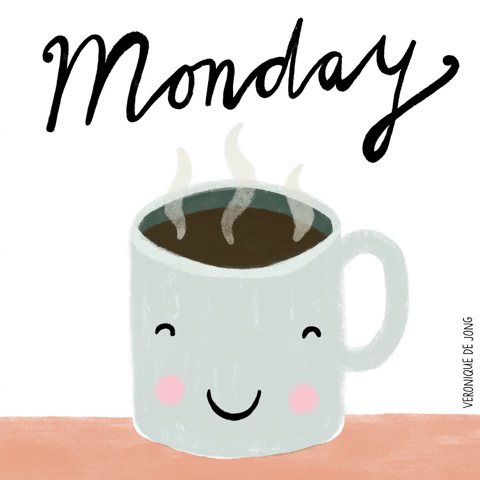
I'm quite new here so don't expect too much! These are the few things I've learnt so far to make my Steemit posts a little more pleasing to the eye 👀
1. Use Markdown
Ok so this is basically a way to style text online where you can control the display of the posts. There are many ways to do this such as creating headings, using bold and italics, adding links, centering anything etc.
Use this:
<center>To centre</center>
To have this header size
Use this: #### To have this header size
To have this header size
Use this:### To have this header size
To have this header size
Use this:## To have this header size
- To create a bullet point
Use this:- To create a bullet point
bold
Use this: **bold**
italic
Use this: *italic*
strikethrough
Use this: ~~strikethrough~~
blockquotes
Use this: >blockquotes
To link
Use this: [To link](https://steemit.com/@lm888)
^To divide
Use this: ___ or this --- or this ***
2. Vignettes/Dividers
These are really easy to add. All you have to do is copy and paste the link! I need to thank @scrooger for posting some really beautiful ones here:
Here's a pretty one for you:
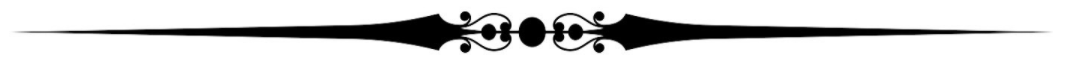
Copy and paste:
https://steemitimages.com/DQmUsDx6pen1XAB66xGNezuiZ9RYoXEv9U98MqHzTxFV1dE/15.png
3. Use GIFs
This is understandably not for everyone but I like to use GIFs to brighten up some of my posts. The easiest way to do this is to choose whatever GIF you like then copy and paste the link of it onto your post. I use this website to look for GIFs: https://giphy.com/
So first you go to the website:
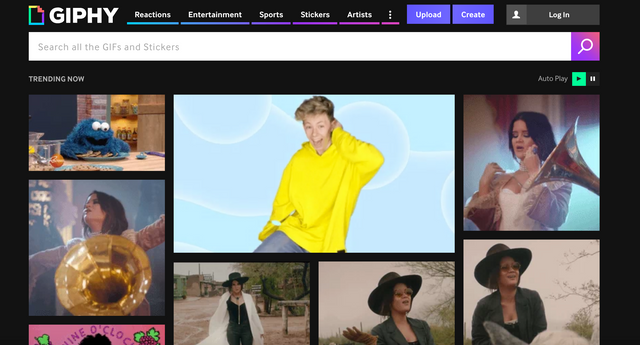
Then you type in anyting you have in mind and press enter
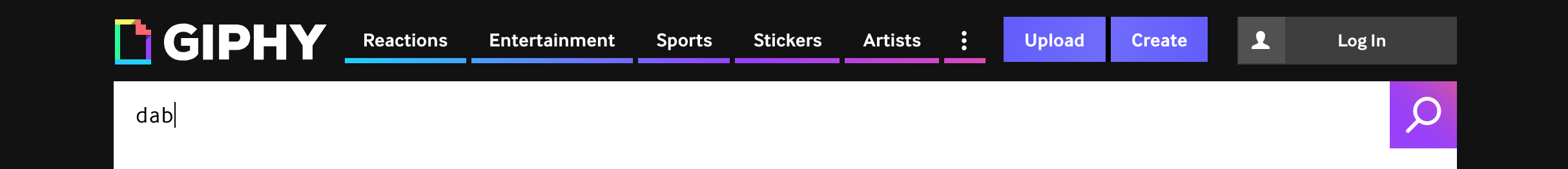
Select your favourite GIF and click copy link
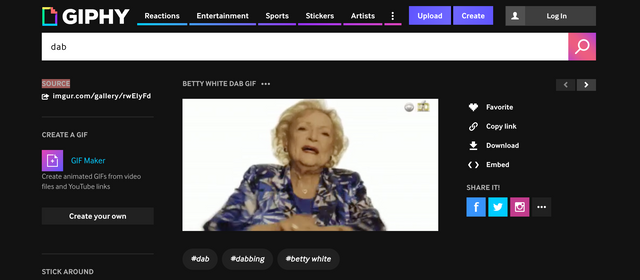
Copy the GIF link not the short link
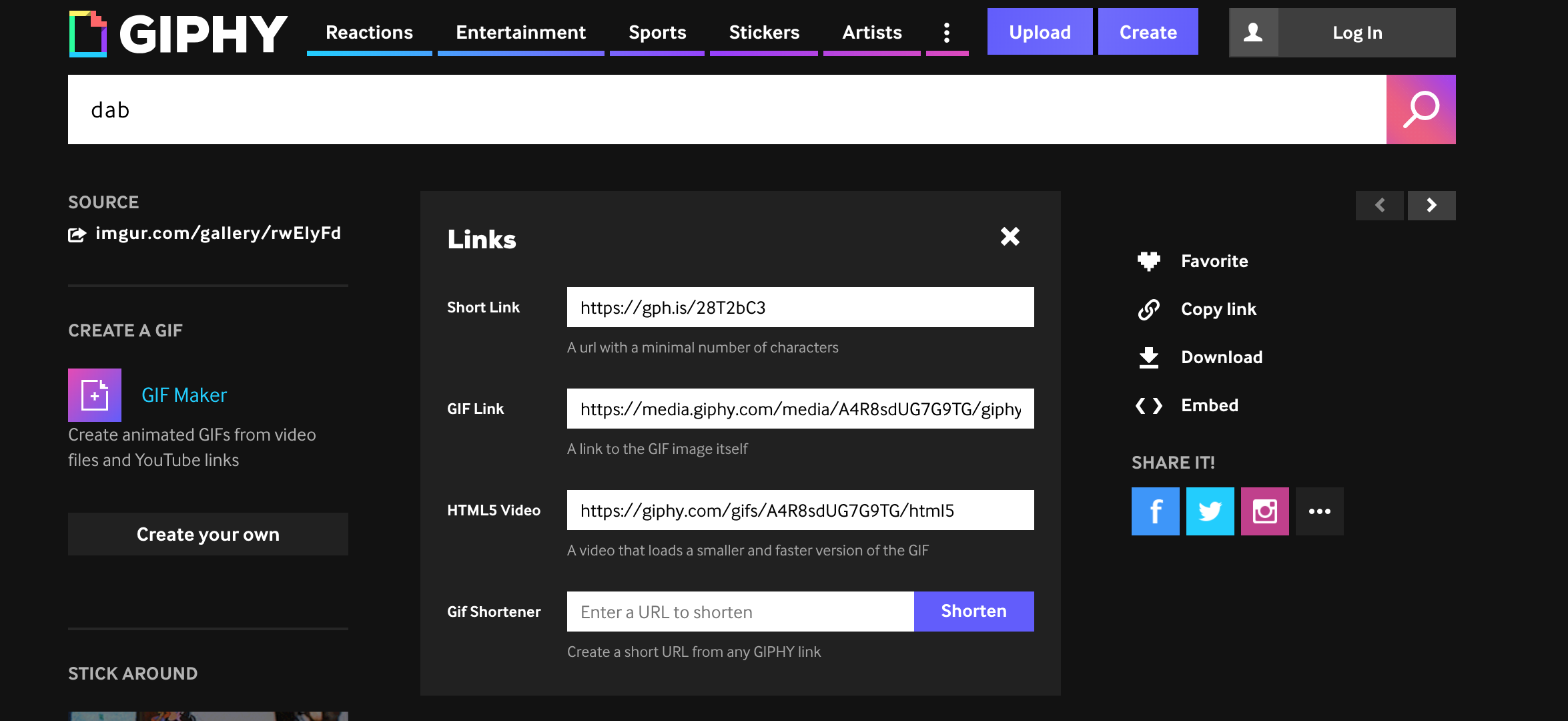
Paste the link here and it will come out like this!

of course you could center it too...

4. Use Emojis
Like I said before, this might not be for everyone but I feel like all these added things makes a difference to a post. This one is super easy. It's basically just copying and pasting. I like to use this website: https://emojipedia.org/ -- all you have to do is look for an emoji you'd like to use then copy and paste it 😀
5. Youtube Videos
This might or might not be useful to some people. All you have to do is go on Youtube then copy and paste whatever video link/url you want. The whole video will turn up in your post.

Lel💕
Great information, I didn't know the center one :)
Thanks for your help you deserve my upvote ;)
Downvoting a post can decrease pending rewards and make it less visible. Common reasons:
Submit
Thank you, that's very kind :)
Downvoting a post can decrease pending rewards and make it less visible. Common reasons:
Submit
Nice post they are helpful for us.
Downvoting a post can decrease pending rewards and make it less visible. Common reasons:
Submit
Thanks :)
Downvoting a post can decrease pending rewards and make it less visible. Common reasons:
Submit
Nice😃
Downvoting a post can decrease pending rewards and make it less visible. Common reasons:
Submit
You're very welcome😀
Downvoting a post can decrease pending rewards and make it less visible. Common reasons:
Submit
Resteemed by @resteembot! Good Luck!
Curious? Read @resteembot's introduction post
Check out the great posts I already resteemed.
ResteemBot's Maker is Looking for Work
Downvoting a post can decrease pending rewards and make it less visible. Common reasons:
Submit
Downvoting a post can decrease pending rewards and make it less visible. Common reasons:
Submit