Tutorial originally published @ Kryptowaluty.org.pl
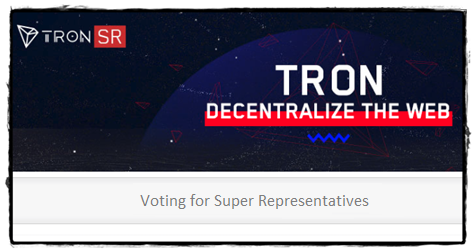
Note before reading the tutorial
VERY IMPORTANT - READ: DO NOT DEPOSIT your TRX to the Web/Android wallet till 26th June and TRON Foundation announcement that everything works correctly.
Your tokens are currently compatibile with Ethereum network (ERC20 standard) not the new TRON network! If you deposit your TRX ERC20 tokens to the TRX mainnet before 26th June you're going to lose them forever. Before casting your vote using Web Wallet, Chrome addon Wallet or Android Wallet you need to migrate your tokens!
How to migrate TRX tokens from Ethereum network to TRON network?
The official migration carried out by the TRON Foundation will take place on 21-26 June.
As a user, be sure to deposit your TRX by June 25 to one of the 36 cryptoexchanges supporting the migration. The list is below.
The exchange will handle the migration of tokens for you to the new TRON blockchain.
On June 26, the exchange will allow you withdraw TRX compatible with the TRON blockchain.
If you decide to not migrate your tokens on the official date, Binance exchange will give you a chance to swap them after 26th of June, forever. But by not migrating them you'll not be able to cast votes on SR's and gain Bandwidth points.
BITKOP, Bibox, Binance, Bit-Z, Bitbns, Bithumb, BitTrex, Bitfinex, Bithumb, Bitopro, Bitpie, Bixin
Cobinhood, Cobo, CoinEGG, CoinTiger, Coindelta, Coinfalcon, Coinnest, Coinrail, Coinspot, Cryptopia
DragonEx, Gate.io, Huobi.Pro, Koinnex, Lbank, Liqui Exchange, Max, OEX, OKEX, OTCBTC
RightBTC, Upbit, TradeSatoshi, WazirX, Zebpay
How to vote for Super Representatives on June 26 (and later)?
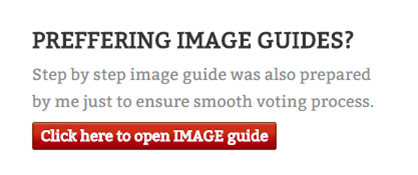
Go to TronScan.org
In the right upper corner of website click on the "Open Wallet" button, and then on the "Create Wallet" button.
In the password field insert the unique password which you have not used anywhere else and click "NEXT"
Be sure to click on the "DOWNLOAD ENCRYPTED KEY" button, save it on several media - just in case (usb / disk / piece of paper) and click "NEXT" button
IMPORTANT: If you lose this key, no one will be able to help you recover it. Even the TRON Foundation.
ALSO IMPORTANT: Do not share this key with anyone. By using it you will gain access to your funds in your wallet.Be sure to save your decrypted private key on several medias (you can use the printing option by clicking the button: "PRINT PAPER WALLET") and click "NEXT"
If you see the message "Your new wallet is ready" on the screen click the green "GO TO ACCOUNT PAGE" button.
In the Address field you can find the address of your wallet - you will make a TRX deposit on it on June 26 (or later).
Deposit your TRX migrated by the exchange to the address given in the above point.
After depositing the TRX (and still being in the Account section), search for "Tron Power"
In order to vote in the next section of the guide, you must freeze your TRX in your wallet
Freezing will block the TRX quantity indicated by you for a minimum period of 3 days (or more if you do not unfreeze them manually).
You can not withdraw frozen TRX, spend it, or send it to other users. For freezing TRX you get "Tron Power" points and "Bandwidth" points. Bandwidth points are similar to GAS in the Ethereum network. For every frozen TRX you receive 1 "Tron Power"
NOTE: If, after freezing, you vote for the Representatives and later unfreeze your TRX, your votes will expire and you will have to do the voting again.
ALSO NOTE: If you freeze a certain amount of TRX and for eg. 2 days pass and you decide to freeze the next TRX sum, then the TRX frozen by you add up, but the minimum time to freeze for the sum of all frozen TRX will be 3 days again.Return to the top of the page and click on the "VOTES" menu item.
After loading the list of candidates for the Representatives, click on the red button "CLICK HERE TO START VOTING"
Search for the representative you want to vote for by entering his/her name in the "SEARCH" field or find him on the list.
If you think I deserve your vote, you can search for me under the name "becometa".
Between - and + buttons you can manually enter the number of votes that you want to cast on the selected Representative or you can also operate the amount by using the - and + buttons to increase / decrease the number of votes by 20.
NOTE: You can vote for as many representatives as you want, giving them as many votes as you want or simply vote for one representative and give him all your votes.
Once you have determined your votes, click on the green "SUBMIT VOTES" button.
ALSO NOTE: You can change your votes whenever you want to assign them to other Representatives or increase / decrease the number of your votes.
 ## As a person with high hopes for ideas behind TRON idea, vision and the whole TRON ecosystem, also as a TRX early adopter I am going to candidate in Super Representatives elections behind a name "becometa".
## As a person with high hopes for ideas behind TRON idea, vision and the whole TRON ecosystem, also as a TRX early adopter I am going to candidate in Super Representatives elections behind a name "becometa".
My current contributions to the development of TRON, is among others, the creation of the Polish channel on Telegram(@trxpl), keeping in touch about TRON related news with users at forum.bitcoin.pl, forum Kryptowaluty.org.pl, Wykop (Polish Reddit equivalent) and Telegram, and the most importantly translation of all documentation, wallets, tronscan.org webpage and TRON blockchain network into Polish (proof).
While casting your votes, I am asking you to consider giving these few to me.
Regardless of whether I am going to be on the list of Representatives or not, I will continue to support TRON's vision.
Getting to the list of 27 Super Representatives is not my primary goal - I'm pointing at the seat number in a range of 60-100. 27 seats are reserved for well-financed organizations. As a individual, I'm not targeting nor going to be a no competition for them as they already have a lot of TRX to vote for themselves.
Hi! I am a robot. I just upvoted you! I found similar content that readers might be interested in:
https://kryptowaluty.org.pl/english-corner/how-to-vote-for-super-representatives/
Downvoting a post can decrease pending rewards and make it less visible. Common reasons:
Submit
Coins mentioned in post:
Downvoting a post can decrease pending rewards and make it less visible. Common reasons:
Submit