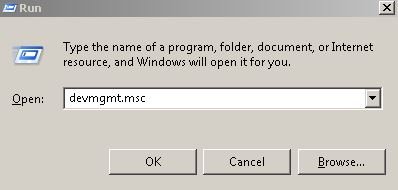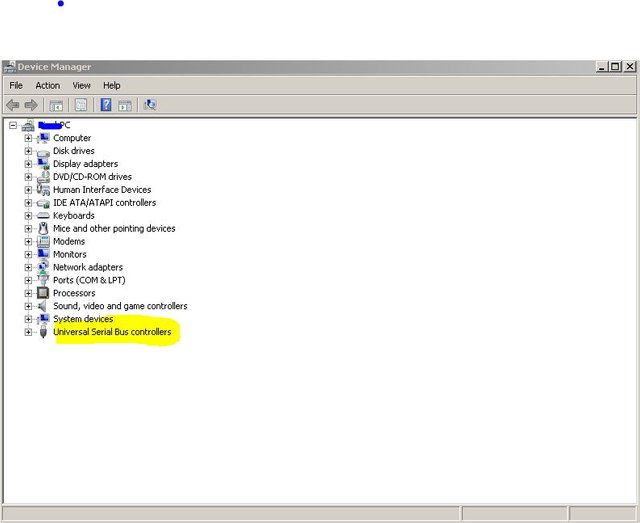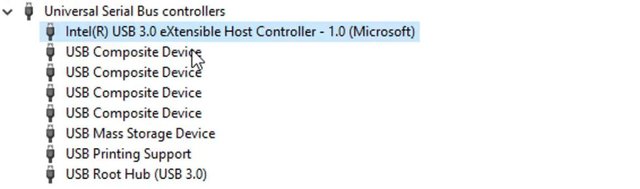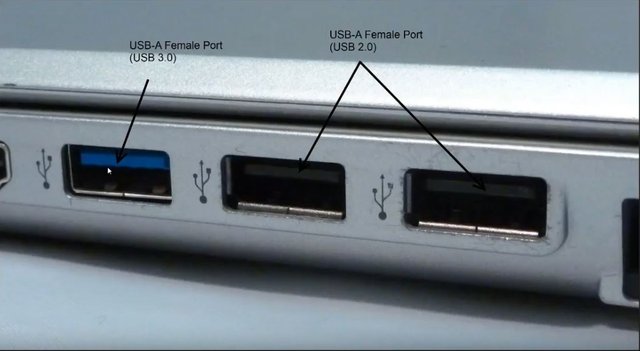Hello Guys,
USB 3 Supported devices are 10x faster than USB 2.00 devices. For that reason, let's check your pc or laptop for usb 3.00 supported or not.
1. First, press windows key + R 
In the dialogue box, type-
devmgmt.msc & press enter
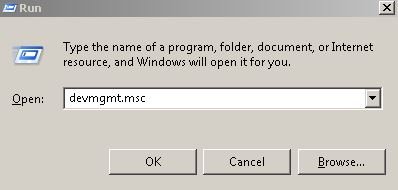
2. Now follow the lead>>>
Device Manager> Universal Serial Bus controllers
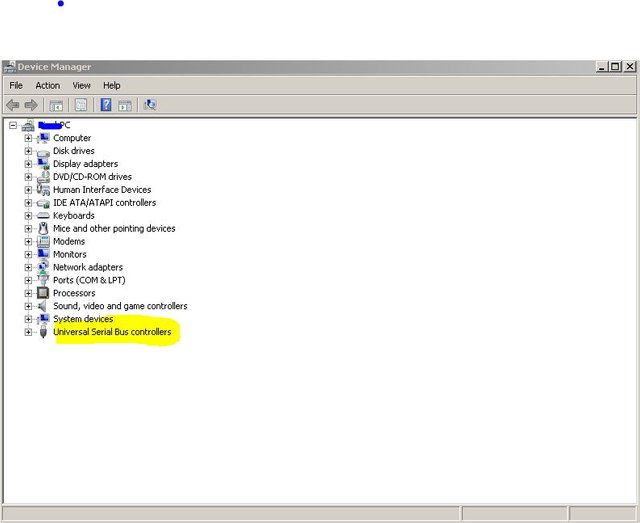
3. If you find Intel(R) USB 3.0 eXtensible Host Controller- 1.0 (Microsoft) or something like that, then you can sure that your pc or laptop is USB 3.0 supported and you can use USB 3.0 devices.
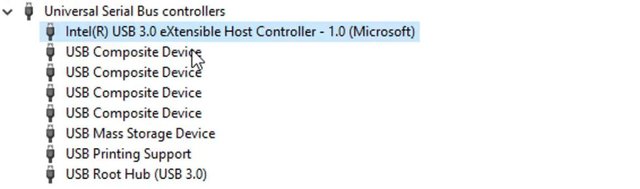
Method- 2:
↓
► First, check your Pc or Laptop USB port. If you find blue color usb port then it is USB 3.00 supported port.
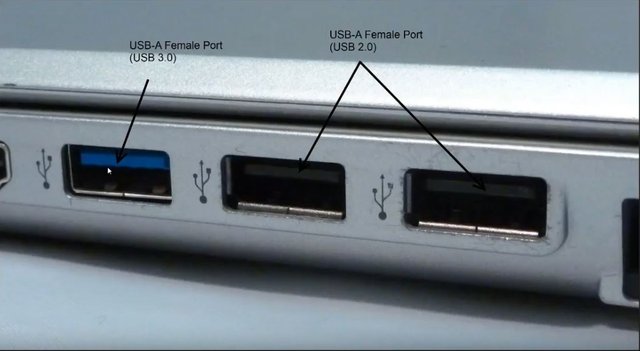
________
💗 Thanks for reading 💗