
Do you ever wish to play Rules of Survival on full screen mode? Then here's how to do it.
Application that you'll need:
ShiftWindow - Download: Here
For more info about this app visit the creator's website: Here
So to start, after downloading ShiftWindow, install the application then launch.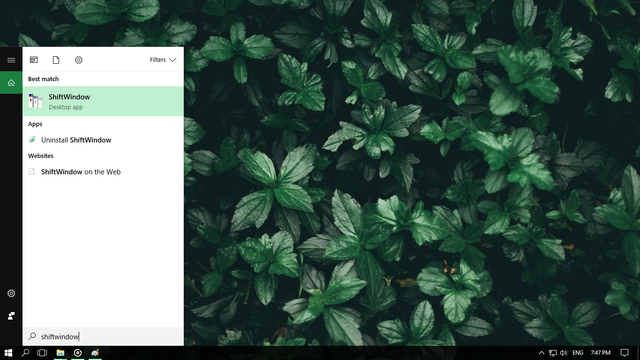
This is how it will look like after opening.
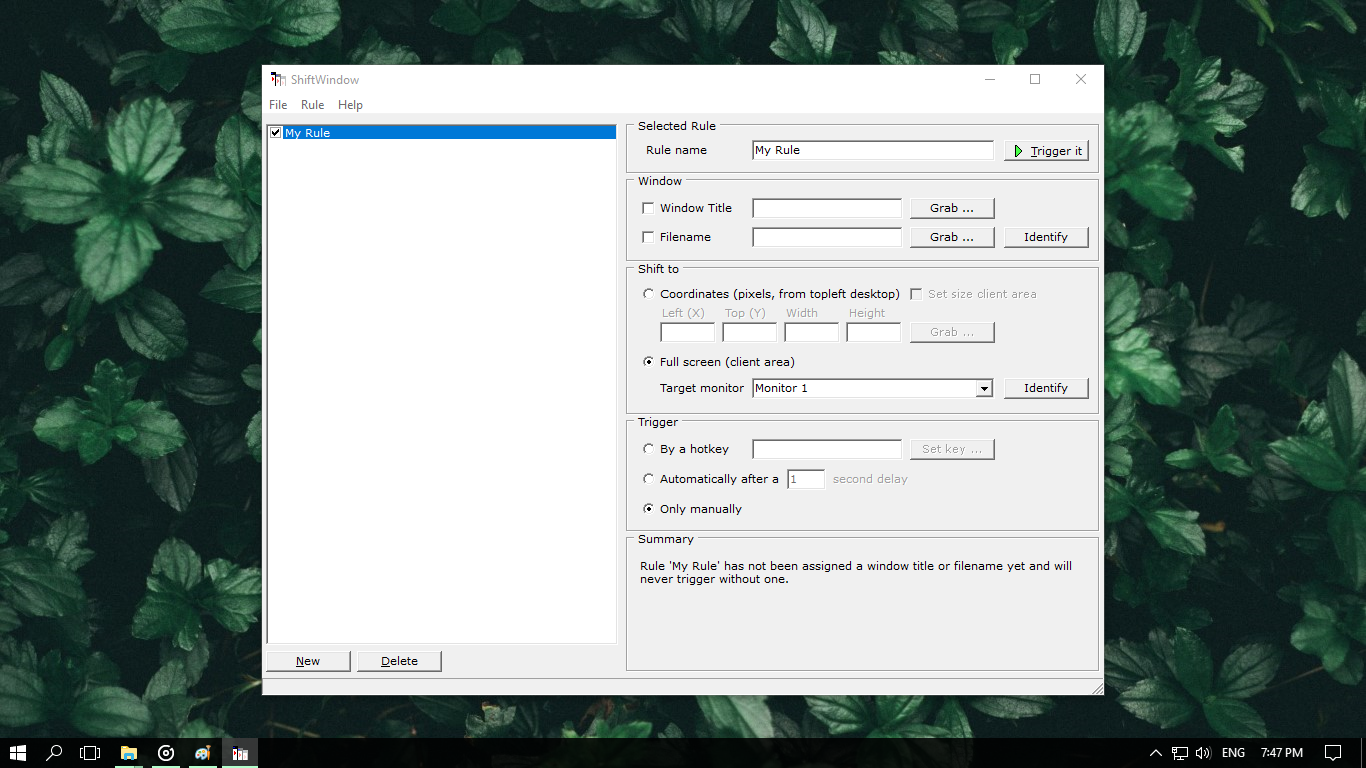
Now open Rules of Survival. As you can see it is on windowed mode as the game doesnt have the native fullscreen feature yet.

Go back to the ShiftWindow App, locate Windows Title, then select Grab.

A new dialog box will appear, Select Rules of Survival x.xxxxxx.xxxxxx (x-indicates the version you have) then click ok.
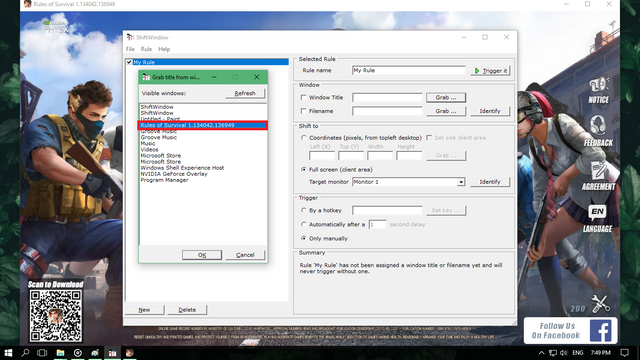
After that press the Trigger it button on the upper right.
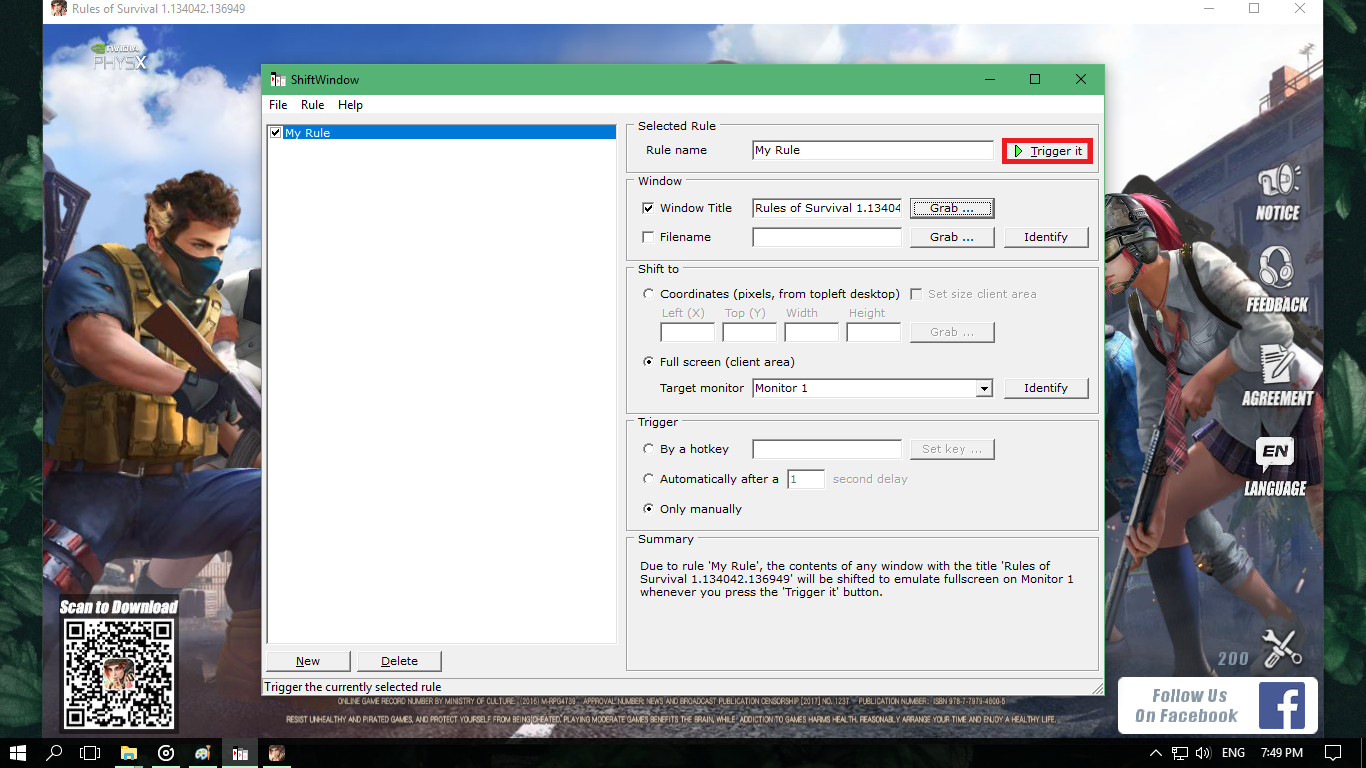
Congrats, enjoy Rules of Survival on full screen mode.

I hope you understand my tutorial, for more guides, upvote, follow and resteem. I hope you like it.

Best Regards,
@baa.steemit
done upvoted and followed
Downvoting a post can decrease pending rewards and make it less visible. Common reasons:
Submit
thanks :)
Downvoting a post can decrease pending rewards and make it less visible. Common reasons:
Submit
Thanks for the info!
Downvoting a post can decrease pending rewards and make it less visible. Common reasons:
Submit
your welcome :)
Downvoting a post can decrease pending rewards and make it less visible. Common reasons:
Submit