Tutorial#1
How to select the Right Digital Images for your Blog

Hello Steemians
@bullionstackers from #whalepower Community Project,
Today, I'll show you by example - How to select the Right Digital Images for your Blog
Why it is selected from( 1 to 8 photos )?
See the Photo 5 below:
Selected because of good color depth and balance, full image and eye-catching, good focus, and depth of field makes the image and appealing! A little green in the background and good detail on the stalks. Nice typeface and location for copyright watermark. Small size only 140Kb!






photo 6 is slightly blur

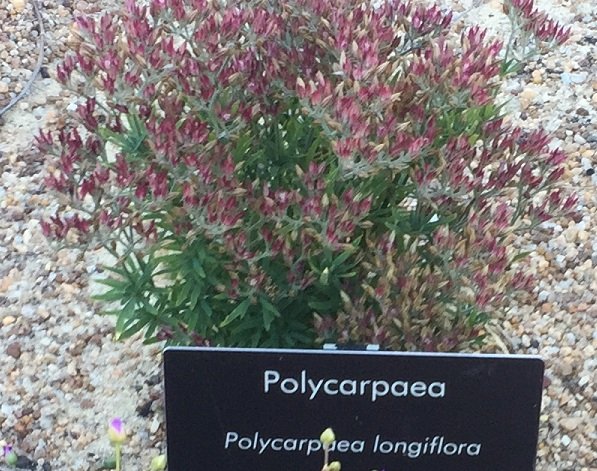
All this from Tiny flowers, where one can use such images to add into your Blog
Tutorial #1- How to select the Right Digital Images for your Blog - Photography and Author by @bullionstackers
Own Photography - Original By @bullionstackers
- 100% Own Work / Content
- All Content / Images Copyright Reserve
About #whalepower Community Project

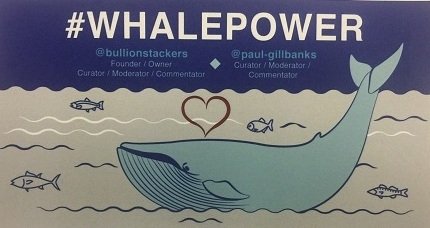
Hi, I am @bullionstackers ,
The Founder / Owner for #whalepower # whale-power Tag
Curator / Moderator / Commentator
For #whalepower ( preferred ) Tag.
#whalepower Project for Better Community
Our Mission
Provide Free Manual Curation Service
Our commitment to you.
We give you, Free Curation Service.
Project Focal Point For Newbies Author.
You can helps us by Support / Upvoting / Reblogged ( Resteem) Our's Posts. @bullionstackers or @paul-gillbanks
Alternative is by Contribution / Donations
Forward to @bullionstackers
Helps Us to Grow , so we can give you MORE!!!.
#whalepower Recommendation:
We Recommend that you help other #whalepower Members / Authors
We are #whalepower community . We stand in Unity.
Our Motto ONE For ALL - All For ONE
Guidelines
- All Topic contents are Welcome*
- *Except Plagiarism , SPAM , Hate Speech , NSFW , Racism
( If misused, We will ask you to remove the usage of the Tag , Followed by a Warning.
Flagging, or Even Straight Flagged if inappropriate. ) - Original Content - Highly Recommended
- Do not Copy - Paste. - Discouraged .
- Help / Interaction with others #whalepower authors is Highly Recommended.
- Use #whalepower # whale-power Tags in any order, can also be the last tag.
- Reblog and spread #whalepower Tag across as far as possible.
- Always remember to cite the source of your images / contents ( if you are copying it ) and provide any references / links.
- if you are the owner of the image / contents Please state - 100 % Own Work
Gift / Donation / Sponsor - Gratefully accepted at @bullionstackers to help #whalepower Community Project.
If you Like it & Love It
Please Follow and Visit my Page at @bullionstackers

This Tutorial , really helps.
Wouldn't know where to begin, especially to load up images.
I guess, selection criteria is very important.
Even from such Tiny Flowers, where one can bring the images to live , bring up the images to real.
Go #whalepower
Downvoting a post can decrease pending rewards and make it less visible. Common reasons:
Submit
I like when, audience really read the content and straight to the point.
Thanks @cchauk , you are the only one that Read.
Downvoting a post can decrease pending rewards and make it less visible. Common reasons:
Submit
Very nice informative content here @bullionstackers, well done
Great to see different perspectives of the same photo like the example you posted, my favorite is #6
Downvoting a post can decrease pending rewards and make it less visible. Common reasons:
Submit
A lot of good information in this post for newbies like me, it will definitely help me improve on my post.Whalepower Steem On!
Downvoting a post can decrease pending rewards and make it less visible. Common reasons:
Submit
Regarding photos, I love doing photography so have a good stock of photos. One tip is to downsize the file to about 100 - 120K and then the photos upload very quickly and there is very little delay in opening them for others. The computer monitors don't need detailed images as the resolution is normally much less. If someone uploads a full file direct from the camera and has a few photos in their post it can be very slow to open and too long of a wait to see the post. There are some free programs to reduce the file size available and some inexpensive ones also that do a good job and are very useful for editing. Just Google photo editors and add free.
BTW thanks a bunch for doing the #whalepower, looks like a good program and am following.
Downvoting a post can decrease pending rewards and make it less visible. Common reasons:
Submit
Token send to your post. Thank for your observance and comment.
your tag usage misspell
Downvoting a post can decrease pending rewards and make it less visible. Common reasons:
Submit
I resize mine with a Photoshop action to 792x528 pixels at 72 DPI. That is far from the original size, but still good enough for monitor viewing.
Downvoting a post can decrease pending rewards and make it less visible. Common reasons:
Submit
This is indeed good tutorial that I can use. Still need a lot of practice and help to pick the best photo. I am not good and those taken by me are not clear. So it means I need to take a few in order to choose the best one from the lot?
Thanks for sharing and keep them coming.
Upvoted
@jackpot
Downvoting a post can decrease pending rewards and make it less visible. Common reasons:
Submit
Wow!!! Good photography..
Downvoting a post can decrease pending rewards and make it less visible. Common reasons:
Submit
Thank you for your comment
Downvoting a post can decrease pending rewards and make it less visible. Common reasons:
Submit
that is the reason why some good photogrpher took a lot of photos to select the best.
very nice tutorial, i always select my photos. also adding some digital
Downvoting a post can decrease pending rewards and make it less visible. Common reasons:
Submit
That's nice, to see some share the same opinion
Downvoting a post can decrease pending rewards and make it less visible. Common reasons:
Submit
Hi
Downvoting a post can decrease pending rewards and make it less visible. Common reasons:
Submit
Very nice tutorial
Downvoting a post can decrease pending rewards and make it less visible. Common reasons:
Submit
Hello @sureshgajera
Downvoting a post can decrease pending rewards and make it less visible. Common reasons:
Submit
Love this tutorial, very helpful :)
Downvoting a post can decrease pending rewards and make it less visible. Common reasons:
Submit
You are welcome @crystalpacheco30
Hope this will help in your photography selection for your Blog
Downvoting a post can decrease pending rewards and make it less visible. Common reasons:
Submit
Thank u for this tutorial, it really helps also I agree with u the more in depth the picture the more it will attract peoples eyes and show the beauty of the selected thing. Photo 5 is a really great shot as it clearly views the color of the flower the greenery, and the little opening of the blossoms.
Please read my post.
https://steemit.com/introduceurself/@moonprincess/hi-im-safiya-firstpost
Downvoting a post can decrease pending rewards and make it less visible. Common reasons:
Submit
Great info, I will take it onboard thanks for sharing.
Downvoting a post can decrease pending rewards and make it less visible. Common reasons:
Submit
great and informative post
thanks for sharing
Downvoting a post can decrease pending rewards and make it less visible. Common reasons:
Submit
You must like it then?
Downvoting a post can decrease pending rewards and make it less visible. Common reasons:
Submit
That s helpful. I would choose 5 too!
Downvoting a post can decrease pending rewards and make it less visible. Common reasons:
Submit
Good to see you here @jwolf
Downvoting a post can decrease pending rewards and make it less visible. Common reasons:
Submit
I am always here man! Wish you a great time!
Downvoting a post can decrease pending rewards and make it less visible. Common reasons:
Submit
Nice post @bullionstackers very helpful.
Downvoting a post can decrease pending rewards and make it less visible. Common reasons:
Submit
Sorry, but this post didn't make much sense to me. Picking a photo from a lot very much depends on one's own taste. I liked the photo no. 4 and 6 as well ...and 3 and and 7 and all others too are very beautiful and appealing to me. It's all about one's perspective.
Downvoting a post can decrease pending rewards and make it less visible. Common reasons:
Submit
It is just a tutorial.
You don't need to be a Rocket Scientist
Downvoting a post can decrease pending rewards and make it less visible. Common reasons:
Submit
I see. Thanks for clarifying this, I thought it was a minimum qualification 😉
Now lemme read once more.
Downvoting a post can decrease pending rewards and make it less visible. Common reasons:
Submit
I thought looks a bit like birds of paradise but not totally. Then went to check the name you have here. Well, guess not. Colours are nice here.
Downvoting a post can decrease pending rewards and make it less visible. Common reasons:
Submit
Congratulations @bullionstackers! You have completed some achievement on Steemit and have been rewarded with new badge(s) :
Click on any badge to view your own Board of Honor on SteemitBoard.
For more information about SteemitBoard, click here
If you no longer want to receive notifications, reply to this comment with the word
STOPDownvoting a post can decrease pending rewards and make it less visible. Common reasons:
Submit
I love taking photos, but I'm not sure if I really have the photographer sense.. haha... Thanks for the tip! :) Photo five is the perfect choice, indeed! ^^
Downvoting a post can decrease pending rewards and make it less visible. Common reasons:
Submit
Beep beep. Hi @bullionstackers! I am @tipU - a service designed to make sending tips super easy.
I also share my profits with the users ;) Click here if you wish to learn more!
Downvoting a post can decrease pending rewards and make it less visible. Common reasons:
Submit
Any minute, at any moment
Let the mood be always joyful!
Eye shine and smile blossom
Let every your hour, every day, every year!
Downvoting a post can decrease pending rewards and make it less visible. Common reasons:
Submit
Good picture
Downvoting a post can decrease pending rewards and make it less visible. Common reasons:
Submit
Good to see you using your own photography. That's a good little tutorial too! I try not to Upvote anything that has copy and pasted photography from the web! I wish more people would follow your lead and respect the copyright of photographers. I love to see original photography!
Downvoting a post can decrease pending rewards and make it less visible. Common reasons:
Submit
Great idea on having tutorials. Thanks for the info on the 140 KB; I will have to try that.
Downvoting a post can decrease pending rewards and make it less visible. Common reasons:
Submit
Thank you so much for this tutorial @bullionstackers!
Downvoting a post can decrease pending rewards and make it less visible. Common reasons:
Submit
This deserves some attention. Upvoted and resteemed :)
Downvoting a post can decrease pending rewards and make it less visible. Common reasons:
Submit
This is helpful and thanks for helping others.
Downvoting a post can decrease pending rewards and make it less visible. Common reasons:
Submit
super helpful post. After seeing some of @sea-otters wonderful photography made me realize i need to up my game! lol That guy is talented. Thanks for the help as always! I don't resize my images but that is one thing I will do from now on.
Downvoting a post can decrease pending rewards and make it less visible. Common reasons:
Submit
@tim-rumford
not too big file, as it will takes a long time to upload!
Downvoting a post can decrease pending rewards and make it less visible. Common reasons:
Submit