
Creating Lists on Twitter - can make your life on Twitter so much more efficient:
- You get chance to see more of your favourite peoples tweets
- You can categorise people/accounts into their specific or typical subject matter
- You can segment your time to spend time on various projects and life interests

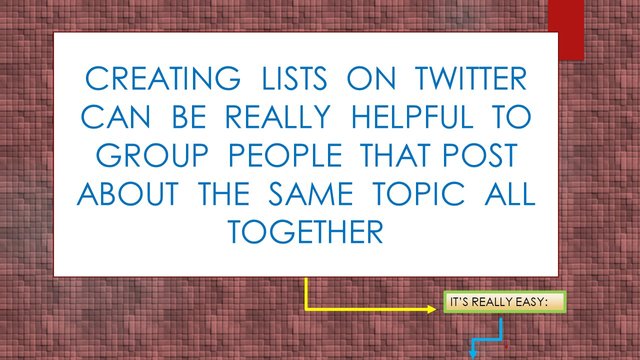

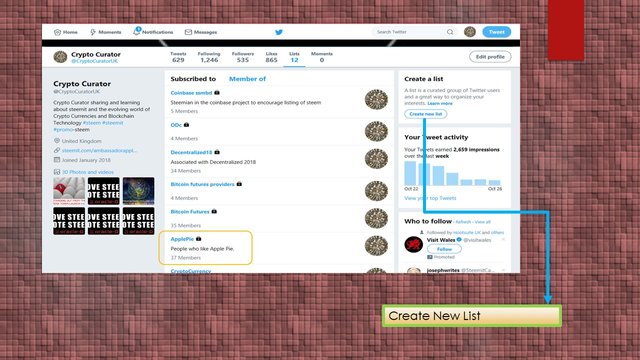
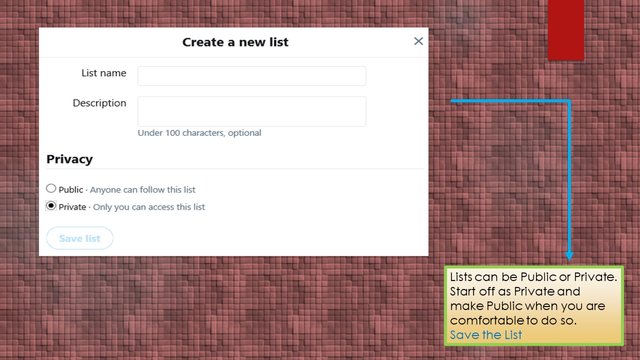

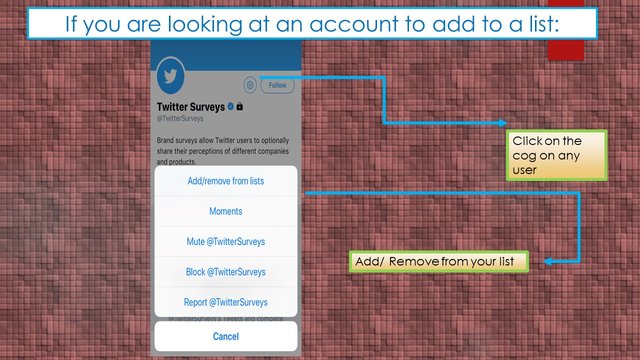
Simples!
Feel free to add me to one of your new lists; I'm @cryptocuratorUK on Twitter if you want to see many tweets about Steem and Blockchain Technology!
Hi @cryptocurator .
Downvoting a post can decrease pending rewards and make it less visible. Common reasons:
Submit
I see you are on twitter now too spreading the word of Steemit through social media......you might want to change the tags of Starkerz and Anarcotech - they have different handles on twitter they are : @starkerz3 and @anarco_tech - I hope that helps.....
Downvoting a post can decrease pending rewards and make it less visible. Common reasons:
Submit
Thanks @cryptocurator. I have done it.
Downvoting a post can decrease pending rewards and make it less visible. Common reasons:
Submit
Hi @cryptocurator!
Your post was upvoted by @steem-ua, new Steem dApp, using UserAuthority for algorithmic post curation!
Your UA account score is currently 4.427 which ranks you at #2146 across all Steem accounts.
Your rank has improved 3 places in the last three days (old rank 2149).
In our last Algorithmic Curation Round, consisting of 230 contributions, your post is ranked at #191.
Evaluation of your UA score:
Feel free to join our @steem-ua Discord server
Downvoting a post can decrease pending rewards and make it less visible. Common reasons:
Submit
Thanks for the tutorial. It will make easier to find my friend status
Downvoting a post can decrease pending rewards and make it less visible. Common reasons:
Submit
Wow! This was amazing...Thank you @cryptocurator
Downvoting a post can decrease pending rewards and make it less visible. Common reasons:
Submit