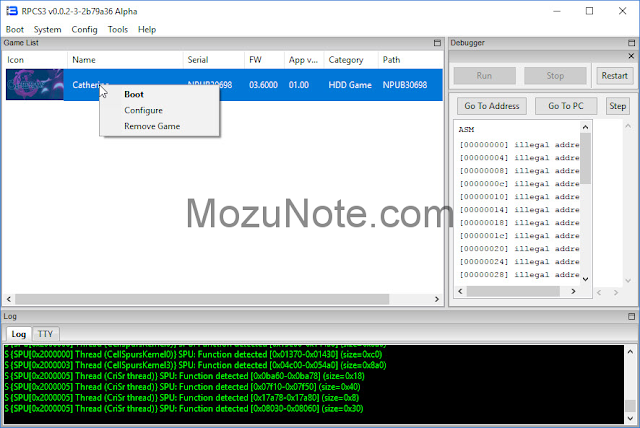Good news for you console game lovers but lazy to buy or prefer to play on PC only, now there is a PS3 emulator that is solid and already good for receiving, the game is already much downloadable, following the steps so that You can play PS3 on a PC;
First, you have to download the emulator (RPCS3) then install it as usual.
Download the latest RPCS3 on the website https://rpcs3.net/download
Download "LLE Modules" for the complete emulator. Download LLE Modules
Copy the "dev_flash" folder in the extrac "LLE Modules" folder and paste it into the RPCS3 folder
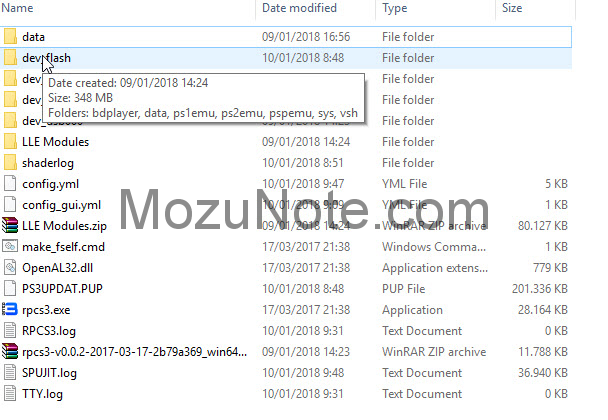
Open the "RPCS3" software that you downloaded earlier. Click "Config" then "Settings", and enable the following 4 files, if you are confused looking for it, just type it in the bottom column:
libresc.prx
librtc.prx
libsre.prx
libspurs_jq.prx
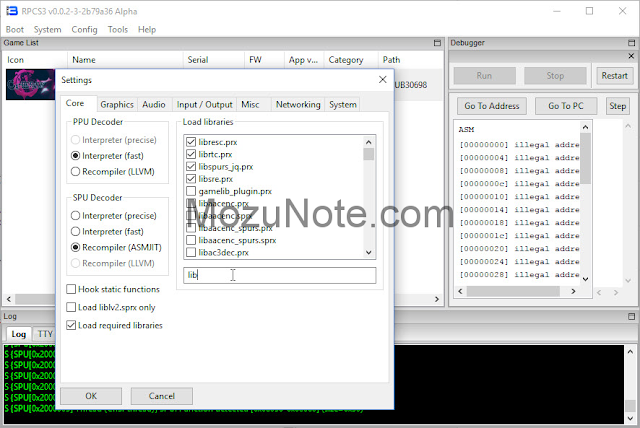
Continue by clicking the "Graphic" tab, then select the VGA card that will be used in the "D3D Adapter" column,
Use your flagship VGAcard for example NVDIA or ATI Radeon
For Render tailored to your PC Specifications, there are only 3 choices.

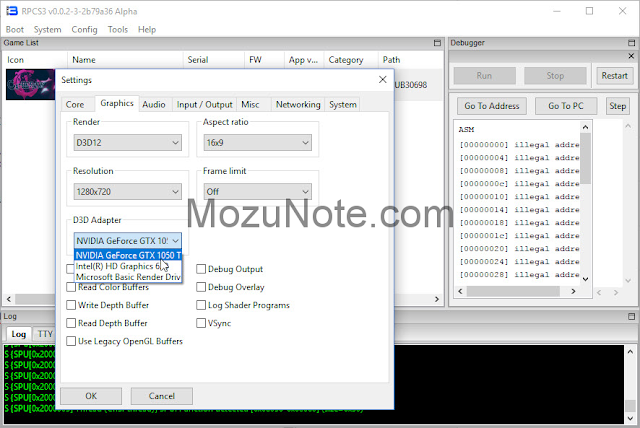
Download the PS3 Firmware then install via Menu-Tools-Install Firmware
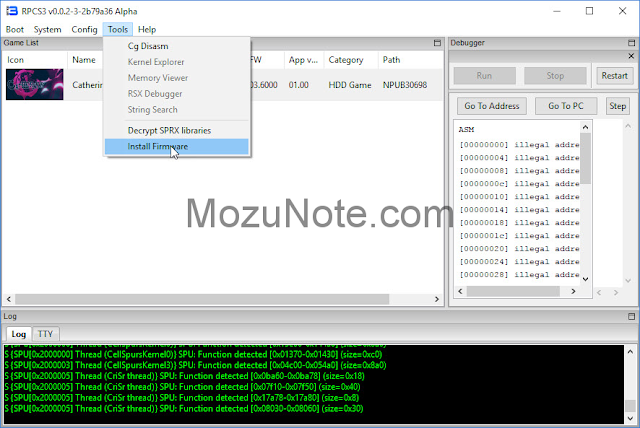
For the RPCS3 Program Configuration, it was finished here, we continued how to open the PS3 Game, I also gave the Tutorial;Search for the game you want on psndl.net
After finding the game, download the Package and Rap.
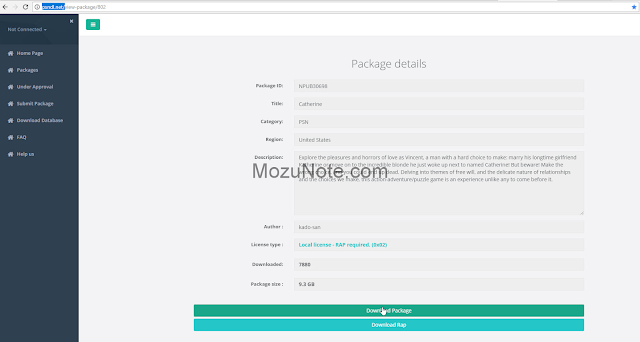
Copy Paste the RAP File to the dev_hdd0 \ home \ 00000001 \ exdata folder
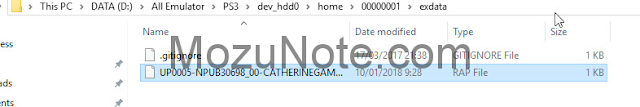
Install the Package File that you downloaded earlier through the menu Boot - Install PKG
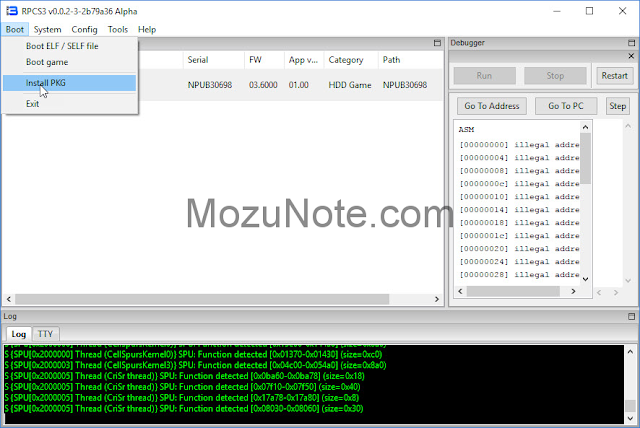
Games Ready to Play.