Occasionally we find it hard to give an explanation for some specific tasks to a user with texts or screenshots, some might even feel about seeing that person physical and provide an explanation for it in details, you do not want to feel that way, you ought to initiate Screen Recording for such task and send it to the person.

Download AZ Screen Recorder.
I provided the link to download the premium version;
Click Here to download and then install.
Downloaded AZ Screen Recorder
Launch it on your Android home screen or from the app list.
It will display a smaller Circled AZ Screen Recorder Icon floating around your screen.
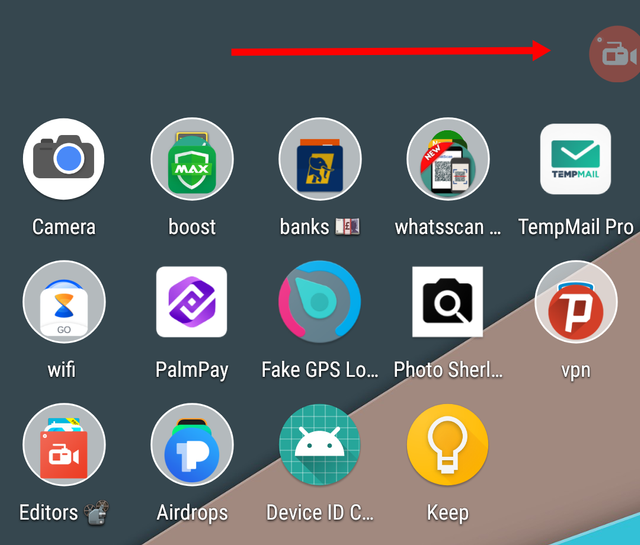
Click on it and it will show this below.
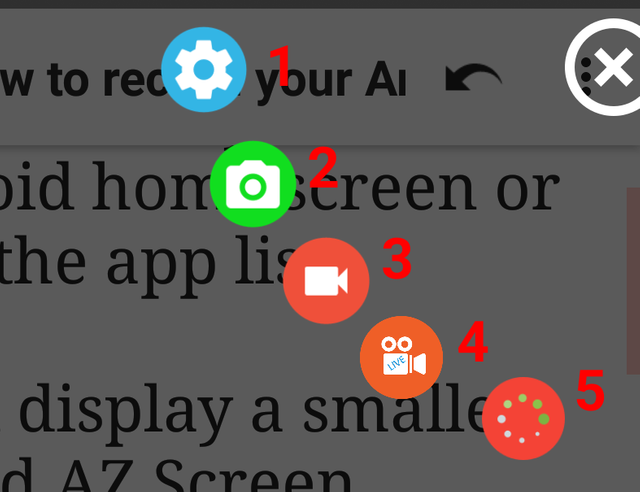
1 for Settings
2 for Screenshot
3 for Start Screen Recording
4 for Live streaming
Click labelled 🏷️ 3 to Start Screen Recording and labelled 🏷️ 1 to change the default Settings.
Why I choose AZ Screen recorder as my favourite Screen Recorder is that it includes Video Editor which you can use to Edit your Video [Trim, Convert to gif, rotate, crop… ].


the post is very good.
Downvoting a post can decrease pending rewards and make it less visible. Common reasons:
Submit
I appreciate your good statement
Downvoting a post can decrease pending rewards and make it less visible. Common reasons:
Submit
the post is good.
Downvoting a post can decrease pending rewards and make it less visible. Common reasons:
Submit
cheers 🍻
Downvoting a post can decrease pending rewards and make it less visible. Common reasons:
Submit
Cool app, this will be useful for my video tutorials. Thanks alot
Downvoting a post can decrease pending rewards and make it less visible. Common reasons:
Submit
Thanks for visiting and I'm glad you could find this useful, looking forward for your video tutorials.
Downvoting a post can decrease pending rewards and make it less visible. Common reasons:
Submit
Hi @horpey I like this post. Well done !!
Downvoting a post can decrease pending rewards and make it less visible. Common reasons:
Submit
Thanks for the appreciative words
Downvoting a post can decrease pending rewards and make it less visible. Common reasons:
Submit