Hi steemers. This is my second post on Steemit. Frankly I have no idea what to write after my introduction post yesterday. But now I think I'd like to write about how-to make logo design for free without have to install anything.
This tutorial is perfect for you who don't seem to have designing skills or even lack of creativity. Or just lazy to edit this and that on Photoshop or Coreldraw. Well for me the case is because I can't draw anything.
I don't have knowledge about graphic design.
So a while ago I needed to make logo for my new web. About music streaming site. And I can't draw or make something because as I said, I don't have skills for that.
And to hire someone would cost quite money LOL. I need to tighten my budget. Anyway, I search the web and found an article about free logo generator. So I gave it a shot.
The result for me is okay. Considering it was free though.
The Site
Let me tell you the site tho. It was http://emblemmatic.org/
How-to
On the menu you then select MarkMaker to start making your desired logo. Just click it and then you'll be directed to new page asking you to fill the name of your company name or whatever you intent to make the logo. For me I wanted to make Unique logo (as appear on screen shot below). You can see the appearance below:
After that click enter or Generate Logo Design link as pictured.
Right after you click on it the site will start to generate lots of logo according to their algorithm. As pictured here below:
Just hover your mouse to your desired logo. And icons will appear on the logo your mouse hovered. Those icons are like, edit, download, and delete. If you think the logo's color or font don't suit your taste, you can click edit and it will bring you to edit page like pictured below:
The editing is done in real time. Meaning that if you select an effect or changing font you can instantly see the changes in your logo.
After everything is set and you think it is what you are looking for then click the save icon. And then click the download icon to start your download.
Click Just Download and choose your logo format. There are two available format that you can choose for, PNG and SVG. Then choose where you want to save your logo file. If you want JPG format maybe you can convert it using other software.
And that's it! You're done. You will have your own logo for free without any hassle or trouble making it. This site is just one of many free web generator out there I'm sure of it. Just want to share my experience using that site for my web streaming logo. I don't own the site LOL.
It's a perfect site for people like me who don't have designing skill or Photoshop skill to make such logo. Not bad from my point of view. The best part is it's FREE.
If you know some other free website such as one above please do let me know in the comment. And maybe tell me your experience using it. And what's ups and downs about the site. Hopefully.
Sharing is caring everyone. Bye now see you on my next post. Thanks for reading and upvote it.
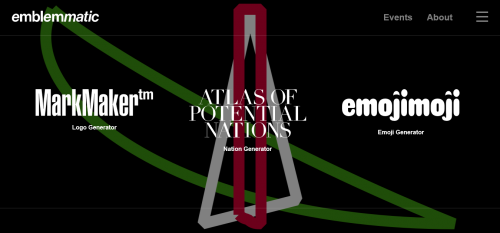
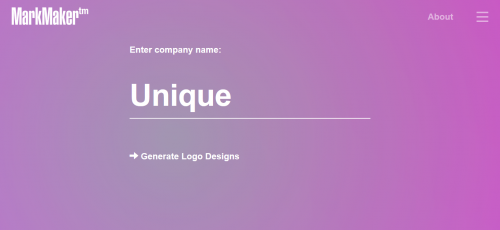
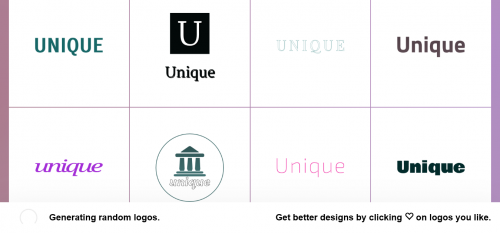
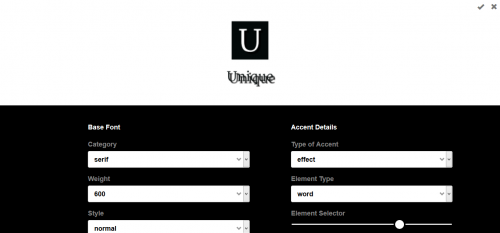
Congratulations @jessicaemily! You have received a personal award!
Click on the badge to view your own Board of Honor on SteemitBoard.
For more information about this award, click here
Downvoting a post can decrease pending rewards and make it less visible. Common reasons:
Submit
Congratulations @jessicaemily! You have received a personal award!
Click on the badge to view your Board of Honor.
Downvoting a post can decrease pending rewards and make it less visible. Common reasons:
Submit
Congratulations @jessicaemily! You received a personal award!
You can view your badges on your Steem Board and compare to others on the Steem Ranking
Vote for @Steemitboard as a witness to get one more award and increased upvotes!
Downvoting a post can decrease pending rewards and make it less visible. Common reasons:
Submit