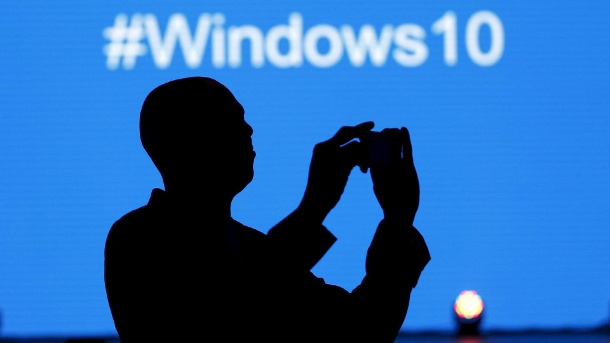
I recently treated myself with a Elgato Game Capture HD60s card and noticed, in order to be able to use Egato's streaming software on my laptop, I need Windows 10 - currently I have Windows 7.
I tried downloading Windows 10 on microsoft.com but although google lists the link as the destination to download W10-ISO,
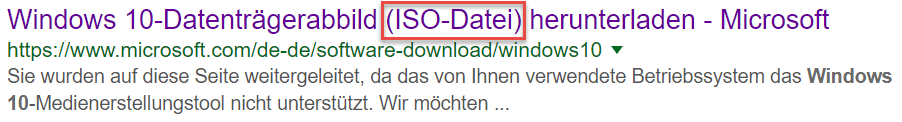
it directs you to a installation wizard site which I tried first.
The installation took forever! I waited a whole day and it still said "looking for updates" although my internet connection was fine.
So I looked for other ways to find the W10-ISO and came across this trick
Copy the Google link and send it to your phone.
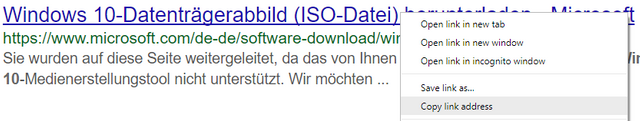
Opening microsoft's download page from your phone will bypass the redirection and take you to the download options
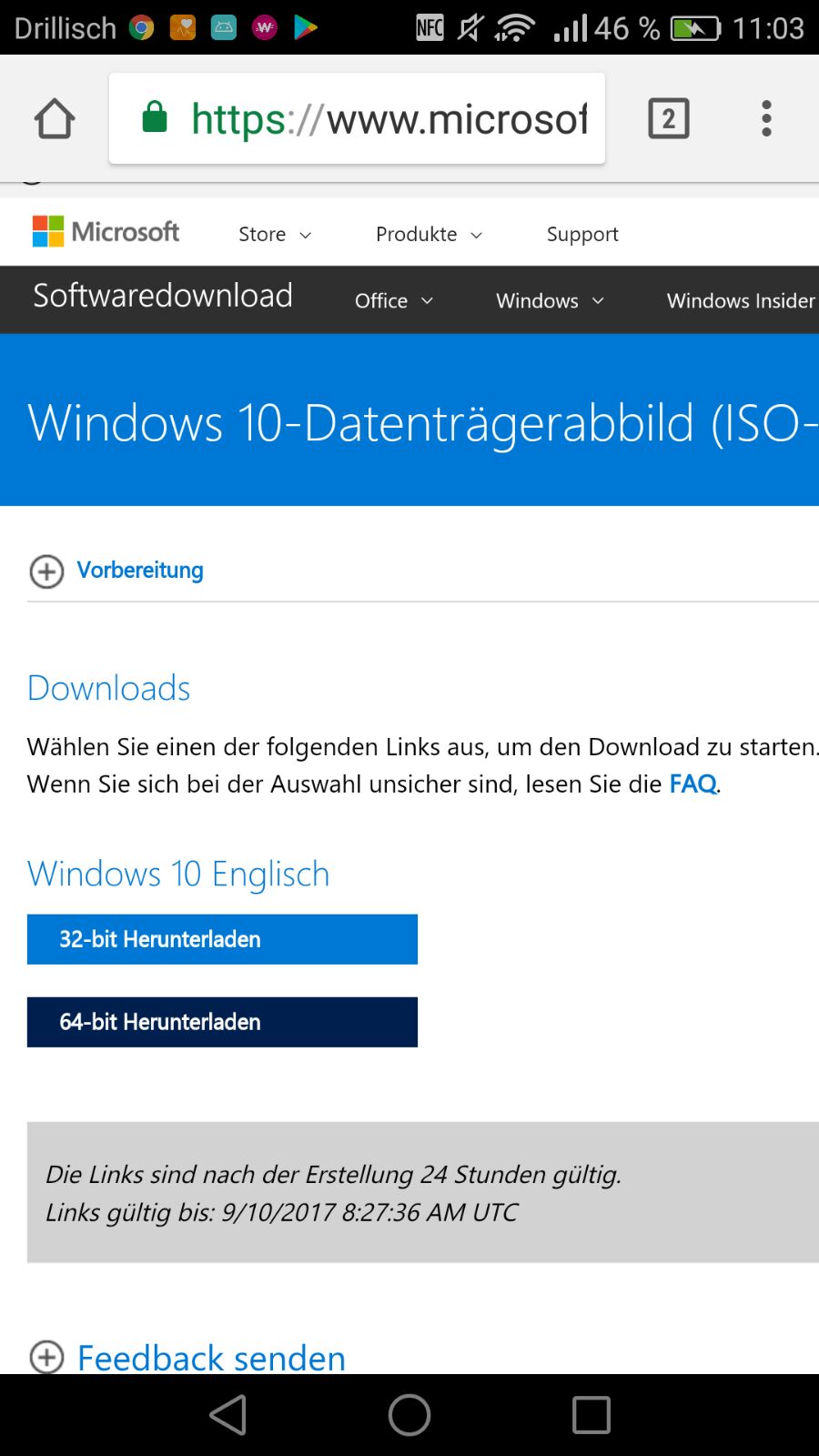
Start the download

Thank you for stopping by
Comments and questions are welcome
Best Wishes
JUMOWA
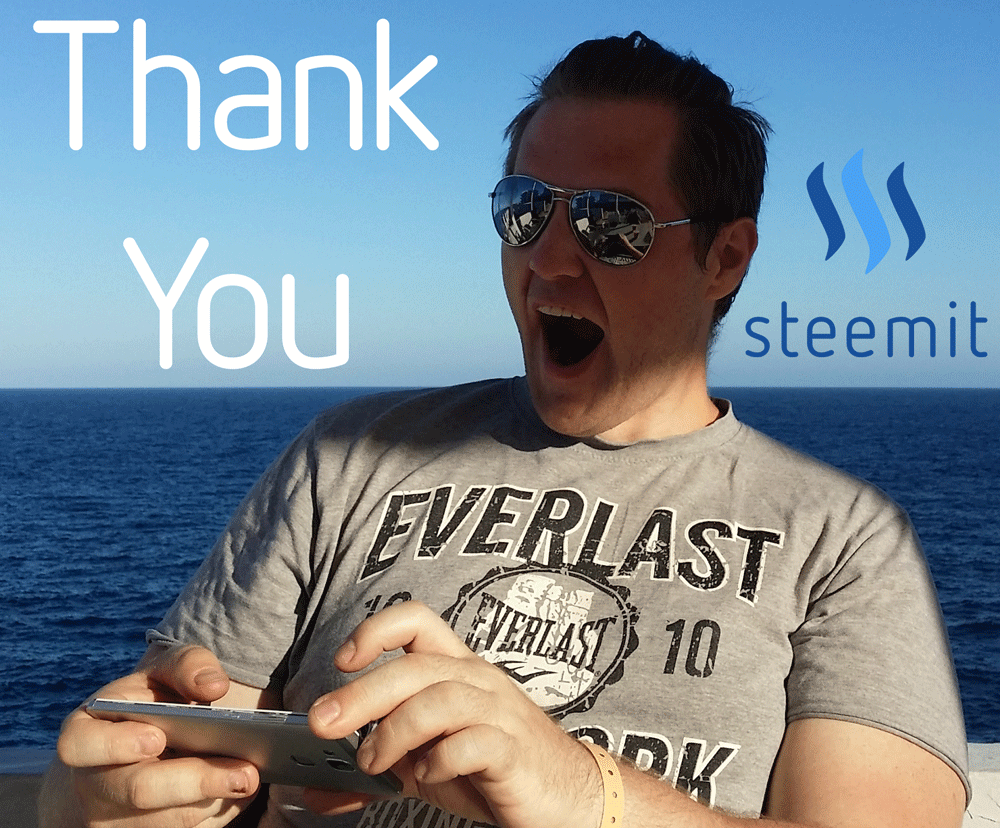
Forget Whatsapp! Earn with WowApp.
Make a living with Sports Trading Exposed written by Tomas Paul
Get a "I have nice for breakfast" shirt
Awesome tip!
Downvoting a post can decrease pending rewards and make it less visible. Common reasons:
Submit