Hi everyone it's @mdeecoded again, I promise in the LAST TUTORIAL! that i will be creating a post on how to load a new window from a bootable flash.
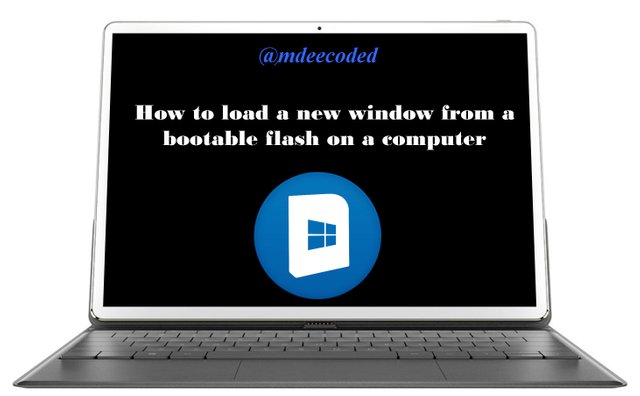
So today i will show you how it's done.
Things you will need
- A bootable flash
- Your Patience
Steps on how create bootable flash drive
Step 1. Make sure the PC or Desktop Compuer is switched off (If you are loading on a PC make sure it has enough battery life or better still connect your charger and charge it ).
Step 2: Connect the bootable flash drive to the computer (The USB port).
Step 3: Turn on the computer and press the key tha open up the "Boot Option" on your Keyboard (it might be Esc,F10 or F12 keys
Step 4: A new boot device options will appear, scroll down and select the flash drive that has the window ISO image
Step 5: A window icon will pop up and a progress loading bar will load, after loading click install Window and click the "Next" button.

Step 6: Your PC Disk drives will show up (You can click on your C: drive and click continue if all you want to do is load a new window OS or click the C: drive and format if you want to erase your hard-drive ) Click NEXT.

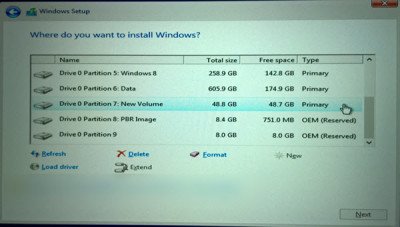
Step 7: Relax and wait patiently for the window to successfully complete loading.
Step 8: After some minutes, the window installation will complete (at this stage you are required to give your PC a name or set password, set it up and you are done.

Window loading complete.
If you like my tutorial

You describe in the good way..
Downvoting a post can decrease pending rewards and make it less visible. Common reasons:
Submit
I guess it's well detailed & helpful.
Downvoting a post can decrease pending rewards and make it less visible. Common reasons:
Submit
good post bro.. wish succes
Downvoting a post can decrease pending rewards and make it less visible. Common reasons:
Submit
Congratulations @mdeecoded! You have completed some achievement on Steemit and have been rewarded with new badge(s) :
Click on the badge to view your Board of Honor.
If you no longer want to receive notifications, reply to this comment with the word
STOPTo support your work, I also upvoted your post!
Do not miss the last post from @steemitboard!
Participate in the SteemitBoard World Cup Contest!
Collect World Cup badges and win free SBD
Support the Gold Sponsors of the contest: @good-karma and @lukestokes
Downvoting a post can decrease pending rewards and make it less visible. Common reasons:
Submit
@chitahGood and informative post
Downvoting a post can decrease pending rewards and make it less visible. Common reasons:
Submit
Keep update for my upcoming posts
Downvoting a post can decrease pending rewards and make it less visible. Common reasons:
Submit