In the previous tutorial, Joomla has been installed to learn how to get a free website. Now let us know how to add information to the website.
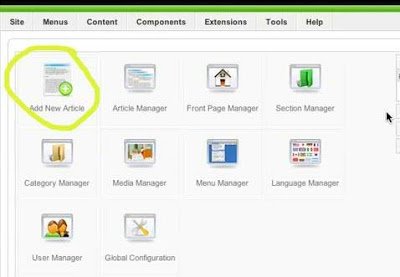
The name of your site has been assumed (folder) Bangladesh. Type in localhost / Bangladesh / administrator on the browser The control panel will be open. Click the Add New Article button in the Control Panel (DASHBORD).
New article writing screens will be available.
. There are certain variants of web content. Comply with the rules mentioned, make the article Type Title Title in the Title section. Section section has to be selected in section section. No section has been created so far, so select Uncategoried for now.
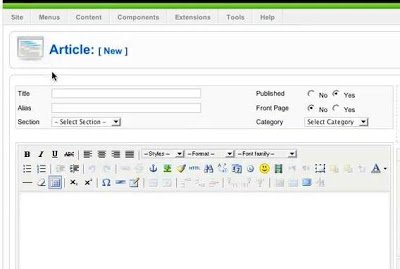
. Select Yes to publish in the published part. If No, the article will be stored for future publishing. It can be edited or published later. . In the Front Page section, select Yes. This means that the article will be visible on the first page. No selection can be used by publishing any link. . Type the article in the main article section or paste it if typed elsewhere.
. The font, size, alignment, etc. of text, like word processing software, can be changed. Use them to make the article look nice . Click the Preview button to see the main site preview. . If everything is okay then click on the Save & Close button. Click the Publish button. Article will be published.
wow
Downvoting a post can decrease pending rewards and make it less visible. Common reasons:
Submit
Thanks a lot
Downvoting a post can decrease pending rewards and make it less visible. Common reasons:
Submit
This post has received a 11.24 % upvote from thanks to: @minhazuddinnahid.
thanks to: @minhazuddinnahid.
For more information, click here!!!!
Send minimum 0.050 SBD to bid for votes.
The Minnowhelper team is still looking for investors (Minimum 10 SP), if you are interested in this, read the conditions of how to invest click here!!!
ROI Calculator for Investors click here!!!
Downvoting a post can decrease pending rewards and make it less visible. Common reasons:
Submit
This post has received a 1.01 % upvote from @buildawhale thanks to: @minhazuddinnahid. Send at least 1 SBD to @buildawhale with a post link in the memo field for a portion of the next vote.
To support our daily curation initiative, please vote on my owner, @themarkymark, as a Steem Witness
Downvoting a post can decrease pending rewards and make it less visible. Common reasons:
Submit
good work
Downvoting a post can decrease pending rewards and make it less visible. Common reasons:
Submit
nice work
Downvoting a post can decrease pending rewards and make it less visible. Common reasons:
Submit
wow
Downvoting a post can decrease pending rewards and make it less visible. Common reasons:
Submit
i am just wow.. your post are really helpful and it helping me learning me about create a blog in various way
Downvoting a post can decrease pending rewards and make it less visible. Common reasons:
Submit