Hello everyone, wherever you are today wow its already morning as at the time of making this post over my region, so recently I came across some extension of google chrome browser and am telling you my experience on steemit so far as become nothing but interesting.
Okay first what is extension or what are extensions? As related to internet browsers
Extensions from my own point of view are like small attachments required by browsers to be able to access certain features about web-pages that shouldn’t be there in first place, let’s look at savefrom.net, they provide a service that allows users to directly download videos from YouTube, all you have to do is copy the page url address to their own webpage and within seconds you get your downloadable link.
Now what they do is they created a small file that immediately add its own function to your internet browser and gives you an additional package to directly download videos from YouTube directly without having to copy any link to their address anymore, now you are doing the same process but rather a shorter and smarter way.
Let’s take a look at one of our best bot referring to @randowhale now what they do is that they created an extension that would tell users when the bot is awake that’s its VP was okay to start voting and users could send their token to it, when it was still active. Yes we all miss @randowhale as well truly it was out to serve the masses and the minnows who wanted to showcase their quality post to everyone.
Let’s quickly look at how extensions affect steemit
Looking at the picture below you see information that was not available while using your plain browser, it tells you your voting weight at 100%, time it will take to fully recharge back to 100% a stats showing your present participation as related on steemit, if you post a lot or comment on post and many more which will be further discussed as we move on.
So how do one install this browser extension or extensions we have been talking about?
So to better utilize this I will say you download google chrome browser from this page Click Me so upon downloading it, you install and follow all given command to successfully install it but if you already have in installed on your pc you can skip the above.
Now open up the browser and click on customize and control key from the top right hand corner as circled in the screenshot below.
A drop down menu will be available to you with lot of options having different use, so if you don’t know any of their uses, I would advise you don’t temper with them rather follow this instruction from start to finish and if by the way you become confused feel free drop any question via the comment box.
So like I was saying click on the customize and control key scroll down to more tools and click on Extensions, as shown from the image below, like we earlier said
Extensions from my own point of view are like small attachments required by browsers to be able to access certain features about web-pages that shouldn’t be there in first place.
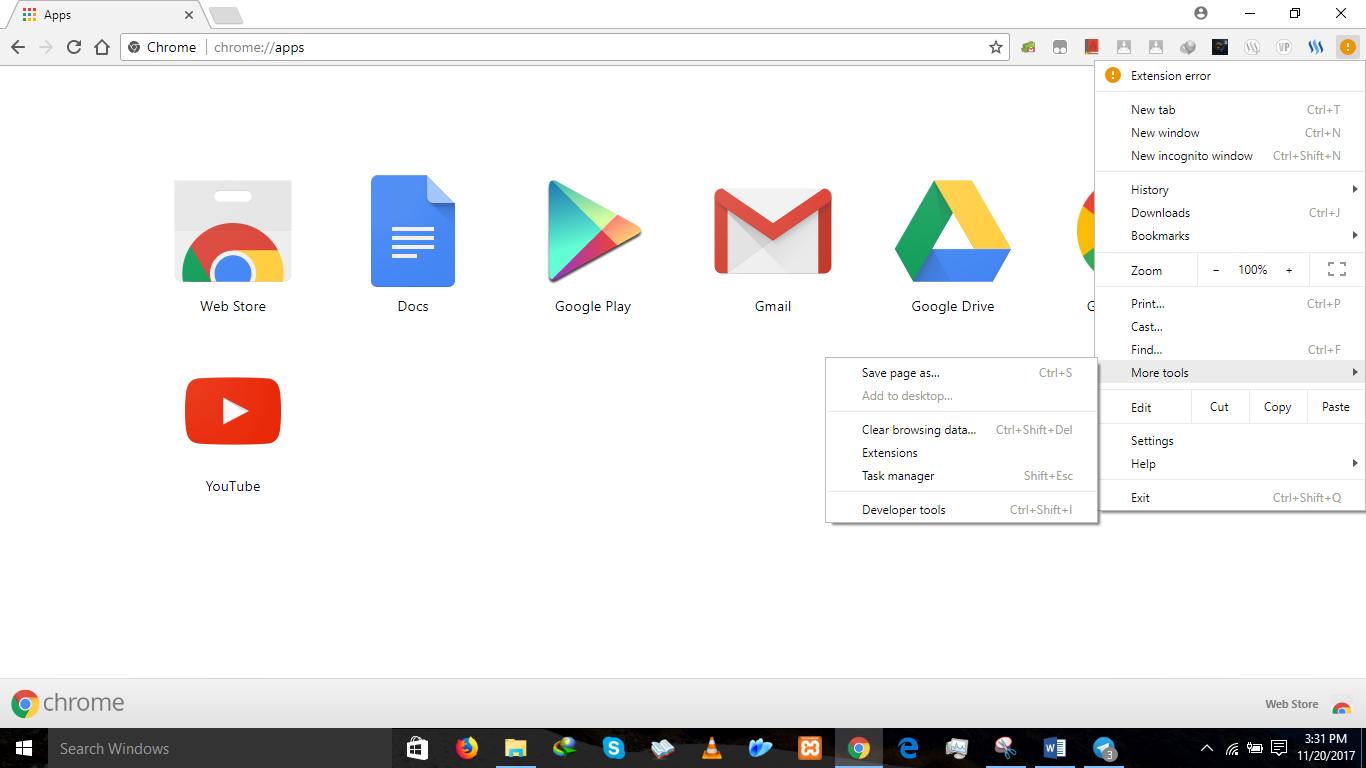
So a new page will be brought to you, showing all preinstalled extensions files if you have previously installed or the ones that came with via default mode, just scroll down the page and look for GET MORE EXTENSIONS this is an inbuilt market place that provides you with a lot of new extension currently available to you, although there are other places you can download extension, as it is not limited to the below page.
The chrome web store will be open up to you, with list of different extensions and a tab where you can easily look for a particular extension of your choice also, there is still the search box, where you can just type in the extension name you are looking for.
We are looking for steemit extension we type in steemit in the provided search box and click on search, a list of extension files will be shown to you, just like the picture below. Although mine would be a little different from yours especially the spot circled, reason for this is that I have already installed them and the only thing left for me is to rate them if I choose to, but yours would probably be add to chart, so just click whatever is showed in place of that write-up and allow every prompt that provides itself in order for you to install the extensions successfully.
From the image below you are able to see each functions each extensions bring to you, so if you not interested in it, you can choose to live it out or if already installed you can choose to uninstall it, in which case the procedure would be dropped at the last page after the write-up about its functions.
Like we were saying each extensions bring its own function, let’s look at the upvote section, okay you know how you used to check http://steemstats.com to see the users that voted your post and their influences, that’s the percentage they voted you with and how it can be stressful to wait for the browser to load and all, but with this extension installed, you don’t need to go that far anymore like I earlier said
Now what they do is they created a small file that immediately add its own function to your internet browser and gives you an additional package to directly download videos from YouTube directly without having to copy any link to their address anymore, now you are doing the same process but rather a shorter and smarter way.
Just go to the post that was upvoted and click on the down arrow key, lol sorry I don’t know the name of the icon so below it will present you with the list of users that upvoted your post with their allocated voting power each used in voting you, this would be helpful and saves you time of having to visit steemstats.com and it applies to all post you visit while using the chrome browser.
So other functions can that be found on your blog page, include but not limited to
Mentions
This brings a list of post and comments your username was recently mentioned, now you can catch those that go behind your back praising you or speaking trash about you lol whatever be the case.
Votes
Brings about incoming votes users that recently voted your work, outgoing votes here you can watch the post you recently voted, this should be interesting of those on trails as it will show the list of post you recently voted and there is still the option of both, where you can see a combination of both.
There are still many other functions provided after installing the extensions and you should just go through your page and try them out.
So like I said earlier about wanting to uninstall an extension, probably its outdated and doesn’t work anymore or you are tired of its function whatever be the case, just follow the below process to uninstall it.
Click on customize and control key once more.
Go to more tools and click on extensions to see the list of extensions.
Untick the box located alongside the extension to disable its function so with this unticked you can still live the extension and it won’t have any effect while browsing anymore.
But if you rather uninstall it then click on the delete icon located close to it as well and it will be removed from browser forever.
If confuse about any of the above page reply in comment box and I will get to reply you soonest upon seeing it.
Like the post live a comment or upvote to appreciate the write-up
You can as well check my other post @otemzi
Later then have fun
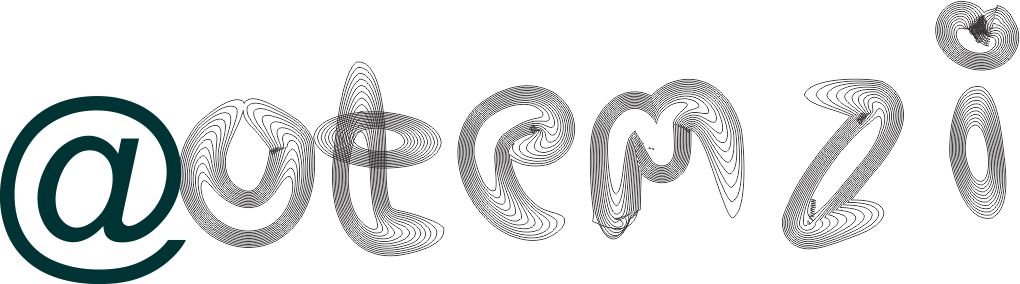


This chrome extension has made steemit streaming more fun and lovely.
Downvoting a post can decrease pending rewards and make it less visible. Common reasons:
Submit
exactly
Downvoting a post can decrease pending rewards and make it less visible. Common reasons:
Submit
Wow! Thanks for the info. Most of what i just read were quite new to me. Thumbs up @otemzi, thanks for sharing
Downvoting a post can decrease pending rewards and make it less visible. Common reasons:
Submit
glad I could help
Downvoting a post can decrease pending rewards and make it less visible. Common reasons:
Submit
Congratulations @otemzi! You have completed some achievement on Steemit and have been rewarded with new badge(s) :
Click on any badge to view your own Board of Honor on SteemitBoard.
For more information about SteemitBoard, click here
If you no longer want to receive notifications, reply to this comment with the word
STOPDownvoting a post can decrease pending rewards and make it less visible. Common reasons:
Submit
This post has been ranked within the top 80 most undervalued posts in the first half of Nov 21. We estimate that this post is undervalued by $7.25 as compared to a scenario in which every voter had an equal say.
See the full rankings and details in The Daily Tribune: Nov 21 - Part I. You can also read about some of our methodology, data analysis and technical details in our initial post.
If you are the author and would prefer not to receive these comments, simply reply "Stop" to this comment.
Downvoting a post can decrease pending rewards and make it less visible. Common reasons:
Submit
This gem of a post was discovered by the OCD Team!
Reply to this comment if you accept, and are willing to let us share your gem of a post! By accepting this, you have a chance to receive extra rewards and one of your photos in this article may be used in our compilation post!
You can follow @ocd – learn more about the project and see other Gems! We strive for transparency.
If you would like to be resteemed by @ocd and reach a bigger audience, use the tag ocd-resteem. Three posts using this tag will be chosen each day by our curators to be RS. Good Luck!
Downvoting a post can decrease pending rewards and make it less visible. Common reasons:
Submit
yes I accept thanks
Downvoting a post can decrease pending rewards and make it less visible. Common reasons:
Submit