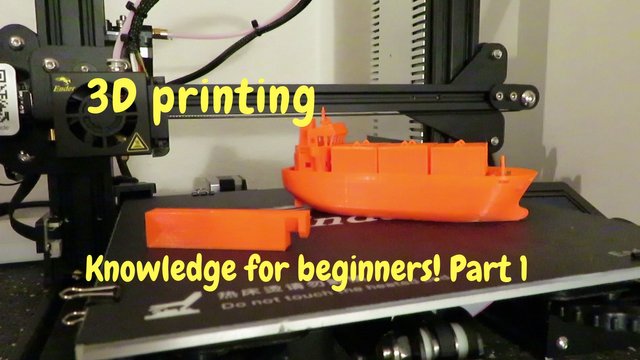
Hello Steemians,
I have been working with 3D printers for 3 years and have owned four 3D printers during this time. In Part 1 of my 3D printing knowledge for beginners, I would like to explain which 3D printers are available and which advantages and disadvantages they have.
I accept no liability for the accuracy, but I try to share my knowledge as well as possible.
First, you need a 3D printer. There are many different 3D printers to buy. For home use, there are 2 printing methods. Once the Fused Deposition Modeling (FDM) process, where plastic is melted and printed in layers on each other. By cooling, the plastic hardens again. The second method is stereolithography (SLA), where liquid photo-curing plastic (photopolymer) is built up layer by layer.
The range of printers using the FDM process is much bigger. Also, the handling is a lot easier. In that sense, I will focus mainly on this process.
SLA Printer
But just a few words about the SLA procedure. The liquid plastic is placed in a bath, the printing bed dives into this. Through a light beam (normal light, UV light or laser), the first layer is cured directly at the bottom of the printing bed. Thereafter, the printing bed is moved up and the second layer is cured directly on the first layer. This creates the print piece layer by layer.
advantages
- The printer is quieter than printers using the FDM procedure
- The print quality is usually better
- Individual layers are hardly recognizable.
disadvantage
- The printed material is more expensive than FDM filament (UV Resin 79 Euro / kg, FDM filament from 15 Euro / kg)
- The storage must be done in the absence of light, otherwise it hardens before
- The maximum size of print objects is smaller
An example of a home SLA printer at Gearbest in China* :
https://de.gearbest.com/3d-printers-3d-printer-kits/pp_009900857990.html?wid=1433363&lkid=15917660
Example of a printer on Amazon* :
https://amzn.to/2RbsM0m
FDM Printer
Now we come to the FDM printers that are more familiar in home use. There are a lot of different manufacturers with different models of FDM printers. There are very expensive printers, but also very cheap printers.
high priced printers
- Makerbot* :https://amzn.to/2xRwO5W
- Ultimaker* :https://amzn.to/2RiMUxw
These printers range between 1500 and 4000 euros. These printers are already built together and are very likely to print well out of the box. You do not need much preparation to get the first prints. Also, the printers look better, as they often have a housing and simply look more compact. In addition, you have a good support and handling is better than cheap printers.
In my opinion you pay for the name. Just as an Adidas sports pants cost more than a NoName sports pants. Despite the price, the printers often have to be calibrated manually. The printing process and the material are the same as the cheap printers.
medium price printers
- xyz da vinci* :https://amzn.to/2Ravzah
- Flashforge Dreamer* :https://amzn.to/2xPOhM3
These printers are between 500 and 1000 euros. These printers are already built together and deliver good results out of the box. I would say there are not really any big differences to the high-priced printers, but everyone has to know that for themselves.
low-priced printers
These are mostly Prusa I3 clones. The Prusa I3 was an open source project, which was then used by many manufacturers to offer their own printers with this design.
- Prusa I3 Printer at Amazon* :https://amzn.to/2NfrRIZ
Well-known printers from China are the printers of Creality.
- Creality Ender 2, a very compact printer that needs little space* :
https://de.gearbest.com/3d-printers-3d-printer-kits/pp_620373.html?wid=1433363&lkid=15918137 - Creality Ender 3, a good printer with normal print size* :
https://de.gearbest.com/3d-printers-3d-printer-kits/pp_1845899.html?wid=1433363&lkid=15918152 - Creality Cr-10, a printer with a very large print room* :
https://de.gearbest.com/3d-printers-3d-printer-kits/pp_441282.html?wid=1090517&lkid=15918156
These printers are priced between 150 and 500 euros. They have to be built together. The assembly has become a lot easier with these printers, because the factory already has a lot of pre-assembly. I had the Creality Ender 3 in about 2 hours ready to print.
This is not a comparison to my Anet A8, which was delivered completely in individual parts. The assembly took one day and another day to print.
I can recommend the low-priced devices, these deliver with the correct setting as good results as the expensive devices. As a complete freshman, you will definitely need a little longer for everything. But if you are not completely untalented, then I can recommend a cheap printer.
- You understand a little more of the technology, if you have assembled the printer yourself
- You have the possibility to improve the printer yourself
- There is a large community that supports itself
- There are many print templates you will find for the printers.
If you are not interested in the technique, but just want to print something, then you should buy a medium-priced printer.
In the following parts, I will discuss these topics:
- More detailed description of FDM printer types and how they work
- Software and tools you need
- The different types of filaments
- Printing costs
- Print templates, where do you get these from?
This was part 1. I hope I could answer a few questions about 3D printers. If you have any further questions, please write them in the comments and I will consider them in the next parts.
Thanks and best regards
Sven
Further links and information
► Shopping tips at Gearbest (German): http://3d-druck.svengadget.de/gearbest-einkauf/
► My 3D Print Website (German): http://3d-druck.svengadget.de
► My Facebook 3D Print Group (English): https://www.facebook.com/groups/1696500133995810/
► Support me at Tipeee: https://www.tipeee.com/sven-gadget
Links marked with "*" are affiliate link: I get a small commission if you buy a product via this link. The price remains unchanged for you. So you support my channel, so that I can buy and test new products in the future.
Congratulations! This post has been upvoted from the communal account, @minnowsupport, by svengadget from the Minnow Support Project. It's a witness project run by aggroed, ausbitbank, teamsteem, someguy123, neoxian, followbtcnews, and netuoso. The goal is to help Steemit grow by supporting Minnows. Please find us at the Peace, Abundance, and Liberty Network (PALnet) Discord Channel. It's a completely public and open space to all members of the Steemit community who voluntarily choose to be there.
If you would like to delegate to the Minnow Support Project you can do so by clicking on the following links: 50SP, 100SP, 250SP, 500SP, 1000SP, 5000SP.
Be sure to leave at least 50SP undelegated on your account.
Downvoting a post can decrease pending rewards and make it less visible. Common reasons:
Submit