
First,
The reasons and benefits of moving your Linda coin to the Official Linda Staking Pool is because it has more $Linda coins in the pool. The more coins in a pool the faster it stakes and the faster stakes, it gives more rewards.
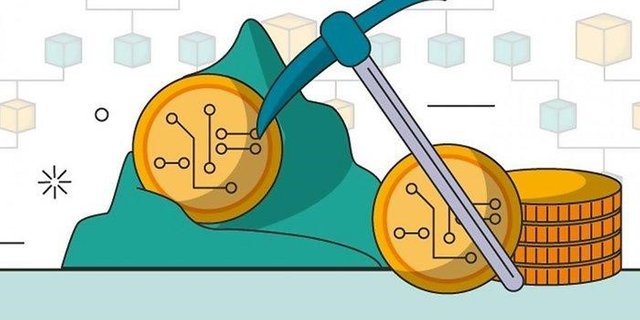
Now we get started.
You have to signup to MyNodePool
Once you already have an account. Please click deposit and copy the Linda Deposit address.
You have to login to SimplePOSpool
Click Withdraw and click manage address.
You have to choose Linda and create a label for it "MyNodePool". Then paste the Linda address you copied from MyNodePool website. Then click save.
Go back to withdraw and click withdraw coins.
Find Linda and click withdraw.
Click your Linda Balance above the amount to auto populate the amount of coins you want to withdraw.
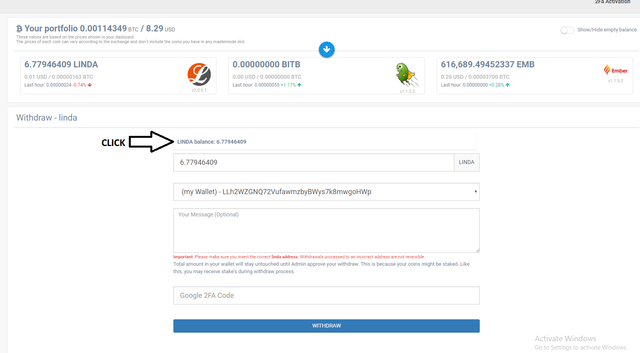
Then click withdraw.
It will take couple of hours before the withdrawal is complete. Maybe 6-12 hrs. They do it manually for security reasons.
You can check the status by going to the activity then click withdraw and deposit. You have to choose on the drop down pending withdraw or completed.
Once completed, you have to tap the completed withdraw and copy the TX: and the actual amount. Go over Mynodepool.com and login Click deposit and paste the amount and TX in the field then click submit.
Please let me know if you have questions.