Twitter is currently one of the social networks preferred by many people, and this due to the fact of being able to create curious threads or start conversations with famous artists or references. However, one of the cons is that when sending a tweet, there is no going back, that is, it cannot be corrected, although it can be eliminated. However, here we will teach you how to delete tweets easily and permanently.
Deleting tweets can be useful in case you have made a mistake, regret what you said, or simply to clean up your old Twitter messages or tweets that no longer fit your current profile or comments. It is also possible that in the past you wrote messages or tweets that today can be misinterpreted as being out of context.
For all these cases, Twitter allows you to delete messages individually. On the other hand, some services make it easy to delete tweets or delete all tweets at once.
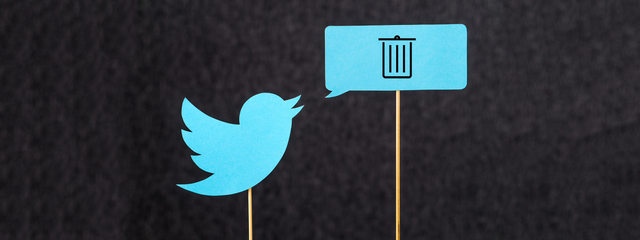
Deleting a tweet has no secret. From your profile, you look at your list of publications, click on the corresponding icon, and then on Delete Tweet.
You can delete Twitter tweets individually from your computer and the official applications for iPhone, iPad, and Android.
When you delete a tweet, it will no longer be visible both in your account and in the chronology of accounts that follow you. The same thing happens with retweets. If the original tweet is deleted, the retweets of that tweet will disappear or show the message Deleted or deleted Tweet if the retweet includes a comment.
If someone has captured your tweet or copied and republished it, they are outside the scope of the original post removal
What is interesting to know is how to delete or delete multiple Twitter posts in one go. Old conversations, decontextualized messages, or mistakes from the past can disappear.
Twitter does not offer this service officially. This solution is to create a temporary account, change the name to your current account, and thus start from scratch.
But if you only want to delete several tweets from Twitter, you can go to third-party services.
With Circleboom, for example, we can delete all our tweets from Twitter. The limit is 3,200 tweets. If you have more, you can perform the erase in multiple passes. Its operation consists of indicating the year from which we want to delete old publications.
In this case, we can search for specific tweets regardless of their age, just indicate the date, keyword, or type of content that it includes. On the one hand, we can delete individual Twitter tweets or all of them. What's more, it includes an option to automatically delete messages following some preferences.
Circleboom will help you eliminate bulk posts, that is, clean up your Twitter account as far as comments are concerned. Specifically, it removes all our tweets, retweets from other publications, or those that we have marked as favorites. Also our mentions to other accounts. We will only leave our lists of followed accounts, contacts that follow us, and lists of accounts intact.
As a fourth alternative, Circleboom offers the Twitter tweet deletion service with one free version and four paid versions. The free version is for deleting up to 200 posts at once. Otherwise, it allows you to search for the tweets to be deleted.
Your Ultimate One-stop Solution to Delete Tweets With One Click. Includes keyword, date search, automatic delete, mass tweet delete features.
Downvoting a post can decrease pending rewards and make it less visible. Common reasons:
Submit