Assumptions:
- You already have an account at RainbowCurrency.com
- Your MyEtherWallet Account is set up and TWNKL Custom Token is added to it.
Steps 1 to 10 are available here:
Creation of MyEtherWallet
Twinkle Custom Token Addition
The Next Step is: Linking BLOCKCHAIN WALLET ID to PERNUM
Step 11: Copy the Address from https://www.MyEtherWallet.com
The Address is also called as your BLOCKCHAIN WALLET ID. Double click on the Address and press "Ctrl+C" to copy the Address.

Step 12: Login to https://www.PERNUM.com with your SafeZone/RainbowCurrency/… Credentials including your PERNUM, Password, and One-Time-Pin.

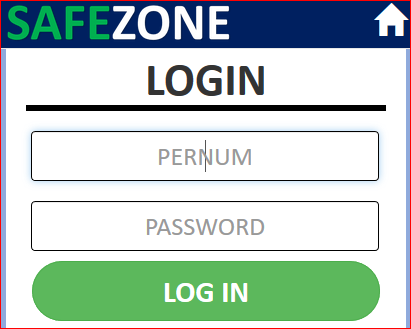
If you do not have an account in the Unicorn Network yet, you can register at https://www.rainbowcurrency.com
If you already have an account at any of our sister companies including but not limited to WAZZUB/PERFECT INTERNET/UNICORN NETWORK/BOBL/RAINBOW CURRENCY etc., Never Ever create a new account.
Step 13: After Logging in, we shall get the following Screen. Paste the ETHEREUM WALLET ID copied in step 11. Double check that there are no leading or trailing spaces added along with the Wallet Address.
And click on the “SAVE” Button.
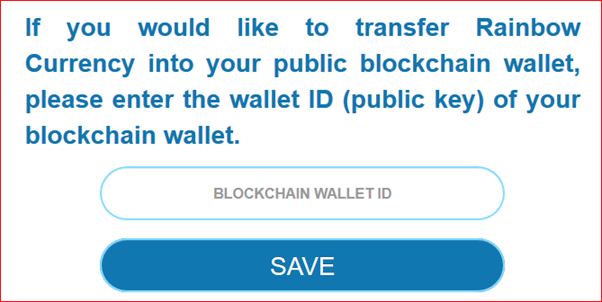
Please Note:
Every Individual should enter his/her own Wallet ID.
Entering single wallet ID for multiple accounts is strictly prohibited.
Secondly, one individual can't enter multiple Wallet ID as this field will get locked after one update.
Related Posts:
Introduction, Structure and Fees
Creation of MyEtherWallet
Twinkle Custom Token Addition
Linking BLOCKCHAIN WALLET ID to CCS(CryptoCoinStreet)
Transferring Twinkles from PRIVATE WALLET to PUBLIC WALLET
Transferring Twinkles from MyEtherWallet to CryptoCoinStreet