You can find Ubuntu Linux in a lot more places than you think. Sleeping inside displays at your local McDonalds, running your banks critical infrastructure, and even within the latest Tesla vehicle's autonomous hardware. The one place you typically never find Ubuntu today is inside a PC Gamer's brand new laptop or desktop.
Linux although incredibly powerful software, requires a bit more technical skill to operate. This usually means the average/novice user stays far away from the operating system. Although it has gained points with some substantial improvements of user experience in the past 5 years, some things still need to be improved.
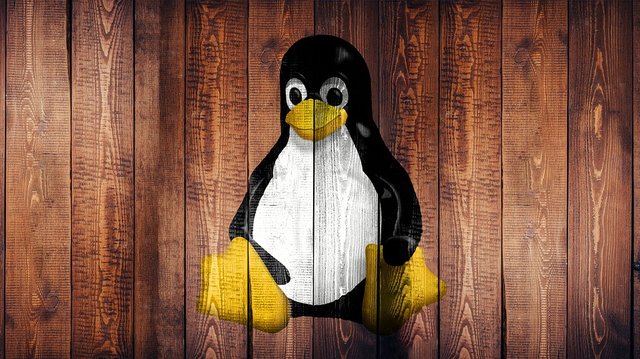
Reliability and Choice
The main reason I chose Xubuntu as my desktop operating system is for it's proven reliability. I know the upstream will not poison my machine with bulky updates or even malicious code like Microsoft . Within the Linux ecosystem exists many distributions. Some even say this is not positive for the ecosystem and spread talent out too much. I believe having more options is better for us in the long run. Similar to having 31 flavors at the ice cream shop. You are not going to like all 31 most likely, but so many exist eventually you find what suits you the best.
Installing Xubuntu
To start off I would begin familiarize yourself with how to install linux on to a USB flash drive. Once you have done this, you can boot up the distribution you chose. For example I use Xubuntu. Some helpful tools to install ubuntu to a flashdrive inside windows are rufus and UNetbootin. Once you have the operating system installed to your hard drive. You may want to configure it like windows with the task bar at the bottom.
You can do so by right clicking the task bar, and going to panel, then panel preferences. Deselect the lock panel option and drag the task bar where you would like. If you happen to end up with the dreaded screen tearing issue, you can fix this inside Xubuntu 18.04 by following this guide.
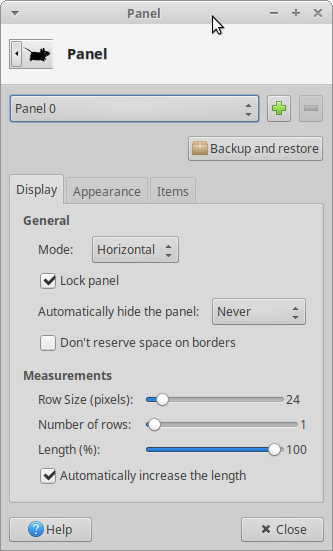
Installing Applications
Now that you have your fresh Xubuntu or ubuntu operatin system installed you probably want some appliations to use. I use a mix, some free, some proprietary. I'll go over a few of my favorite ones and how to install them.
Vessel, Steem Blockchain Wallet with Voting/Delegation
wget https://github.com/aaroncox/vessel/releases/download/v0.2.7/vessel_0.2.7_amd64.deb
sudo dpkg -i vessel_0.2.7_amd64.deb
sudo apt-get install -f
Google Chrome, Web Browser
This one is fairly easy, You simply load up google's website . Then download the .deb file, open it and click install. With most programs , I still use the terminal to install them.
Discord, Voice and Video Application
sudo snap install discord --classic
Valve Steam, Video Game Software
sudo add-apt-repository multiverse
sudo apt install steam
Typora, Markdown Editor
sudo apt-key adv --keyserver keyserver.ubuntu.com --recv-keys BA300B7755AFCFAE
sudo add-apt-repository 'deb https://typora.io/linux ./'
sudo apt-get update
sudo apt-get install typora
Markdown Writer, Another Markdown Editor
sudo snap install atom --classic
apm install markdown-writer
Filezilla, FTP/SFTP client
sudo apt install filezilla
Android Studio, Android Development
sudo apt install openjdk-8-jre openjdk-8-jdk
sudo snap install android-studio
KODI, Media Center Formally Known as XBMC
sudo apt install kodi
OBS, Broadcasting Software
sudo add-apt-repository ppa:obsproject/obs-studio
sudo apt-get update
sudo apt-get install obs-studio
GIMP, Open Source Photo Editor
sudo add-apt-repository ppa:otto-kesselgulasch/gimp
sudo apt-get update
sudo apt-get install gimp
Systemback, Backup and Restore Tool
sudo add-apt-repository ppa:nemh/systemback
sudo apt update
sudo apt install systemback
Now that so many quality applications exist for GNU/Linux, I rarely find a reason to boot up Mac OSX/Windows on my machines. To me it seems the last holdouts to the platform will likely be gamers, as well as the creators who use apple/adobe products in their niche. Although, I do also see a surge in activity surrounding open source application development, but it has not translated largely into those sectors, as of yet.
Open source contribution and collaboration are still a big part of why linux/gnu does so well. It will just take a bit more time for closed source companies and programmers to understand why free software and open source are a better solution.
I've dabbled with Linux about 10 years ago, I'm afraid that to really convert people away from Mac & Mic there would need to be a distribution that is AS user friendly, where the command prompt is effectively hidden.
Downvoting a post can decrease pending rewards and make it less visible. Common reasons:
Submit
Absolutely, Linux fails to be as user friendly today. For example, If you insert one command that isn't a fan of your system, you can brick it entirely. Depending your your skill level and knowledge, it can be very frustrating or quit simple to fix a small problem for example misconfigured Fonts.
Downvoting a post can decrease pending rewards and make it less visible. Common reasons:
Submit
I will be featuring it in my weekly #technology and #science curation post for the @minnowsupport project and the Tech Bloggers' Guild! The Tech Bloggers' Guild is a new group of Steem bloggers and content creators looking to improve the overall quality of our niche.
Wish not to be featured in the curation post this Friday? Please let me know. In the meantime, keep up the hard work, and I hope to see you at the Creators' Guild!
If you have a free witness vote and like what I am doing for the Steem blockchain it would be an honor to have your vote for my witness server. Either click this SteemConnect link or head over to steemit.com/~witnesses and enter my username it the box at the bottom.
Downvoting a post can decrease pending rewards and make it less visible. Common reasons:
Submit
Thank you JR swab. I am honored!
Downvoting a post can decrease pending rewards and make it less visible. Common reasons:
Submit
Congratulations! This post has been upvoted from the communal account, @minnowsupport, by Graylan | gray00 from the Minnow Support Project. It's a witness project run by aggroed, ausbitbank, teamsteem, theprophet0, someguy123, neoxian, followbtcnews, and netuoso. The goal is to help Steemit grow by supporting Minnows. Please find us at the Peace, Abundance, and Liberty Network (PALnet) Discord Channel. It's a completely public and open space to all members of the Steemit community who voluntarily choose to be there.
If you would like to delegate to the Minnow Support Project you can do so by clicking on the following links: 50SP, 100SP, 250SP, 500SP, 1000SP, 5000SP.
Be sure to leave at least 50SP undelegated on your account.
Downvoting a post can decrease pending rewards and make it less visible. Common reasons:
Submit