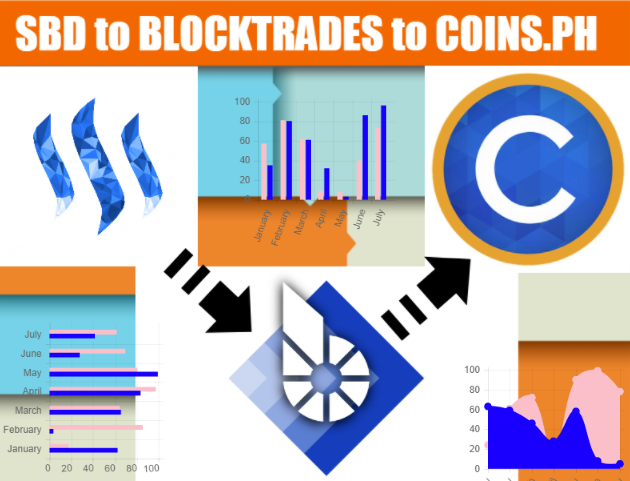
Hi Steemians, I just want to share to you the step by step process of how to convert your hard earn SBD/STEEM to BTC/ETH and transfer it directly to your coins.ph account. It is very easy and hassle free. This post has three parts
1 . Conversion - we will convert our SBD or STEEM to BTC/ETH (https://blocktrades.us/)
2 . Transfer - We will transfer your converted SBD to coins.ph account (https://coins.ph/m/join/lvhucp)
3 . Done - You can convert your BTC/ETH to peso and enjoy your money.
STEP 1.
Open your steemit account go to "Wallet" and go to the right part of your sbd, it will show you a drop down then go to "Sell".

STEP 2.
Immediately after you click the "sell" button it will redirect you to another page (don't worry that is safe) https://blocktrades.us/unregistered_trade/sbd/eth and fill up all the necessary information.
What is blocktrades - This website enables users to rapidly and safely purchase cryptocurrencies without the hassles typically associated with purchasing through a centralized cryptocurrency exchange.
1 - Amount of SBD that you want to convert
2 - Choose if you want to convert your SBD to ETH, BTC (I prefer ETH)
3 - Put your Etherium or BTC wallet given in your coins.ph account

STEP 3.
Because you need the ETH wallet in the blocktrades, this is how you get your ETH wallet. Go to your coins.ph account, click ETH and click the square to the upper right corner, copy the address and paste it to the "Your receive address" portion of blocktrades, refer to #3.

Put all the 3 information needed, be very careful to put the correct ETH/BTC address to avoid loss of coins

STEP 4.
Once you put the 3 information needed click "Get Deposit Address" and it will show you below image. Go to "Manual Transfer" and you'll see "Account Name: blocktrades" and "Memo: xxxxxxxxx" these are the things that you'll be needing in the steemit page.

STEP 5.
Open your steemit account again and go to your "Wallet" and this time go to "Transfer"

STEP 6.
It will show you below Transfer to Account box. Fill up the "To: blocktrades", put the desired amount of SBD or STEEM less than or equal to your balance, put the memo that you get from blocktrades then click "Submit"

Once you click submit it will show in your transaction history

STEP 7.
Wait to your transaction until it become "Completed"

Because you convert your SBD/STEEM to ETH or BTC and will transfer it to your coins account, you can check your coins account if everything is ok. You can see in your ETH history the "WAITING CONFIRMATION" meaning everything will be ok and you'll receive your ETH.

When you received all the transfer meaning you did it right. Convert your ETH/BTC to peso and then enjoy the fruits of your labor. From coins.ph there are lots of ways to encash your digital money. Just click the "Cash out" then follow the instruction and you'll get your digital money to tangible money and you can now enjoy it!.

Hope you find it useful, if you think this post can help other people, don't hesitate to upvote and resteem, God bless us all!

Follow me on Facebook
Follow me on Instagram


Nice
Downvoting a post can decrease pending rewards and make it less visible. Common reasons:
Submit
Congrats!
We saw something we like here so, we decided to Upvote and resteem.
Click @alphawhale to have your best post upvoted and resteem free.
Read some of our quality resteemed here
&
Click here to read about @alphawhale
We are here cos' you follow us, if you dont, follow now @alphawhale
Downvoting a post can decrease pending rewards and make it less visible. Common reasons:
Submit
A very informative post you have there @joeysison.... Will be following these steps and guidelines in cashing out my hard-earned SBD/Steem. Its going to be my first cash-out and hoping it will be a success.... Thanks again!
Downvoting a post can decrease pending rewards and make it less visible. Common reasons:
Submit
thank you for the good information, bro!
Downvoting a post can decrease pending rewards and make it less visible. Common reasons:
Submit
i was looking for something like this... thanks for coming up with a step by step post
Downvoting a post can decrease pending rewards and make it less visible. Common reasons:
Submit