Problems:
- USB 2.0 devices not working in a USB 3.0 port.
- My Huawei USB Modem fails to connect to the internet after the recent Windows 10 update (Fall Creators update).
I kept getting a notification on Windows 10 update Assistant and Windows wanting to update. I kept ignoring it and cancelling it as the update was huge and would consume a lot of my internet data if I allowed it. I eventually allowed Windows to update but after the update, I faced the above two issues.
Solutions:
I resolved the issues as follows. This might help someone else in a similar problem.
Resolving the problem of some USB 2.0 devices not working when connected to a USB 3.0 port. I solved this problem by uninstalling the USB 3.0 driver in Device Manager using the steps below.
- I went to Device Manager.
- Located the USB 3.0 Root Hubs under Universal Serial Bus Controllers. Please see below the illustration.
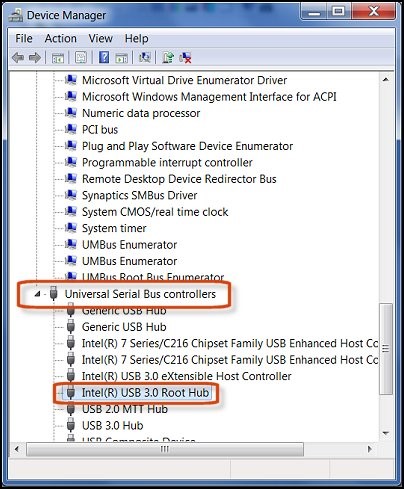
*I right-clicked the USB 3.0 Root Hub, and clicked Uninstall.
*I then restarted my PC and viola, it worked!
Lastly, I resolved the problem of my internet dongle not connecting to the internet using the solution below.
The Huawei USB modem shows the modem is connected and it lights blue but am not able to access the internet. The page that also opened before in Microsoft Edge and showed my connection via 192.168.8.1 doesn’t show up any more.
I went into the control panel, Network and Internet, Network and Sharing Center and clicked on change adapter settings.
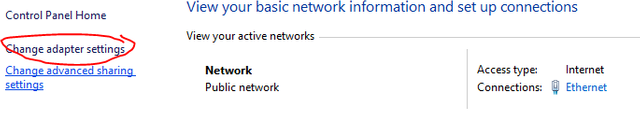
I then clicked on Ethernet – Network (Remote NDIS based Internet Sharing Device)
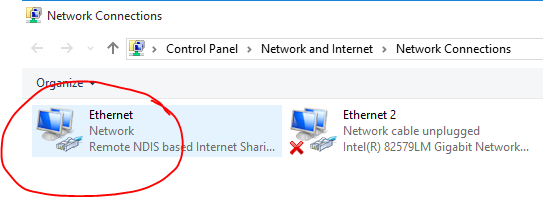
I double-clicked on Internet Protocol Version 4 (TCP/IPv4)
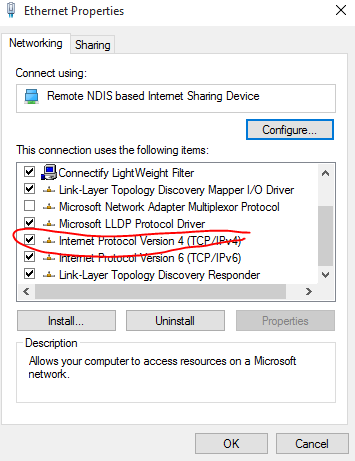
I then entered the following settings;
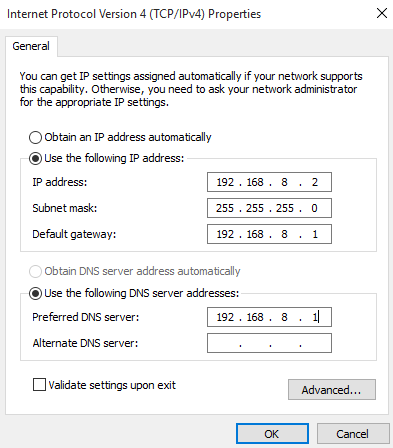
IP address: 192.168.8.2
Subnet mask: 255.255.255.0
Default gateway: 192.168.8.1
Preferred DNS server: 192.168.8.1
Following the update, the modem doesn’t connect to my ISP and therefore doesn’t allow me to access the internet so the solution was to manually enter the IP information as mentioned above. Doing the above brought back the Microsoft Edge window that shows that window of the dongle connection and I was the able to access the internet.
Hoping Microsoft will resolve this in its subsequent updates but in the meantime, this worked for me.
Congratulations @mwebs! You received a personal award!
You can view your badges on your Steem Board and compare to others on the Steem Ranking
Do not miss the last post from @steemitboard:
Vote for @Steemitboard as a witness to get one more award and increased upvotes!
Downvoting a post can decrease pending rewards and make it less visible. Common reasons:
Submit
Congratulations @mwebs! You received a personal award!
Click here to view your Board
Downvoting a post can decrease pending rewards and make it less visible. Common reasons:
Submit
Hello there!
Dealing with USB problems after a Windows 10 update can be quite frustrating. In my personal experience, I found the website https://www.usbonet.com/ to be a valuable resource for troubleshooting USB issues. They provide detailed guides and solutions that can help resolve a wide range of USB-related problems.
It's great to have reliable online resources like this to turn to when technology throws us a curveball. Have any of you encountered USB problems after a Windows update, and if so, how did you resolve them?
Downvoting a post can decrease pending rewards and make it less visible. Common reasons:
Submit