How To Install Virtualbox Using OpenSuse
OpenSUSE is a community version of the Linux distribution is supported and sponsored by novell. OpenSUSE is an open source linux distro and free that is the basis for the development of a commercial Linux distribution supplied by Novell, SUSE Linuk Enterprice Server (SLES) and SUSE Linux Enterprise Desktop (SLED).
One of the main advantages of the OpenSUSE Linux distribution than the other is the completeness of the literature and an abundance of programming are included. Along with Red Hat, SUSE is the initial version of the Linux distribution that continue to survive and thrive to this day.
Many people are afraid to use the OpenSUSE because of predisposition on the license being used. OpenSUSE Linux distribution is a free and open source. OpenSUSE may be used freely and without cost. If an enterprise or institution-based distro SUSE variants wants accompanied to bolster support, available SLES and SLED. Highlight an already stable and tested on OpenSUSE is the Foundation of programming included in SLES and SLED.
Is there a difference between the SLED, SLES and OpenSUSE community version? Aside from the side to bolster and little difference in appearance, there is hardly any fundamental differences between the version of a community with a commercial version. We can still use OpenSUSE in full without the worry of the existence of a reduction in quality and comprehensiveness.
If you want a stable Linux distro, easy in the probe hardware, easily managed and supported by a community of developers around the world and has the support of major corporate support, try OpenSUSE.
Formerly known as SUSE Linux SUSE and SuSE Linux Professional, is one of the Linux distributions from Novell company, or more precisely from its subsidiaries Suse Linux GmbH (Software-und System-Entwicklungsgesellschaft mbH, Nürnberg which means the development of software and systems). SUSE Linux Slackware distro was originally a translation of Germany. There is no official information that says S.u.S. E related to computer scientist Konrad Zuse Germany because the pronunciation of the name is the same.
There are two main distro SUSE Linux are currently active:
SUSE Linux Enterprise: SLE is an open source solution from Novell for large companies. Consists of two packages, namely:
SUSE Linux Enterprise Server: SLES Enterprise Server is an operating system which is a component of SLE.
SUSE Linux Enterprise Desktop: SLED is the company's Desktop operating system which is a component of SLE.
B, OpenSUSE: a community project, sponsored by Novell, designed for home users.
HOW to INSTALL OPENSUSE 11.0
OpenSUSE has released its new version 13.1 distro, this post we discussed how to installation. The friend hedak installlasi OpenSUSE dualboot with another OS should first prepare a first new partition. A partition that I recommend:
A. When we are under 2 GB of RAM, then make 3 partitions, with details:
for the System (/) and arrange; (with; I felt my PC more adem).
for swaps.
for the Home (/home) and arrange ext 4 == so that when < calamity. requires that we do a restart, introduce information we cannot partake vanished deleted.
B. If the above 2 GB RAM make 2 partitions with no swap:
for the System (/) with the design; (with; I felt my workstation more adem).
for Home (/home) with design ext 4 == so that when < calamity. requires that we do a restart, introduce information we cannot partake vanished deleted.
However, when only a single boot (on the computer will only be installed OpenSUSE only) goes without following the advice.
NB:
hard drive space but if we are too minimal to create only partitions divided/(framework) with no need to partition Home. If less obvious this problem please comment.
Swap, in addition to backup RAM also serves to enable the Hibernate feature, if we exclude the automatic swap no sleep feature on our operating system.
When 2 or 3 partitions already prepared us further in the stages of installation.
Go into the BIOS in order to boot to CD/F initially
How to install openSUSE on VirtualBox
the first thing we need to have programming virtualbox, if do not have please download here
After we got our direct introduce software, after install virtualbox direct we introduce the software. .
more or less the way is as follows:
enter into the machine virtualbox, then create a new machine with clicking new posts, then the image will appear as follows:
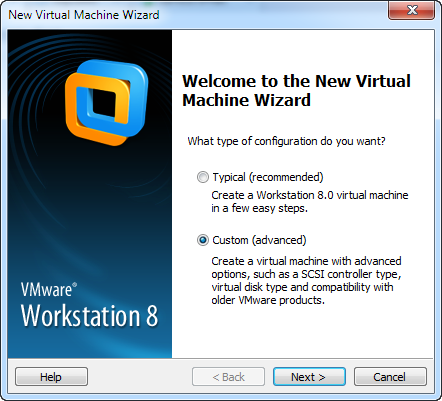
then select the next then the image will appear as follows:
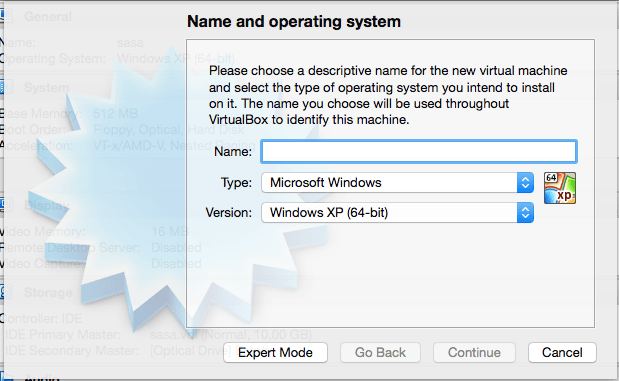
fill in the fields name with suse or openSUSE with the name, then the image will appear as follows:
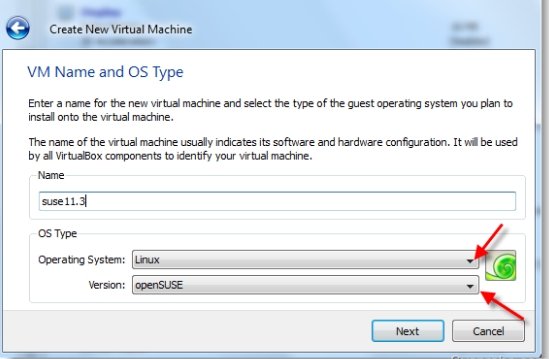
then select next, and then set up the memory as you want, here we use 802 MB
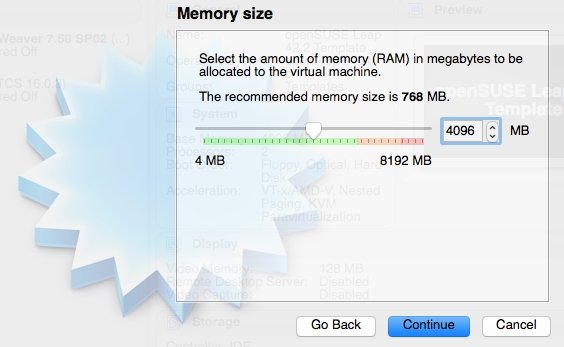
Next, make the hard drive then the next, and VDI (virtualbox circle picture) next, next, next alocated dinamicaly,
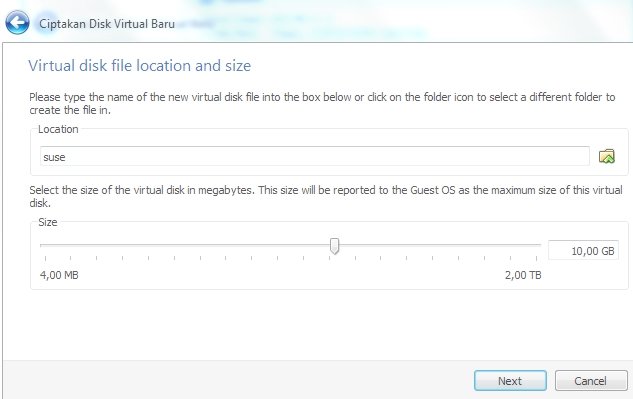
Next, it will perform the installation select installation overview

will be performing

next
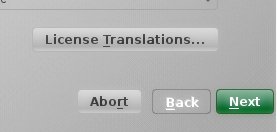
then
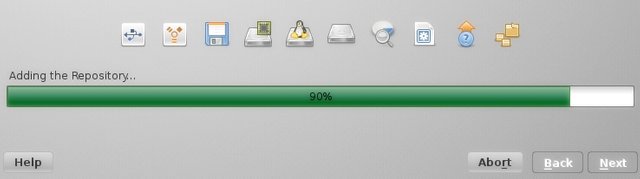
next
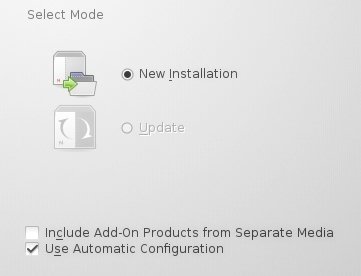
next
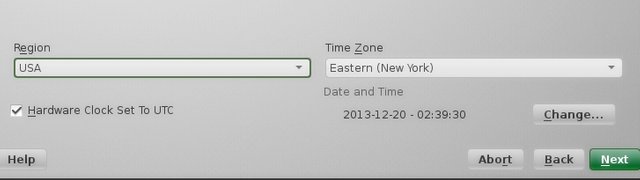
then set into
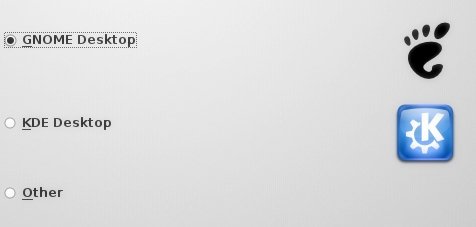
Select the gnom work area, next
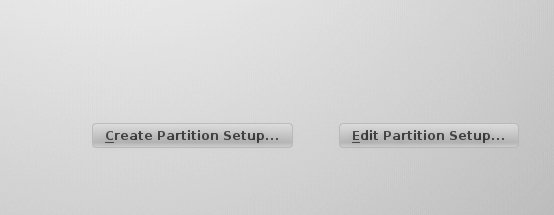
Select alter segment setup then delete some partition partition withering reserving top
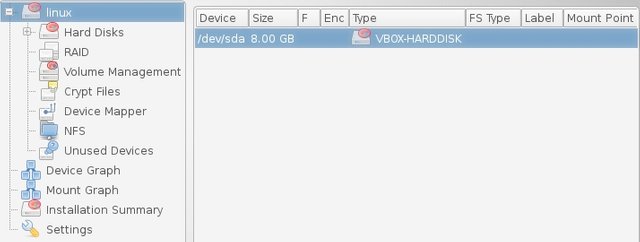
then right click on the partition, and then include the partition
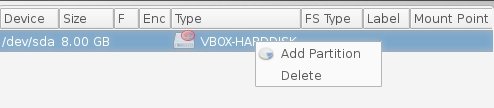
then
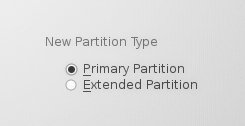
Select the last partition will be performing essential sbb measure input number 2
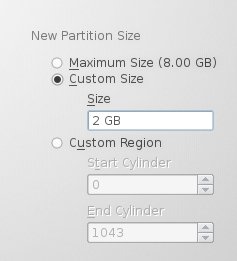
next
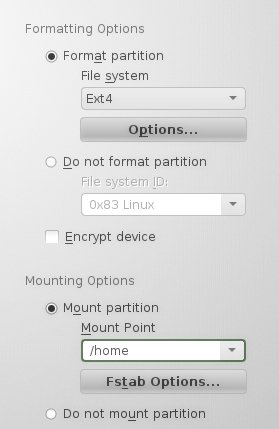
document framework make ext4 and mountain parcel set as/home, then add one partition again as the first way and to record framework ext4 and mount partitionnya set as the root (/)
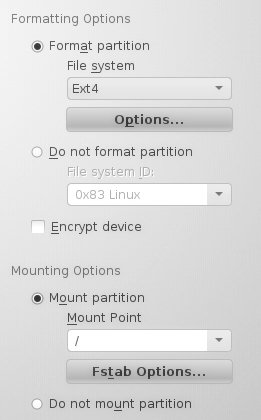
next
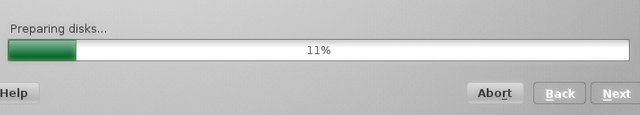
If stacking is completed later next, finish. ....
successful, we could use the openSUSE in virtualbox.
Posted on Utopian.io - Rewarding Open Source Contributors
Your contribution cannot be approved yet because it does not have proof of work. See the Utopian Rules. Please edit your contribution and add proof (links, screenshots, commits, etc) of your work, to reapply for approval.
show the end result of your work.
You may edit your post here, as shown below:

You can contact us on Discord.
[utopian-moderator]
Downvoting a post can decrease pending rewards and make it less visible. Common reasons:
Submit
@slempase thank you..
I've fixed, please review again
Downvoting a post can decrease pending rewards and make it less visible. Common reasons:
Submit
Your contribution cannot be approved because it does not follow the Utopian Rules.
Sorry, you can not prove your work.
The Titles you write and what you do are very different.
You can contact us on Discord.
[utopian-moderator]
Downvoting a post can decrease pending rewards and make it less visible. Common reasons:
Submit