On occasion we will learn about CandyBar Demo application in android, that is how to install and use this application with simple.
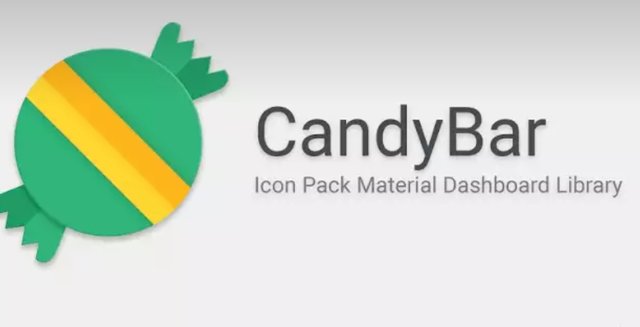
This is a basic Video tutorial guide on how to install and use CandyBar Demo app on your android device. CandyBar Demo is useful to get launcher support, replace icon (not yet successful in android 7.0 nougat), request / buy new icon.
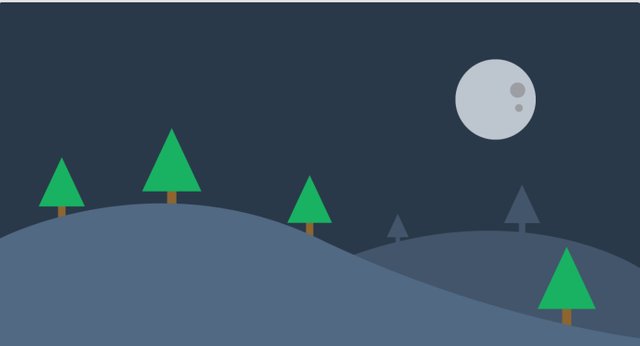
CandyBar Demo is an Android dashboard icon developed by Dani Mahardhika, this application is open source so it is free to use.
Description: inside this tutorial video we discuss how to install CandyBar Demo app, find supportive launcher, change wallpaper on device, request new icon, and about app.
Your contribution cannot be approved. See the Utopian Rules.
Your contribution has to follow the formatting provided to you via the editor, as well as being formal and informative. It also shouldn't include anything unrelated to the project or the contribution process.
Your post's formatting doesn't follow the Video Tutorials category template provided to you by Utopian. You can find the template in the editor while submitting your contribution.
The topic of this tutorial is incredibly trivial and covers the most basic of functionalities of the software. Answers to how to use this software can easily be answered by already existing documentations.
Please, make sure you read the rules carefully before you contribute again, as all contribution rejections are now indisputable and we don't allow users to correct their mistakes.
You can contact us on Discord.
[utopian-moderator]
Downvoting a post can decrease pending rewards and make it less visible. Common reasons:
Submit