What Will I Learn?
Write here briefly the details of what the user is going to learn in a bullet list.
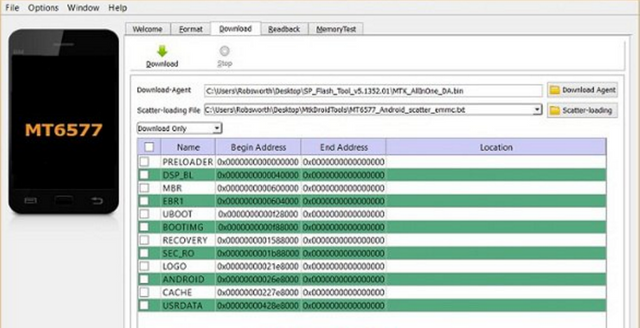
- android
- application
- Ythe Lenovo Flash app
- programming
Requirements
need some of these components in this tutorial
usb cable

android lenovo a850 is damaged

-Download SP Flash Tool V5.1352.01
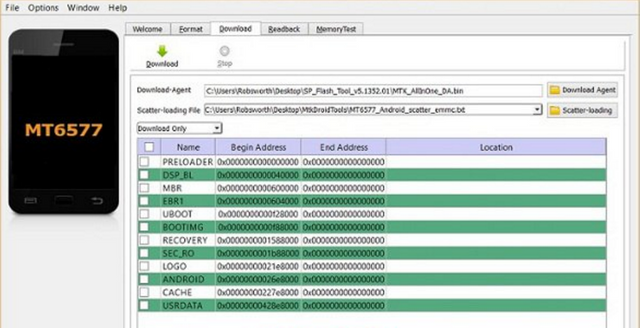
-Download MTK USB VCOM Drivers
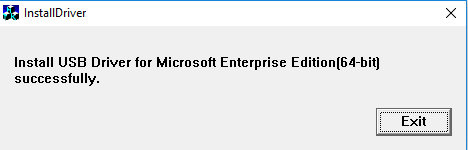
- Of course Laptops

-Download fimware lenovo a850

Difficulty
Intermediate
- Basic
First extract all the fixtures that have been downloaded
Now plug in MTC USB VCOM on PC / Laptop
Then open the folder extract SPFlashtool, run "flashtool.exe" with right click select "Run as administator"
After SPFlashtool is open, now input the fimware by clicking "scatter-loading" then locate the file "MT6582_Android_scatter" in the extracted fimware Lenovo A850 folder, click Open again.
Tutorial Contents
Turn off the Lenovo A850 and remove the battery
Now connect lenovo A850 to PC using "USB Cable" while pressing Volume Up button and will automatically process flashing running (For Lenovo A850 which is totally off, if by connecting with holding Volume Up button flashing process does not run, please connect with with hold simultaneously Volume Up + Volume Down button and make sure the VCOM USB MTC Drivers are installed correctly on the PC because without installing drivers the flashing process will not work).
That is all and thank you.
By: Miftahuddin
twitter: https://twitter.com/semi230193
Posted on Utopian.io - Rewarding Open Source Contributors
Your contribution cannot be approved because it does not refer to or relate to an open-source repository. See here for a definition of "open-source."
You can contact us on Discord.
[utopian-moderator]
Downvoting a post can decrease pending rewards and make it less visible. Common reasons:
Submit
Like your contribution, upvote.
Downvoting a post can decrease pending rewards and make it less visible. Common reasons:
Submit
how do you mean?
Downvoting a post can decrease pending rewards and make it less visible. Common reasons:
Submit
mantap
Downvoting a post can decrease pending rewards and make it less visible. Common reasons:
Submit
makasih
Downvoting a post can decrease pending rewards and make it less visible. Common reasons:
Submit