How to Create Page (Page) in WordPress
On this occasion I will explain how to create a page on wordpress.com.
For those who do not understand you can see the tutorial that I give at this time.
Hopefully the tutorial that I give can be useful for all of you thanks.
Here are the steps How to Make a Page (Page) in WordPress:
The first step that must be done is login to our wordpress admin that is by way to our website page.
Then enter your WordPress Username and Password.
After we do Login to our wordpress admin, we will go to the Dashboard menu. After entering the dashboard menu, we select the Pages menu by hovering the cursor to the Pages menu and select Add new.
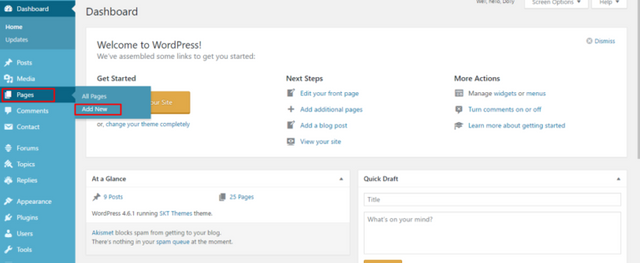
- Then we enter the title page that we will create, for example About page.
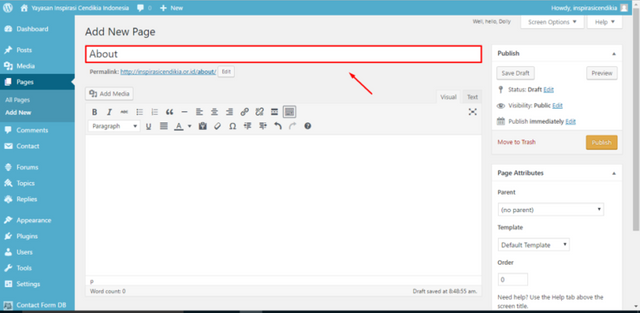
- After creating the title, then we enter the description we will create.
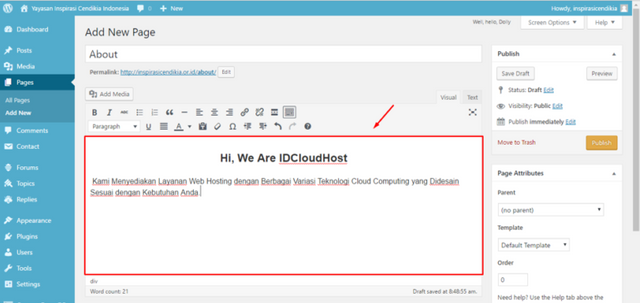
- In addition to adding a description, we can also insert the image by clicking Add media and select the image in the cool if the image has been uploaded then we just look for images in the Media Library, but kalua no we upload files and select the image will be uploaded, lauli select insert to page.
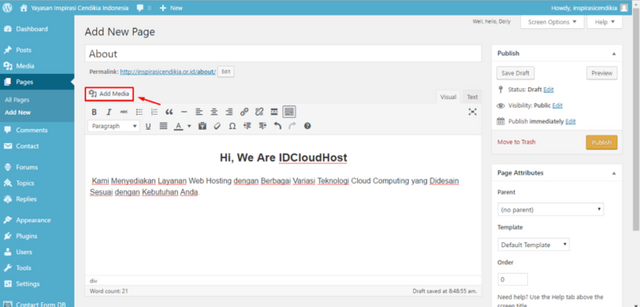
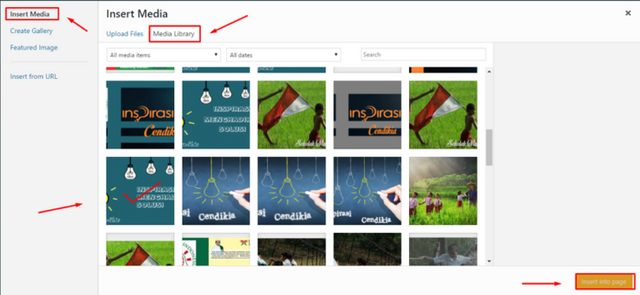
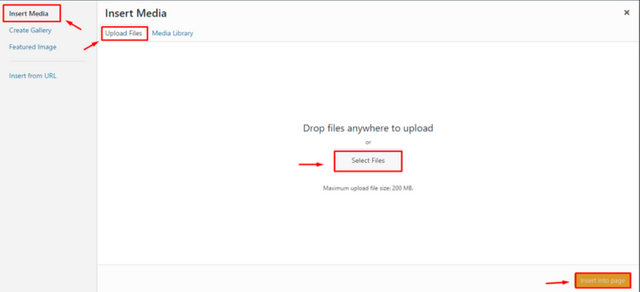
- We can also add image features that are under the right corner, the image feature serves as a thumbnail image page that we create.
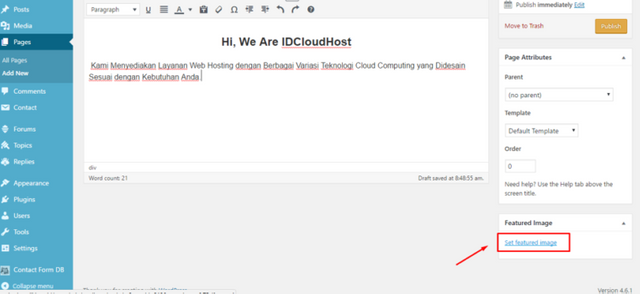
- We can set the page view we create by managing the Page Attributes on the right.
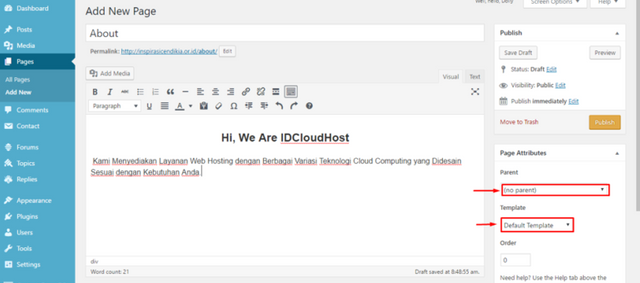
Information :
Parent (parent page)
Templates (page views)
- If we have been sure of the page we will make we select publish
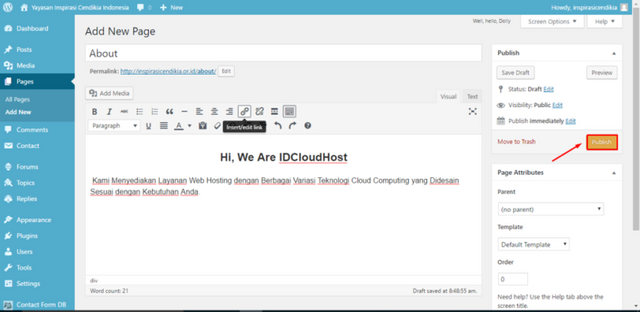
That's an example tutorial how to make a page on wordpress.com semoha tutorial I can be useful for everything.
thank you
Translate
Cara Membuat Halaman (Halaman) di WordPress
Pada kesempatan ini saya akan menjelaskan cara membuat halaman di wordpress.com.
Bagi yang belum mengerti bisa melihat tutorial yang saya berikan saat ini.
Semoga tutorial yang saya berikan bisa bermanfaat bagi anda semua terima kasih.
Berikut adalah langkah-langkah Cara Membuat Halaman (Halaman) di WordPress:
Langkah pertama yang harus dilakukan adalah login ke admin wordpress kita yaitu dengan cara menuju halaman website kita.
Kemudian masukkan Username dan Password WordPress anda.
Setelah kita masuk ke admin wordpress kita, kita akan masuk ke menu Dashboard. Setelah memasuki menu dasbor, kita pilih menu Pages dengan mengarahkan kursor ke menu Pages dan pilih Add new.
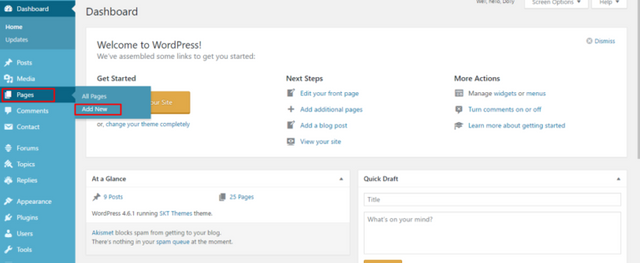
Lalu kita masuk ke halaman judul yang akan kita buat, misalnya About page.
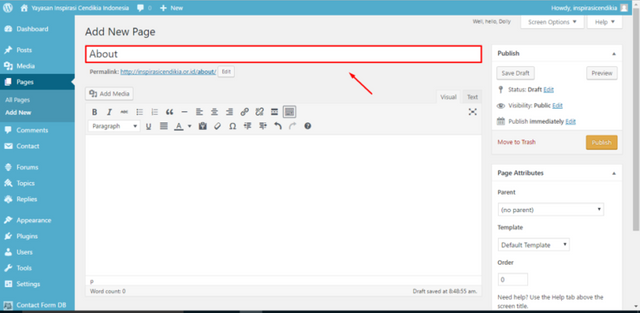
- Setelah membuat judul, maka kita masukkan deskripsi yang akan kita buat.
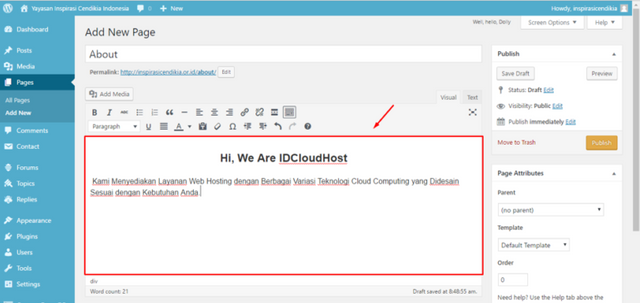
- Selain menambahkan deskripsi, kita juga bisa memasukkan gambar dengan mengklik Tambah media dan pilih gambar yang di keren jika gambar sudah diupload maka kita tinggal cari gambar di Media Library, tapi kalua tidak kita upload file dan pilih gambar akan diunggah, lauli pilih insert to page.
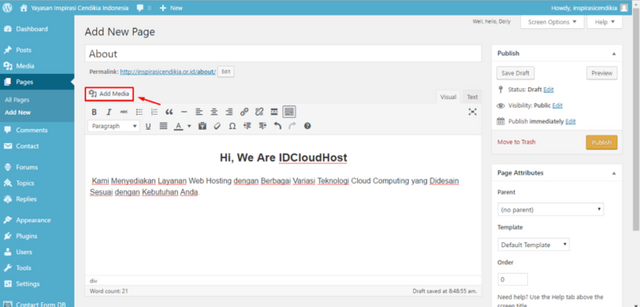
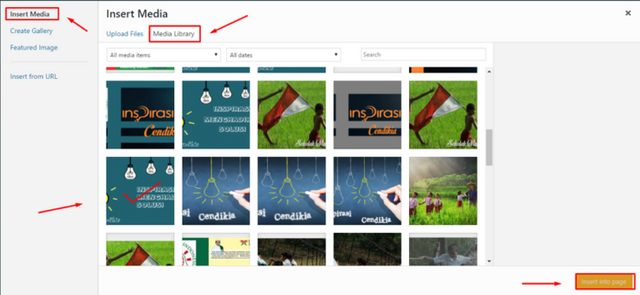
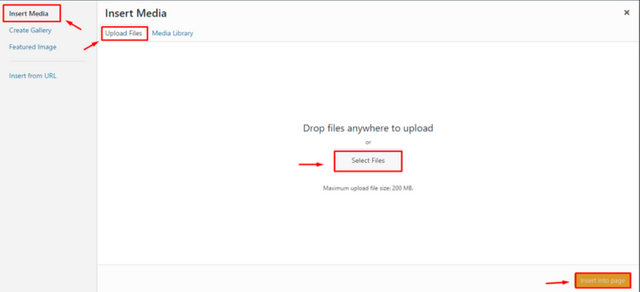
- Kita juga bisa menambahkan fitur gambar yang berada di pojok kanan, fitur gambar berfungsi sebagai thumbnail image page yang kita buat.
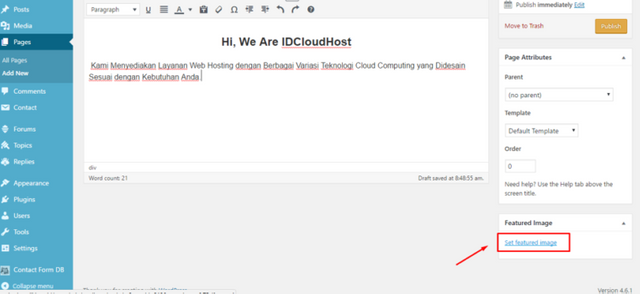
- Kita bisa mengatur tampilan halaman yang kita buat dengan mengatur Atribut Halaman di sebelah kanan.
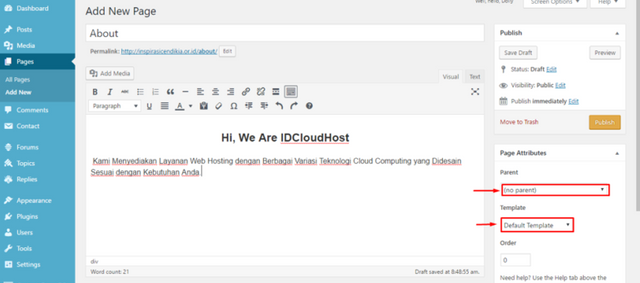
Informasi:
Induk (halaman induk)
Template (tampilan halaman)
- Jika kita sudah yakin halaman yang akan kita buat kita pilih publish
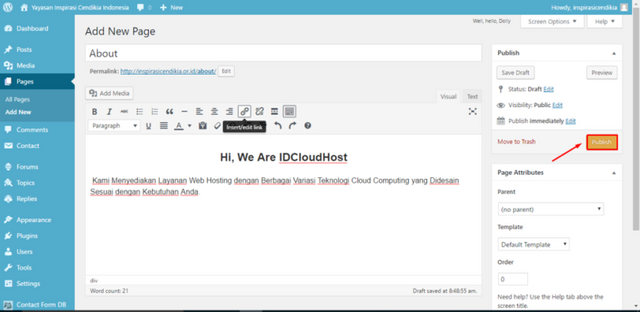
Itu contoh tutorial cara bikin halaman tutorial semoha wordpress.com semoga bisa bermanfaat untuk semuanya.
Terima kasih
Posted on Utopian.io - Rewarding Open Source Contributors
Congratulations @arifpratama! You have completed some achievement on Steemit and have been rewarded with new badge(s) :
Click on any badge to view your own Board of Honor on SteemitBoard.
For more information about SteemitBoard, click here
If you no longer want to receive notifications, reply to this comment with the word
STOPDownvoting a post can decrease pending rewards and make it less visible. Common reasons:
Submit
Your contribution cannot be approved because it does not follow the Utopian Rules.
You can contact us on Discord.
[utopian-moderator]
Downvoting a post can decrease pending rewards and make it less visible. Common reasons:
Submit
Thanks @umais for informations
Downvoting a post can decrease pending rewards and make it less visible. Common reasons:
Submit