What Will I Learn?
- You will learn How to create database
- You will learn How to create a table in the database
- You will learn How to make connection to database with php file
- You will learn How to create a simple Sign Up form
Requirements
- You have basic about HTML
- You have basic about PHP
- You have basic about MySQL
- To practice this tutorial you must have a webserver, text editor and browser. In this tutorial I use (XAMPP) for webserver, (Notepad ++) for text editor and (Google Crome) for browser.
Difficulty
Either choose between the following options:
- Intermediate
Tutorial Contents
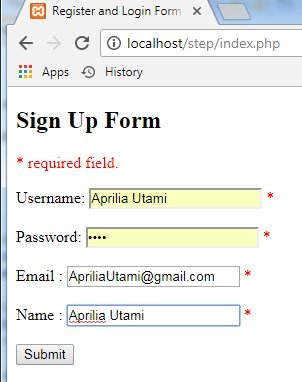
This tutorial will show you how to create a simple sign up form with validation using PHP/MySQLi. This tutorial does not include a good design but will give you an idea on how to create a simple Sign Up form using PHP/MySQLi.
- How to create database ?
- First, we're going to create a database that will store our data.
- Open phpMyAdmin.
- Click databases, create a database and name it as sign_up.
- Click Button Create
- Example, See image below for detailed instruction;
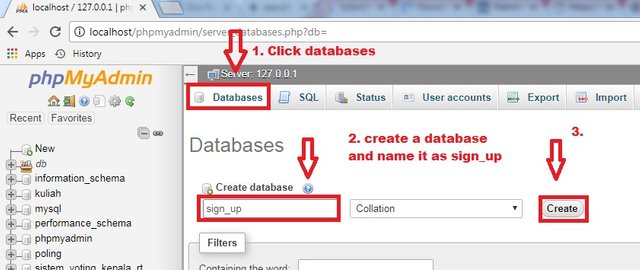
- How to create a table in the database?
- Secondly, after creating a database,
4.Click the SQL.
5.Paste the below code.
6.Click Button Go - Example, See image below for detailed instruction;
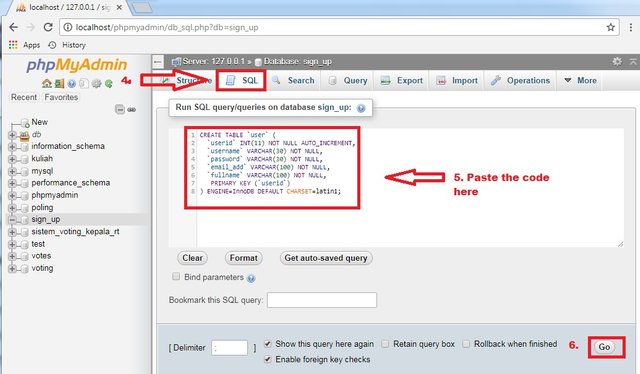
- Insert Query
CREATE TABLE `user` (
`userid` INT(11) NOT NULL AUTO_INCREMENT,
`username` VARCHAR(30) NOT NULL,
`password` VARCHAR(30) NOT NULL,
`email_add` VARCHAR(100) NOT NULL,
`fullname` VARCHAR(100) NOT NULL,
PRIMARY KEY (`userid`)
) ENGINE=InnoDB DEFAULT CHARSET=latin1;
- How to make connection to database with php file?
- After create a table in the database, Next, we create a database connection and save it as "conn.php". This file will serve as our bridge between our form and our database.
- Script file (conn.php)
<?php
$con = mysqli_connect("localhost","root","","sign_up");
// Check connection
if (mysqli_connect_errno())
{
echo "Failed to connect to MySQL: " . mysqli_connect_error();
}
?>
- Lastly, How to create a simple Sign Up form ?
Finaly, we create our sign up form with the save script and save it as "index.php". In this form, the inputted data will be saved upon user submission if there are no errors in the input. To create the form, open your HTML code editor and paste the code below after the tag. - Script file (index.php)
<!DOCTYPE HTML>
<html>
<head>
<title>Register and Login Form with Validation PHP, MySQLi</title>
<style>
.error {color: #FF0000;}
</style>
</head>
<body>
<?php
// define variables and set to empty values
$Message = $ErrorUname = $ErrorPass = $ErrorEmail = $ErrorName = "";
$username = $password = $email = $fullname = "";
if ($_SERVER["REQUEST_METHOD"] == "POST") {
if (empty($_POST["username"])) {
$ErrorUname = "Userame is required";
} else {
$username = check_input($_POST["username"]);
// check if name only contains letters and whitespace
if (!preg_match("/^[a-zA-Z0-9_]*$/",$username)) {
$ErrorUname = "Space and special characters not allowed but you can use underscore(_).";
}
else{
$fusername=$username;
}
}
if (empty($_POST["password"])) {
$ErrorPass = "Password is required";
} else {
$fpassword = check_input($_POST["password"]);
}
if (empty($_POST["email"])) {
$ErrorEmail = "Email is required";
} else {
$email = check_input($_POST["email"]);
// check if e-mail address is well-formed
if (!filter_var($email, FILTER_VALIDATE_EMAIL)) {
$ErrorEmail = "Invalid email format";
}
else{
$femail=$email;
}
}
if (empty($_POST["fullname"])) {
$ErrorName = "Full name is required";
} else {
$fullname = check_input($_POST["fullname"]);
// check if name only contains letters and whitespace
if (!preg_match("/^[a-zA-Z ]*$/",$fullname)) {
$ErrorName = "Only letters and white space allowed";
}
else{
$ffullname=$fullname;
}
}
if ($ErrorUname!="" OR $ErrorPass!="" OR $ErrorEmail!="" OR $ErrorName!=""){
$Message = "Registration failed! Errors found";
}
else{
include('conn.php');
mysqli_query($conn,"insert into `user` (username,password,email_add,fullname) values ('$fusername','$fpassword','$femail','$ffullname')");
$Message = "Registration Successful!";
}
}
function check_input($data) {
$data = trim($data);
$data = stripslashes($data);
$data = htmlspecialchars($data);
return $data;
}
?>
<h2>Sign Up Form</h2>
<p><span class="error">* required field.</span></p>
<form method="post" action="<?php echo htmlspecialchars($_SERVER["PHP_SELF"]);?>">
Username: <input type="text" name="username">
<span class="error">* <?php echo $ErrorUname;?></span>
<br><br>
Password: <input type="password" name="password">
<span class="error">* <?php echo $ErrorPass;?></span>
<br><br>
Email: <input type="text" name="email">
<span class="error">* <?php echo $ErrorEmail;?></span>
<br><br>
Name: <input type="text" name="fullname">
<span class="error">* <?php echo $ErrorName;?></span>
<br><br>
<input type="submit" name="submit" value="Submit">
<br><br>
<span class="error"><?php echo $Message;?></span>
</form>
</body>
</html>
- Have a great time doing it..Good Luck
Curriculum
- [How to Split or Retrieve String using substr() php function]
- [How to Display the Number of MySQL Table Rows (mysql_num_rows)]
Posted on Utopian.io - Rewarding Open Source Contributors
Your contribution cannot be approved because it does not follow the Utopian Rules, and is considered as plagiarism. Plagiarism is not allowed on Utopian, and posts that engage in plagiarism will be flagged and hidden forever.
You plagiarised from https://www.sourcecodester.com/php/11539/simple-sign-form-validation-phpmysql.html.
You can contact us on Discord.
[utopian-moderator]
Downvoting a post can decrease pending rewards and make it less visible. Common reasons:
Submit