Stellarium is a free astronomy or Cosmology for the exercise. astronomy is the science about which is in heaven. The main staples are there in the solar system.
Look at the name alone maybe we can already guess what is stellarium. Stellar meaning star of the ium is the place.
Its capacity is small and relatively low computer resources make this software many used by the astronomy lovers or lovers heaven.
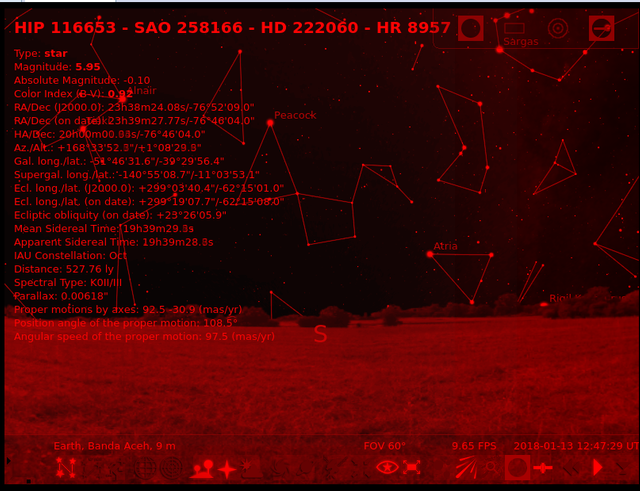
This application is made in respect of form that can run GUI (Desktop). This software provides access to a user to perform all exercises with graphic techniques.
Here's how to install and how to use this Software Stellarium
Step 1
Run Terminal
Updates its repository, because Software Stellarium in Linux is often updated diserver in its repository. using the repository
https://github.com/Stellarium/stellarium
apt-get update
as shown below
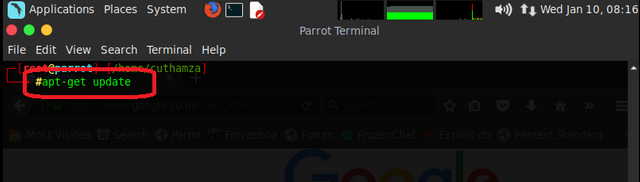
Perform the installation by means of the following in the terminal type
apt-get install stellarium
as shown below
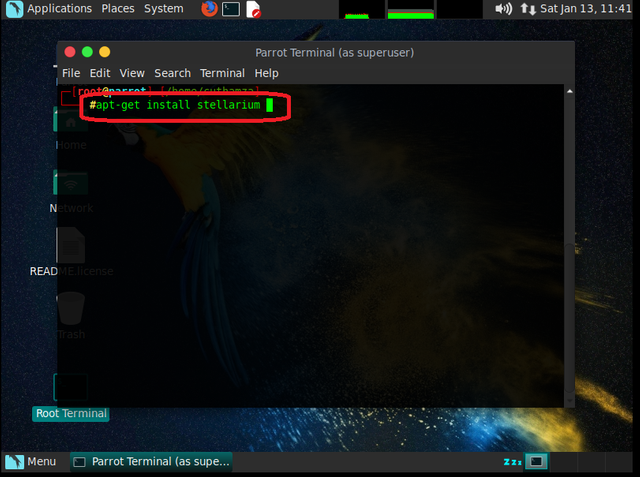
If the out look like this then select Y to continue the process
then it will appear as shown below
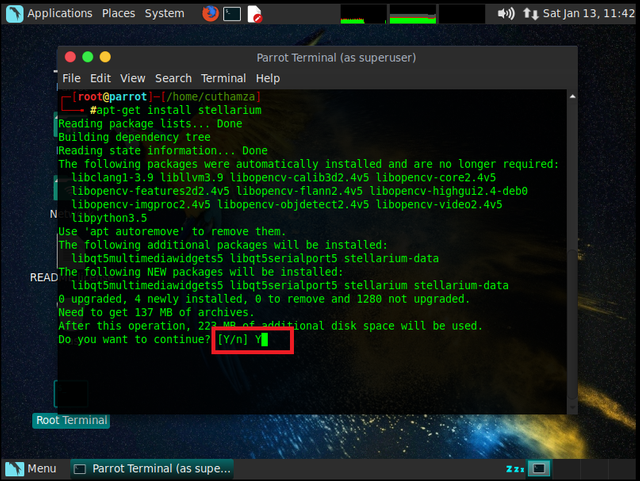
In need a minute to the installation if the internet quickly. But if the internet is slow must be patient for the installation.
as shown below
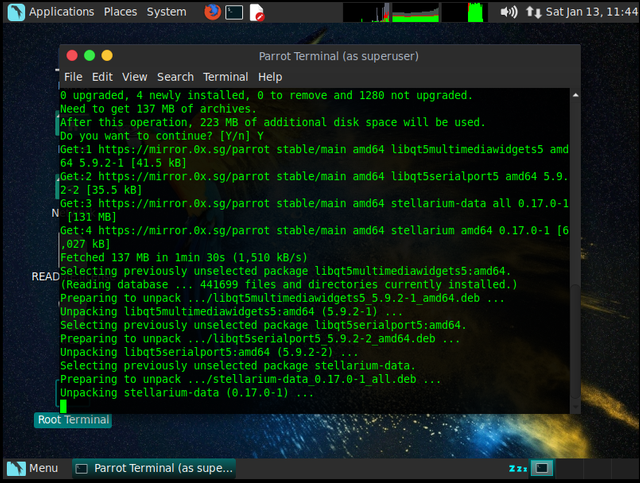
the install is complete
as shown below
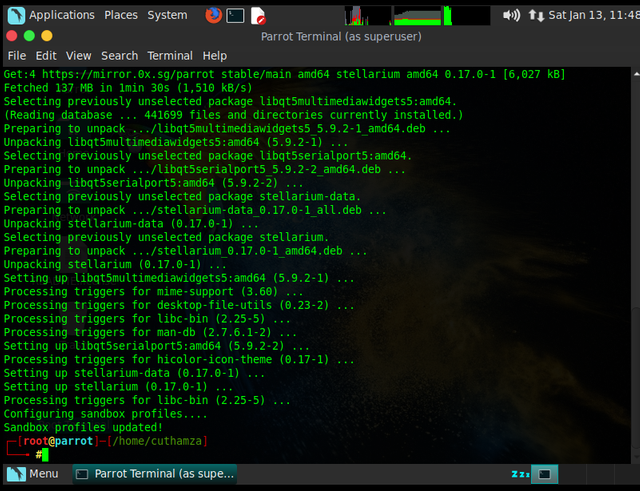
step 2
the results of my work
Open application Stellarium
Select Education
Select Stellarium
After that please do doubel click on icon of stellarium
wait a few moments to open the application
After the application is open now our new try for its use
then it will appear as shown below
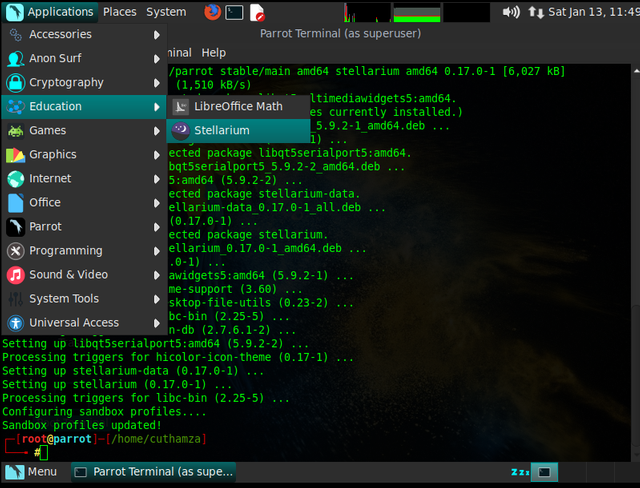
Point the mouse cursor is directed downwards and then it would appear some of the menu in the desktop as shown below

Point the mouse cursor are directed to the left and then it would appear some of the menu in the desktop as shown below

to see the star click this object
as shown below
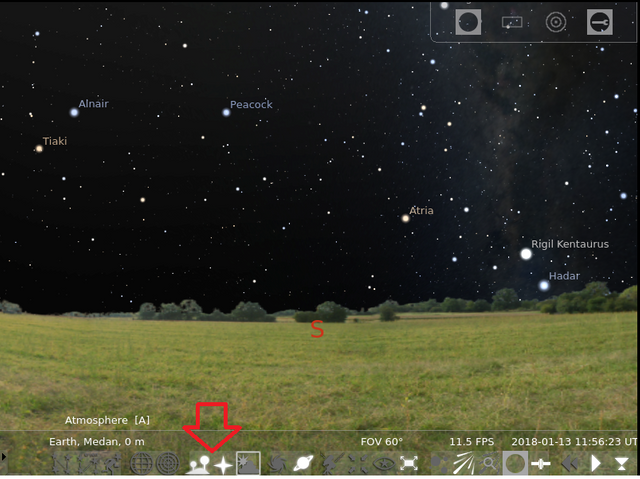
to view months click this object
as shown below

to set the location click this object
Here is my pick for the Indonesian region of Banda Aceh
as shown below
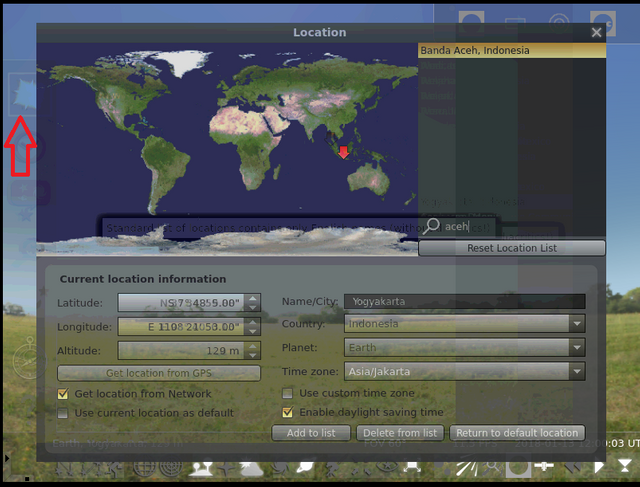
to view the Equator select this object
as shown below

to see the topic line select this object
as shown below

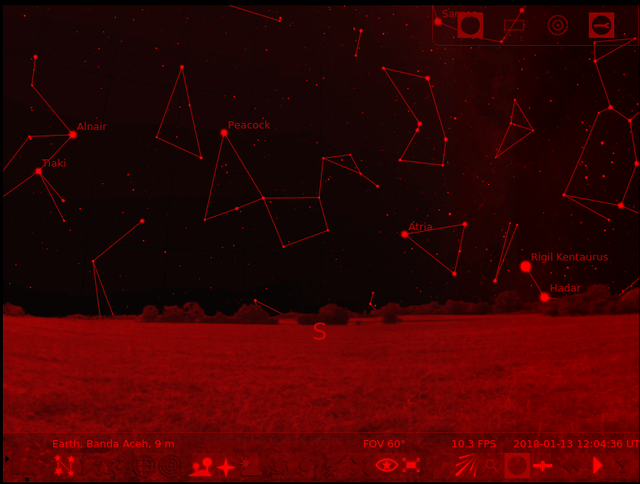
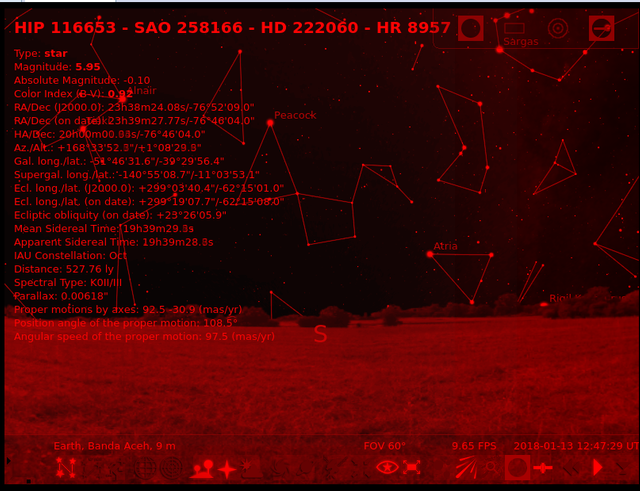
You can also adjust to the desired date
Finish
thank you
Hopefully this module useful for you
This software shows the sky realistically in 3D, just like what you see with a clear eye, binoculars or a telescope.
Posted on Utopian.io - Rewarding Open Source Contributors
OMG! This is SUCH an AMAZING post! Thank you for sharing! I gave you a vote!!
Downvoting a post can decrease pending rewards and make it less visible. Common reasons:
Submit
Because share. My happy.
Downvoting a post can decrease pending rewards and make it less visible. Common reasons:
Submit
Your contribution cannot be approved because it does not follow the Utopian Rules.
You can contact us on Discord.
[utopian-moderator]
Downvoting a post can decrease pending rewards and make it less visible. Common reasons:
Submit