Expected behavior
Should I import bookmarks from a file, then the bookmark will be instantly displayed on the app bookmark page.
Actual behavior
After I save the bookmark from the lightning app in the smartphone manager file, I try to import it into the yuzu browser application, but after I import it appears a notification that import failed.
How to reproduce
Lunch yuzu browser, and click settings, after that click on import/export, and then click on import html bookmark.
Browser: yuzu browser v4.1.0
Operating system: Android 5.1
Smartphone: Oppo f1s
different browsers have different bookmark saving format
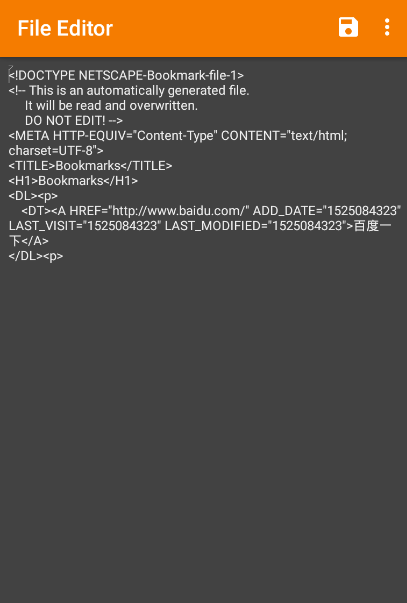
actually yuzuBrowser can be only import html bookmark format as you can see the export bookmark from yuzuBrowser
Need help? Write a ticket on https://support.utopian.io.
Chat with us on Discord.
[utopian-moderator]
Downvoting a post can decrease pending rewards and make it less visible. Common reasons:
Submit