I just downloaded Clamav antivirus following my discovery that its an open source antivirus engine for detecting Trojans, viruses, malware & other malicious threats.
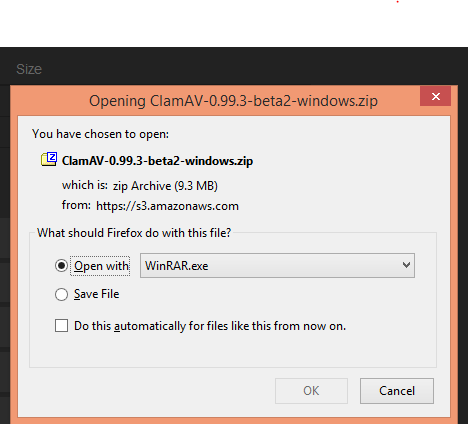
After a successful download, I installed the app having selected the windows version that is meant to run on PCs running on windows.
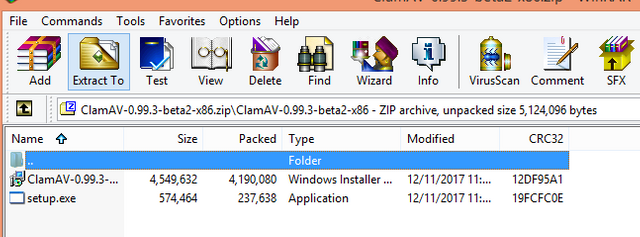
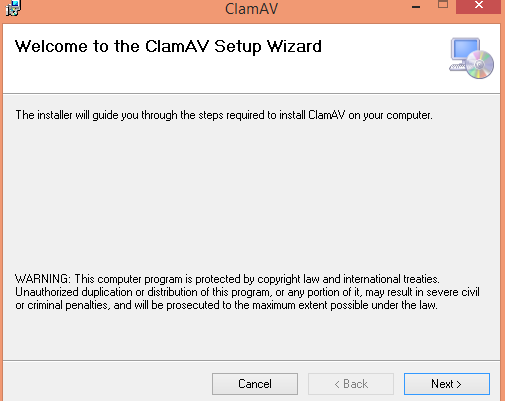
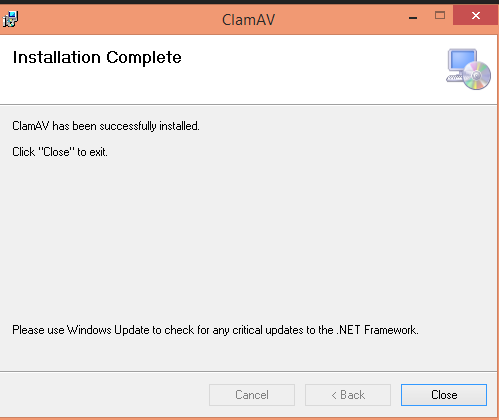
After the successful installation, I wanted to explore the newly installed app but could not see a direct shortcut to the program.
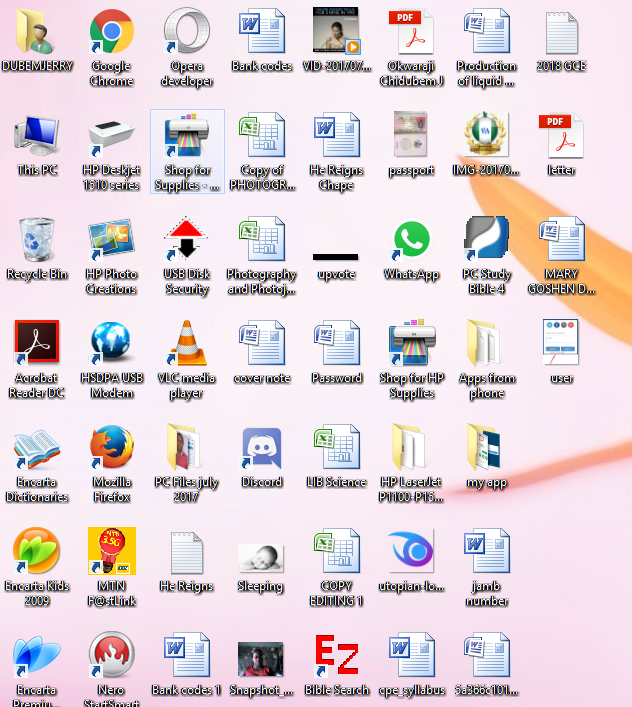
Since I cannot find the shortcut, I promptly checked to confirm if the app is listed among the installed app in the system through control panel.
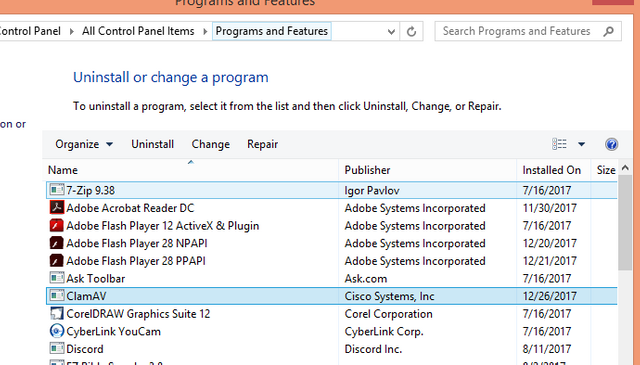
Having confirmed its listed among the programs in the system. I therefore opened the program file located in my Drive C (Hard Disk) so I can open the program through the direct icon usually located in the drive.
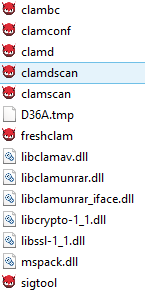
All my efforts to open all the icons of the program could not yield any result as it just flashes a dark screen that looks like a command prompt environment and closes immediately
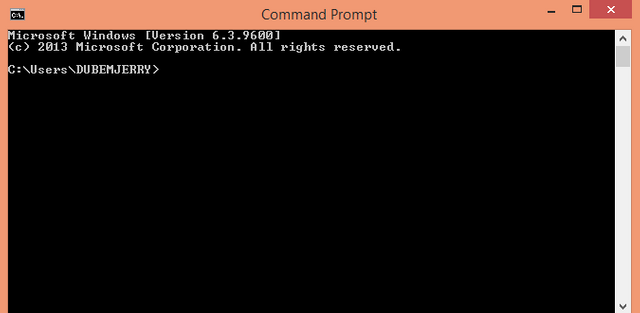
I therefore wish to call on the developers and programmers of this antivirus to promptly fix this bug to allow users to enjoy the program.
Bellow are the specification of the system I used:
OS: Windows 8.1 Pro 32Bit
Processor: Intel Core(TM) 2 Duo CPU P7550 @2.26 GHz 2.27GHz
Thanks.
Posted on Utopian.io - Rewarding Open Source Contributors
For information, ClamAV was the first open-source and multiplatform antivirus. It is intended for users of GNUlinux even if they do not need an antivirus
Downvoting a post can decrease pending rewards and make it less visible. Common reasons:
Submit
Congratulations! This post has been upvoted from the communal account, @minnowsupport, by dubem-eu from the Minnow Support Project. It's a witness project run by aggroed, ausbitbank, teamsteem, theprophet0, someguy123, neoxian, followbtcnews/crimsonclad, and netuoso. The goal is to help Steemit grow by supporting Minnows and creating a social network. Please find us in the Peace, Abundance, and Liberty Network (PALnet) Discord Channel. It's a completely public and open space to all members of the Steemit community who voluntarily choose to be there.
If you would like to delegate to the Minnow Support Project you can do so by clicking on the following links: 50SP, 100SP, 250SP, 500SP, 1000SP, 5000SP. Be sure to leave at least 50SP undelegated on your account.
Downvoting a post can decrease pending rewards and make it less visible. Common reasons:
Submit
Your contribution cannot be approved yet. See the Utopian Rules. Please edit your contribution to reapply for approval.
You selected a wrong repository. It also appears that you have the version for command line only. If you want the GUI, you can download ClamWin.
You may edit your post here, as shown below:

You can contact us on Discord.
[utopian-moderator]
Downvoting a post can decrease pending rewards and make it less visible. Common reasons:
Submit
Thanks for the correction, I hope the new repository I changed to is correct. Both versions of the app had the same issue.
Downvoting a post can decrease pending rewards and make it less visible. Common reasons:
Submit
What do you mean both versions? Still, I told you that you would need ClamWin to have GUI, the version you have takes the commands on the command line.
Downvoting a post can decrease pending rewards and make it less visible. Common reasons:
Submit
What i actually mean by both versions is I tried the other version available of the website and it had similar issue. The first picture I attached showed the version meant for my system and I wrote based on it. Thanks
Downvoting a post can decrease pending rewards and make it less visible. Common reasons:
Submit
You need to use the command prompt to actually be able to use the antivirus. This report is not an actual bug.
Downvoting a post can decrease pending rewards and make it less visible. Common reasons:
Submit