What Will I Learn?
- You will learn Tool The Fuck
- You will learn intall tools with pip3 python
Requirements
- Linux
- python3-dev python3-pip
Difficulty
- Basic
Tutorial Contents
Hello all, back again with me Farah Ulfa. okay this time I will share about cool app named THE Fuck , so this application serves to correction from the mistake of writing our previous command in linux terminal.
first, the thing we do is the installation process of the application, by writing some command below,
sudo apt-get update
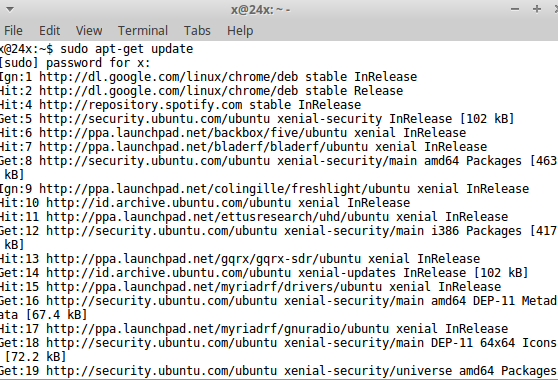
sudo apt install python3-dev python3-pip
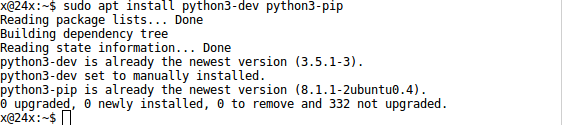
sudo -H pip3 install thefuck
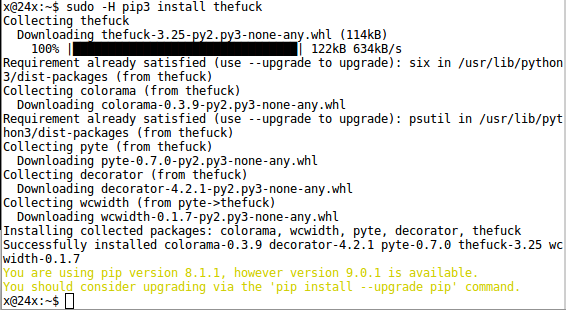
type source ~/.bashrc to configured on your terminal
okay you can watch my review this tool
okay all until here I told you how to correct your command with tool The Fuck
Posted on Utopian.io - Rewarding Open Source Contributors
Your contribution cannot be approved because it is not as informative as other contributions. See the Utopian Rules. Contributions need to be informative and descriptive in order to help readers and developers understand them.
My Opinion:
You can contact us on Discord.
[utopian-moderator]
Downvoting a post can decrease pending rewards and make it less visible. Common reasons:
Submit