Atom Editörü Nedir? Nasıl Kullanılır?[TR] / What Is The Atom Editor? How Is It Used?[EN]
Hi friends
In this article I'm going to introduce you an open source text editor
I liked it, I'd appreciate a vote
[EN]
What Is The Atom Editor?
This article will introduce you an open source text editor. Atomic site on GitHub the open source software multi-platform text editor the Code Editor is as the name suggests.
Atomic is manufactured easier to write code and is completely free.Atomic has been downloaded by 1.5 million people since the day it came and has reached over 500,000 people.
Atomic JavaScript, and CSS node.js built with a desktop program as they are presented to us. Basically, the program structure is built upon a customizable everything.
Many thanks to the plug-in easy-to-use editor will announce the name of the US atomic frequently in later times.
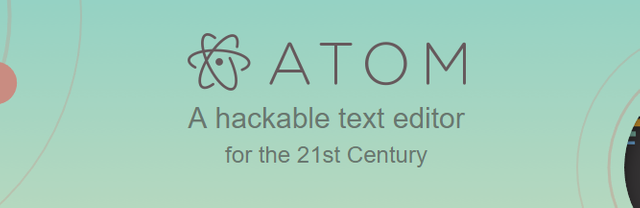
[TR]
Atom Editörü Nedir?
Bu yazımda sizlere Açık kaynak kodlu bir metin editörünü tanıtacağım. Githup açık kaynak yazılım sitesinde bulunan atom çoklu platform metin editörü adından da anlaşılacağı gibi bir kod editörüdür.
Atom daha kolay kod yazmak için üretilmiştir ve tamen ücretsizdir.Atom çıktığı günden bu yana 1.5 milyon kişi tarafından indirilmişitir ve 500,000 üzerinde insana ulaşmıştır.
Atom javascript, css ve node.js ile inşa edilmiş olan bir masaüstü proğram olarak bizlere sunulmuştur. Temelde proğramın herşeyi özelleştirilebilir bir yapı üzerine inşaa edilmişitr.
Bir çok eklentisi sayesinde kolay kullanım sunan atom editörü ilerleyen zamanlarda adını bize sıkça duyuracaktır.
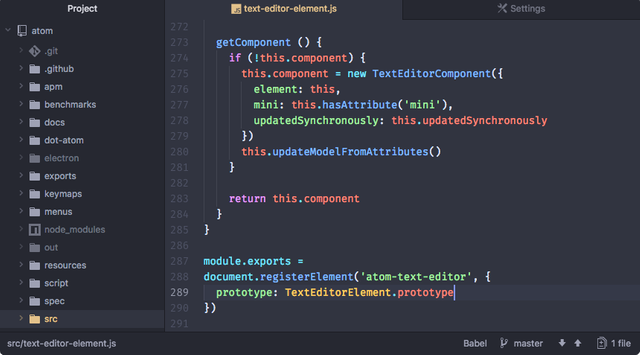
Kurulumu son derece basit olan Atom editör birkaç adımda bilgisayarınıza kurabilirsiniz.
Atom editörü Güncel sürümünü resmi sitesinden “ buradan” indirebilirsiniz.
Atom Editörü Nasıl Kurulur?
1.https://atom.io/ siteyi giriş yaptıktan sonra “Download Windows 64-Bit installer” yazan butona tıklayıp atom editör Atomsetup.exe dosyanı bilgisayarımıza indiyoruz.
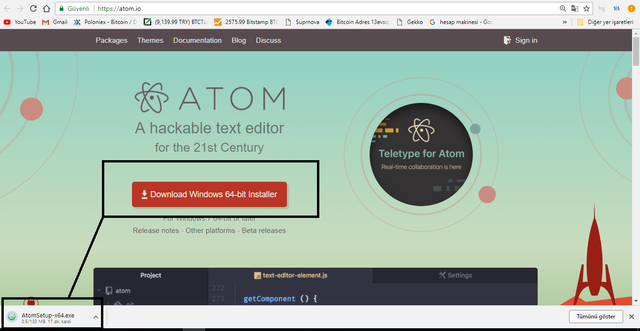
- Bilgisayarımıza indirdiğimiz Atomsetup.exe dosyasını çalıştırıp bilgisayarımıza kurulmunu bekliyoruz. Kurulumu tamamlanan atom editörü masaüstünüzde kısayol oluşturacaktır.
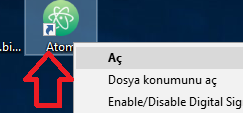
3.Kısayol simgesini tıkayıp proğramı açıyoruz . ilk açılaşta karşımıza Aşağıdaki gibi bir sayfa karşılaycak bizi. Burdan birkaç ayar yaparak proğramı gönül rahatlığıyla kullanabilirsiniz.
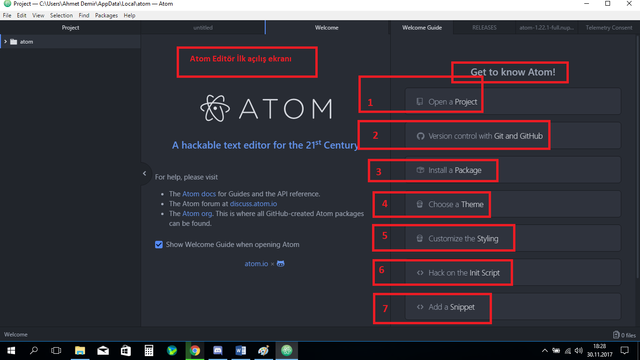
Get to know atom / Atomu tanıyalım - Open Project / Proje aç
- Version contoll with git and github / Sürüm-git ve github ile kontrol
- Install a package/ Bir paket yükleyin
- Chosse a theme/ Bir tema seçin
- Costomize The styling/ Stil özelleştirme
- Hack on the Init Script/ İnit betiğini üzerinde kesmek
- Add a Snippet/ Bir parçacık Ekle
Atom Editörü Kullanımı
Birkaç basit ayarlama yaparak proğramı kullanmaya başlayalım
Biz burda en önemli iki ayarımız var ;
- Install a package/ Bir paket yükleyin
- Chosse a theme/ Bir tema seçin
Bu ayarlamarı göstereceğim - Package atom yazılımına ekstradan eklenti kurabiliyorsunuz.
“Install a package” butona tıklayıp ardından “Open Installer” butununa tıklıyoruz karşımıza ayarlar sekmesi çıkıyor burada bulunan arama motorundan istediğimiz paketi bulup yükleyebiliyoruz veya atom editörü içinde gelen paketlari kurabiliyoruz.
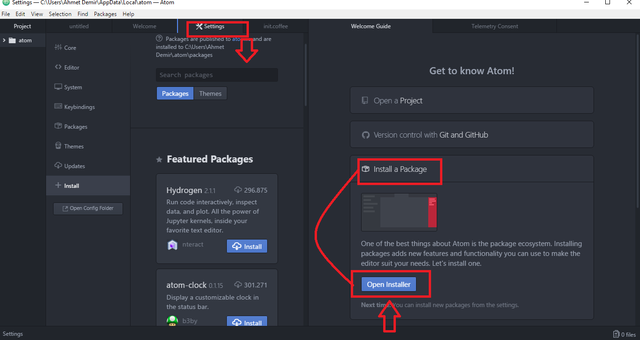
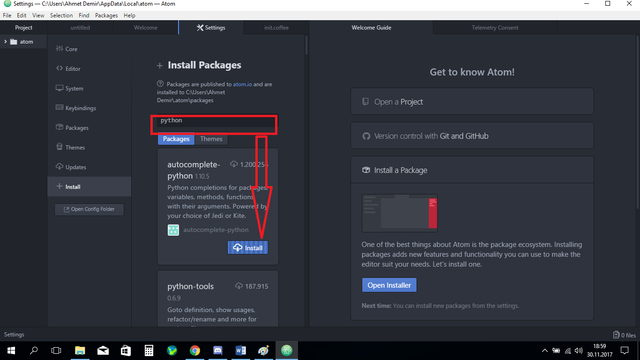
İsterseniz Package Eklentilerini Google üzerinden indirip ekleyebilirsiniz. - Tema Ayarlama
Themes sekmesini tıklayarak yazı arkaplan renk ayarlarınızı yapabilmektesiniz dilerseniz. “Insatalled themes kısmında tema indirip farklı temalarda kullabilirsiniz.

Örnek kullanım kod:
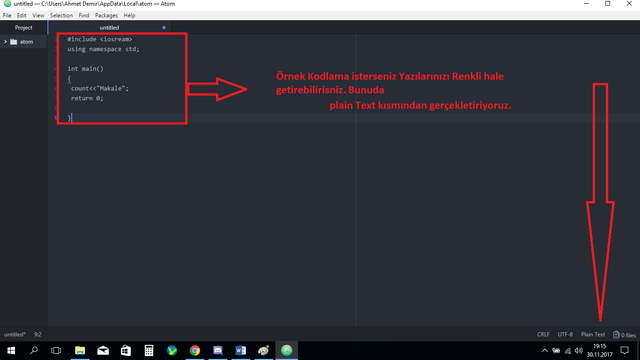
Plain Text kısmında C++ şeçtikten sonra
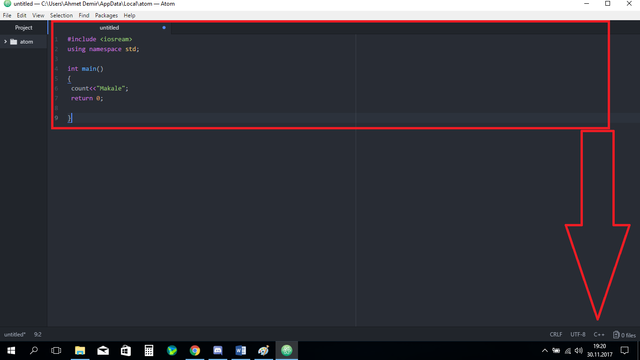
Editörde Güzel bulduğum özelliklerden bir tanesi Tamamlama özelliği ve tırnak parantez iki tırnak gibi işaretleri siz tek tıklasanız da açma ve kapama olarak karşımıza çıkmakta.
Atom Genel Özellikleri
Çapraz platform düzenleme
Atom, işletim sistemlerinde çalışır. OS X, Windows veya Linux'ta kullanabilirsiniz.Dahili paket yöneticisi
Atom'da yeni paketler arayın ve kurun veya kendi paketinizi oluşturmaya başlayın.Akıllı otomatik tamamlama
Atom, akıllı, esnek otomatik tamamlama ile daha hızlı kod yazmanıza yardımcı olur.Dosya sistemi tarayıcısı
Tek bir dosyayı, bir bütün projeyi veya birden fazla projeyi tek bir pencerede kolayca tarayın ve açın.
5.Birden çok bölme
Dosyalar arası karşılaştırma ve kod düzenlemek için Atom arayüzünüzü birden fazla bölüme ayırın.Bul ve Değiştir
Bir dosyayı yazarken veya tüm projelerinizde metni bulun, önizleyin ve değiştirin.
Özelleştirme
Atom'u özelleştirmek ve stil oluşturmak kolaydır. CSS görünümünü ve şeklini değiştirebilir, HTML ve JavaScript ile önemli özellikler ekleyebilirsiniz.
Source:
Atom el kitabından Burdan ulaşabilirsiniz
Atom github
Atom Forum
Atom Paketler ve Temalar
Katkılarından dolayı atom a teşekkürlerimi sunuyorum.
@alchemage has voted on behalf of @minnowpond.
If you would like to recieve upvotes from minnowponds team on all your posts, simply FOLLOW @minnowpond.
Downvoting a post can decrease pending rewards and make it less visible. Common reasons:
Submit
Congratulations! This post has been upvoted from the communal account, @minnowsupport, by habercitr from the Minnow Support Project. It's a witness project run by aggroed, ausbitbank, teamsteem, theprophet0, someguy123, neoxian, followbtcnews/crimsonclad, and netuoso. The goal is to help Steemit grow by supporting Minnows and creating a social network. Please find us in the Peace, Abundance, and Liberty Network (PALnet) Discord Channel. It's a completely public and open space to all members of the Steemit community who voluntarily choose to be there.
If you would like to delegate to the Minnow Support Project you can do so by clicking on the following links: 50SP, 100SP, 250SP, 500SP, 1000SP, 5000SP. Be sure to leave at least 50SP undelegated on your account.
Downvoting a post can decrease pending rewards and make it less visible. Common reasons:
Submit
This post has received a 3.13 % upvote from @drotto thanks to: @banjo.
Downvoting a post can decrease pending rewards and make it less visible. Common reasons:
Submit
Your contribution cannot be approved yet. See the Utopian Rules.
You may edit your post here, as shown below:

You can contact us on Discord.
[utopian-moderator]
Downvoting a post can decrease pending rewards and make it less visible. Common reasons:
Submit
Review pls
Downvoting a post can decrease pending rewards and make it less visible. Common reasons:
Submit
Thank you for the contribution. It has been approved.
Downvoting a post can decrease pending rewards and make it less visible. Common reasons:
Submit
thank you
Downvoting a post can decrease pending rewards and make it less visible. Common reasons:
Submit
Hey @habercitr I am @utopian-io. I have just upvoted you!
Achievements
Community-Driven Witness!
I am the first and only Steem Community-Driven Witness. Participate on Discord. Lets GROW TOGETHER!
Up-vote this comment to grow my power and help Open Source contributions like this one. Want to chat? Join me on Discord https://discord.gg/Pc8HG9x
Downvoting a post can decrease pending rewards and make it less visible. Common reasons:
Submit
Ubuntu'ya da kurulum şöyle:
Önce https://atom.io/ sitesinden .deb paketini indirin. Konsolda girilecek komutlar şöyle:
Paket kurulacaktır ama bağımlı paketlerin kurulması gerektiği ile ilgili hata mesajı alacaksınız. Yani bağımlı paketler kurulmadan Atom çalışmayacaktır. Bağımlı paketlerin kurulması için şu komutu yazıyoruz :
Şimdi sorunsuz şekilde Atom'u kullanabilirsiniz.
Downvoting a post can decrease pending rewards and make it less visible. Common reasons:
Submit