Hello Friends
What will I Learn?
This tutorial covers the topics on ENS in MyEtherWallet.
Requirements
Before getting started, you’ll need a bit of Ether, and an Ether wallet.
Difficulty
Basic
Tutorial Contents
Head over to https://www.myetherwallet.com and click the ENS link in the main menu. You should see a search box. Type in a name you are interested in buying to see if it’s available. Click the Check ENS Name link. We'll assume your name is blank, and continue on. Connect to your ETH wallet by selecting an option from the list?
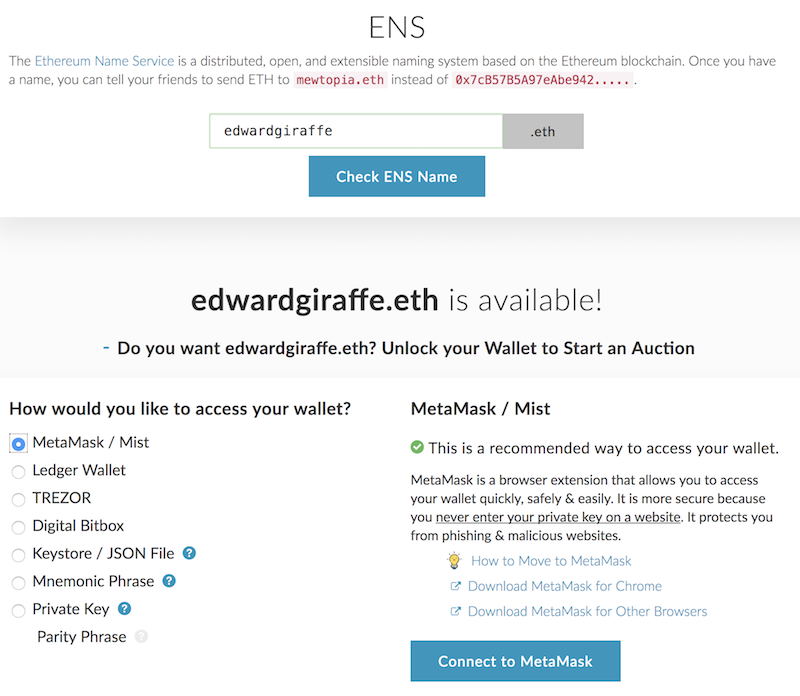
We are taking the first step to start the tender by clicking Start the Auction.
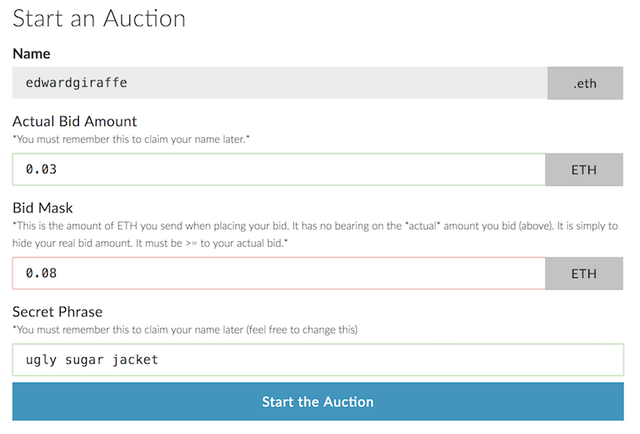
Save the part that starts with {"name in a text file After you register, click Yes, I am sure! Make Transaction to start the payment process and the tender.
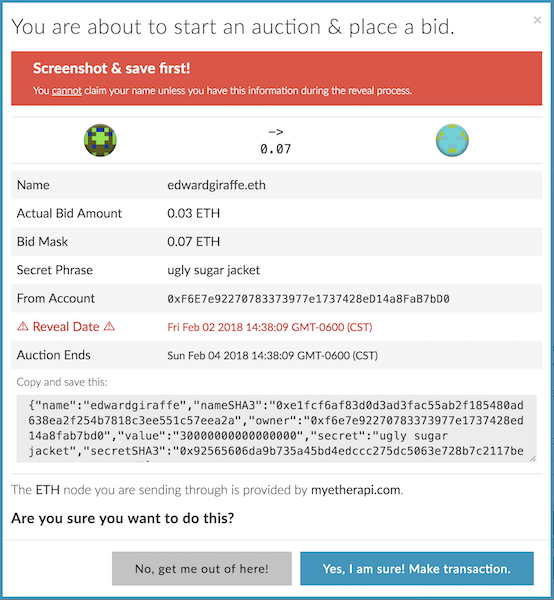
Head back to the ENS section of https://www.myetherwallet.com and type in your ENS name. Click Check ENS Name and it should tell you it’s time to reveal your bid.
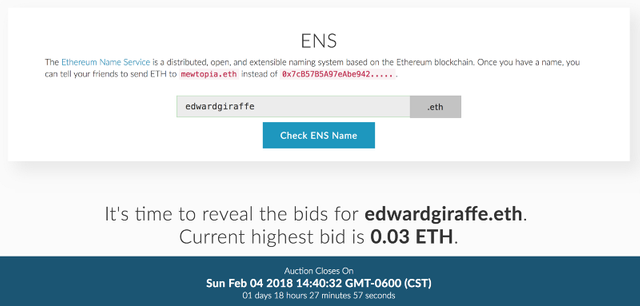
We will need to write the we recorded earlier {"name. After we write this article, we will start the name to get it automatically. Here we will be asked to enter our real offer and our three word words. Once you have entered these words, we will give you confirmation with the button Reval your Bid.
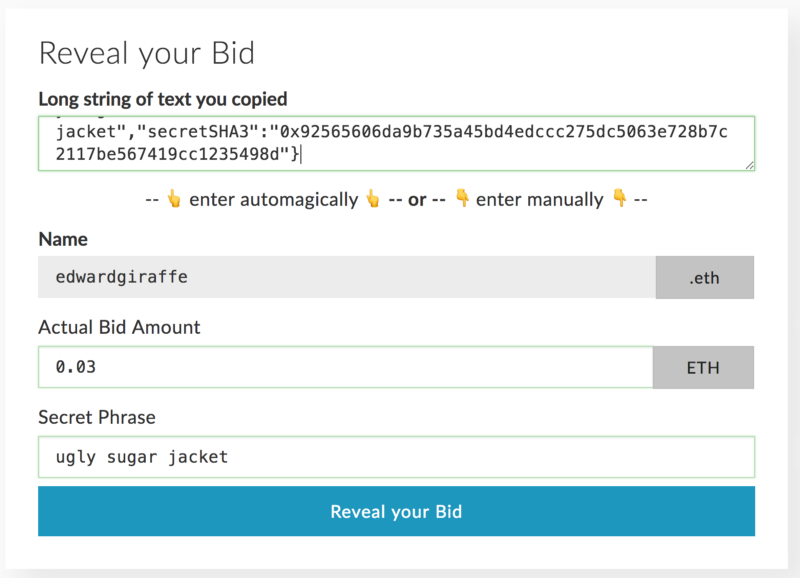
After you show the bid, there will be a few confirmation screens. Click Yes, I am sure! Make transaction, and pay for the transaction using your wallet of choice. The transaction must come from the same address used to bid on the ENS name. Once finished, you’ll need to wait another two days to finalize the auction.
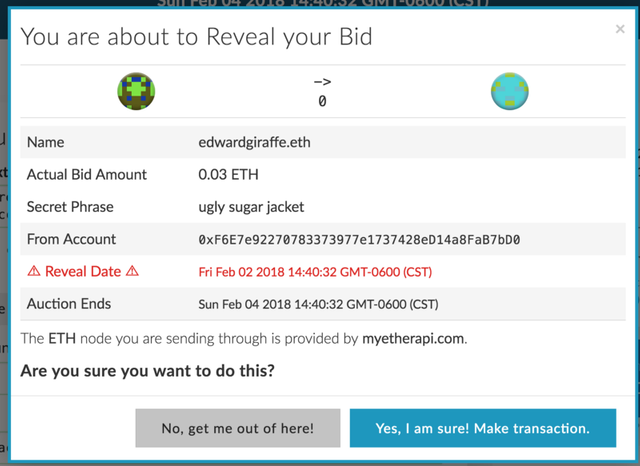
Return to the ENS page of https://www.myetherwallet.com and type in your ENS name. Finalize yourname.eth.
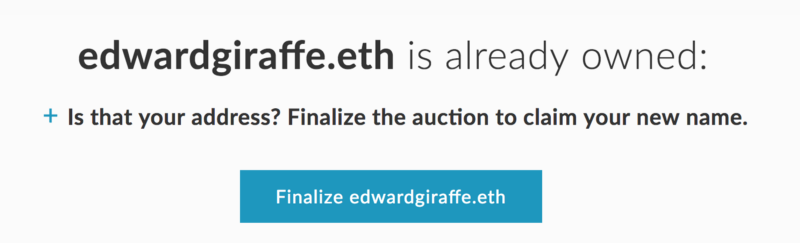
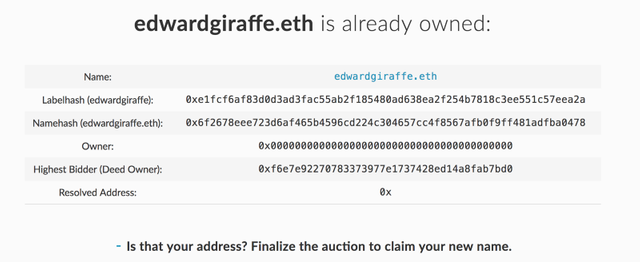
Once the checkout is complete, the name ENS is yours! Go to Etherscan.io and check.
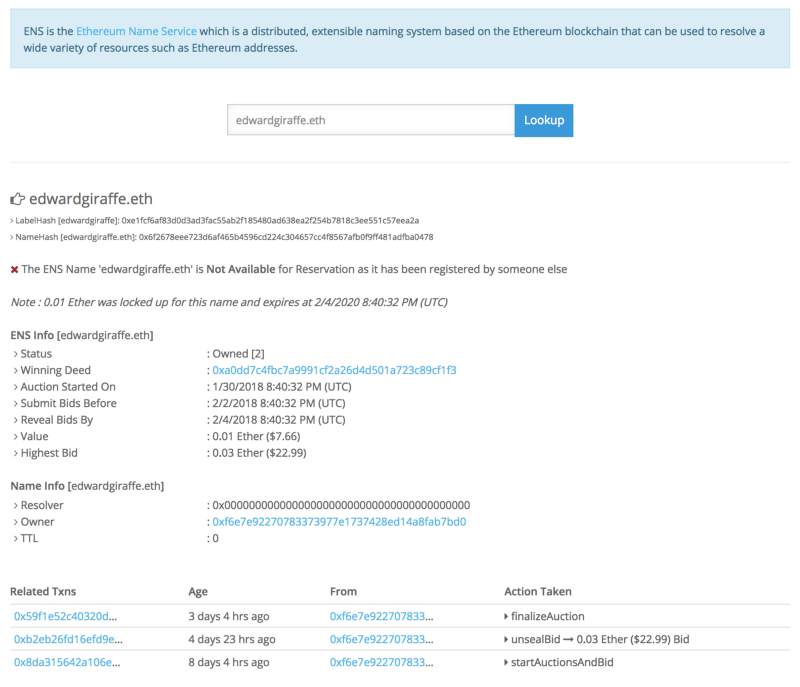
Posted on Utopian.io - Rewarding Open Source Contributors
Your contribution cannot be approved because it does not follow the Utopian Rules, and is considered as plagiarism. Plagiarism is not allowed on Utopian, and posts that engage in plagiarism will be flagged and hidden forever.
You can contact us on Discord.
[utopian-moderator]
Downvoting a post can decrease pending rewards and make it less visible. Common reasons:
Submit
Hey @deathwing, I just gave you a tip for your hard work on moderation. Upvote this comment to support the utopian moderators and increase your future rewards!
Downvoting a post can decrease pending rewards and make it less visible. Common reasons:
Submit