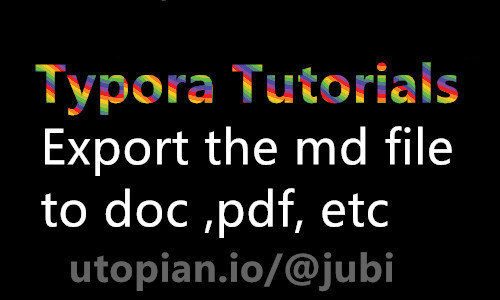
Summary:
Typora is an markdown editor, so the files saved can only be in MD or TXT format. Although typora is very convenient, sometimes we need to save the document as PDF or DOC. Today I'll show you how to use typora to export the MD file into other formats.
Typora是一款很方便的markdown编辑器,它编辑的内容只能保存为md格式或者txt格式。有时候我们需要将内容保存为pdf或者doc。typora支持导出和导入文件,因此是可以导出成别的格式文件的。下面我将展示如何通过typora将md文件导出成别的格式。
1.Typora此功能位置
点击文件菜单,在弹出的下拉菜单,点击导出,再选择需要导出的格式,点击即可。
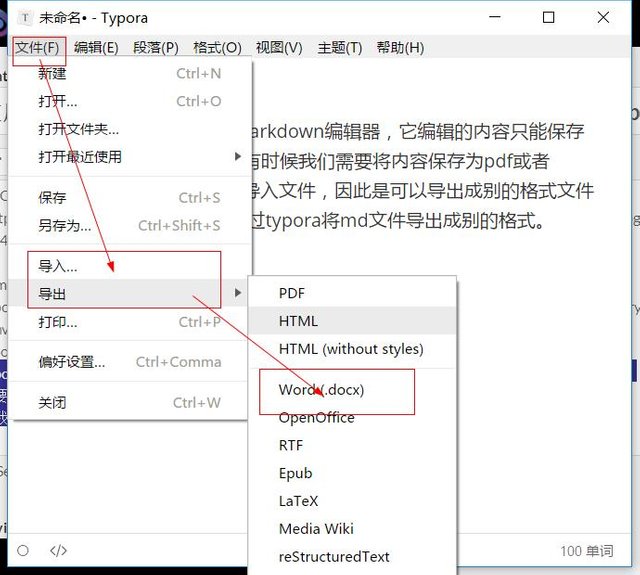
但是点击之后,却发现如下图的提示。提示需要安装pandoc,也就是说想实现导出导入功能必须安装这个模块扩展。
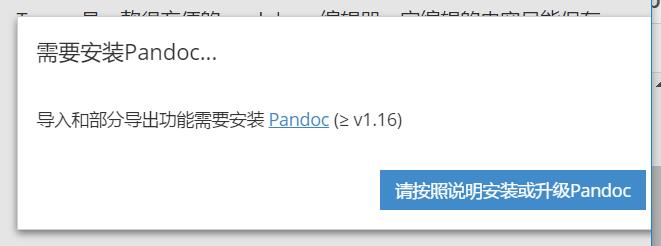
2.安装pandoc
进入pandoc的下载列表,根据自己的系统选择相应的安装包进行下载。下载地址:https://github.com/jgm/pandoc/releases/tag/2.0.6

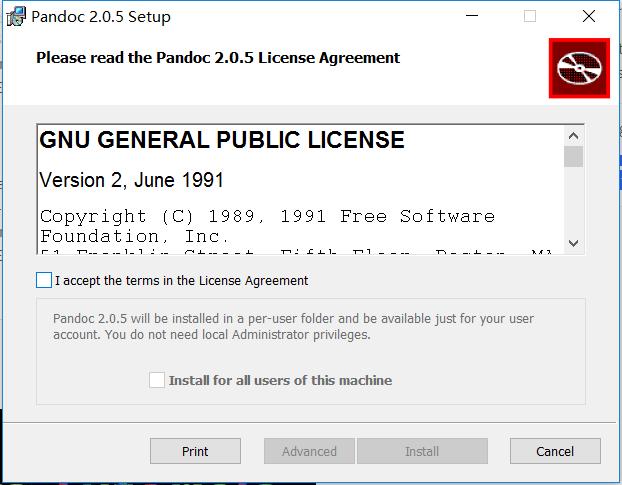
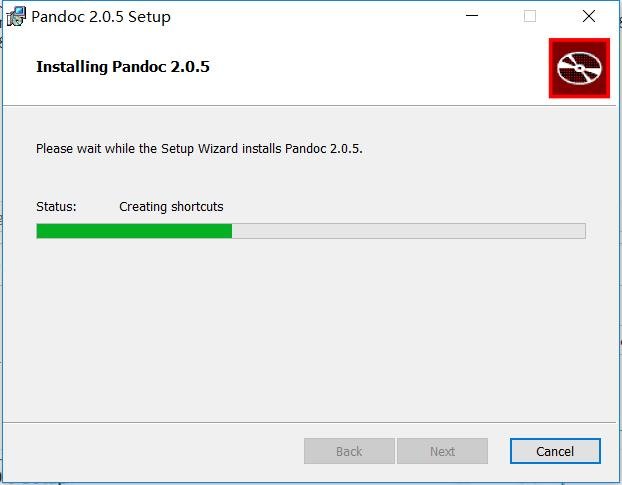
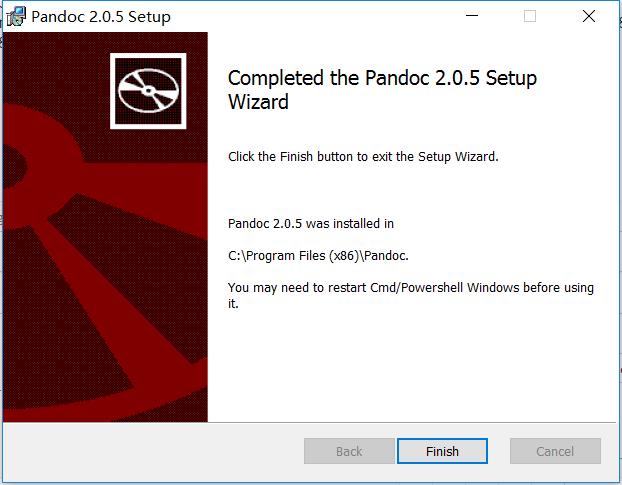
安装完之后,重新启动typora,就可以使用导出功能,就可以将md导出成doc稳定了。
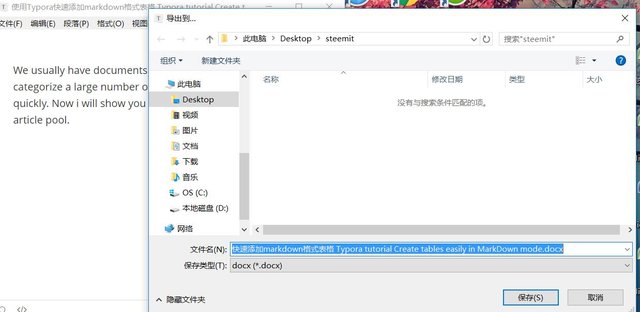
- 使用typora制作甘特图/Typora tutorial: Gantt Chart — Steemit
- 使用typora制作序列图/Typora tutorial: Sequence diagram — Steemit
- 使用typora为文章创建目录或者大纲/Typora tutorial :Create a directory or outline — Steemit
- 使用markdonwn编辑器typora制作流程图/Typora tutorial: Draw flow chart with markdown — Steemit
- 使用Typora快速添加markdown格式表格\ Typora tutorial :Create tables easily in MarkDown mode — Steemit
- 使用Typora添加数学公式\ Typora tutorial :mathematical formula — Steemit
About typora
Typora will give you a seamless experience as both a reader and a writer. It removes the preview window, mode switcher, syntax symbols of markdown source code, and all other unnecessary distractions. Replace them with a real live preview feature to help you concentrate the content itself.
Posted on Utopian.io - Rewarding Open Source Contributors
Nice fantastic post Happy 2018 Contribution comment#1
Downvoting a post can decrease pending rewards and make it less visible. Common reasons:
Submit
Your contribution cannot be approved yet because it is not as informative as other contributions. See the Utopian Rules. Please edit your contribution and try to improve the length and detail of your contribution, to reapply for approval.
You may edit your post here, as shown below:

You can contact us on Discord.
[utopian-moderator]
Downvoting a post can decrease pending rewards and make it less visible. Common reasons:
Submit