
Summary:
Typora is a very good markdown editor, and today I'll show you how to insert images in Typora, Example is as follow.
Typora作为一款markdown编辑器,除了支持使用markown语法在文章中插入图片,其实还有其他的插入图片的方式,虽然表现到编辑器代码中都是markdown语句。下面先看下实例,通常我编辑内容都是使用Typora ,所以直接用本文的截图作为样例。

1.Markdown语法
如果使用markdown语法插入图片,需要2点。第一是知道语法格式,第二已经上传到图床的图片url链接。

插入的代码如下:

这适合用来显示已经上传到图床的图片,或者已知图片url的情况。
2.粘贴网络图片
除了可以使用markdown语法手动输入代码来插入图片,typora同样支持复制图片,然后进行粘贴。

##3.显示本机图片
typora允许直接拖拽图片,其实也是markdown语法,只不过图片链接是本地路径。例如:

对于在本地创作内容,这无疑是比较简单。缺点是只能在本地进行显示,如果想发布到互联网,仍然需要上传到图床才可以。操作如下:
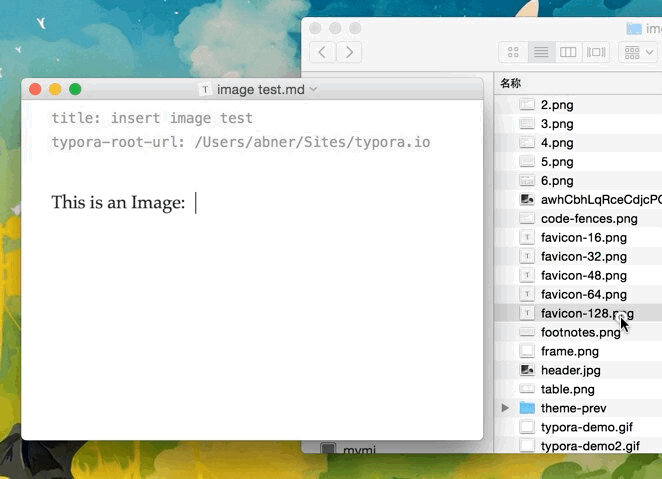
4.自动上传到图床
如果已经在 Markdown 中使用了的本地图片、需要将其上传至图床,只要点击菜单栏目里面的“上传图片到图床”按钮,就会自动将图片上传到图床,并替换链接。
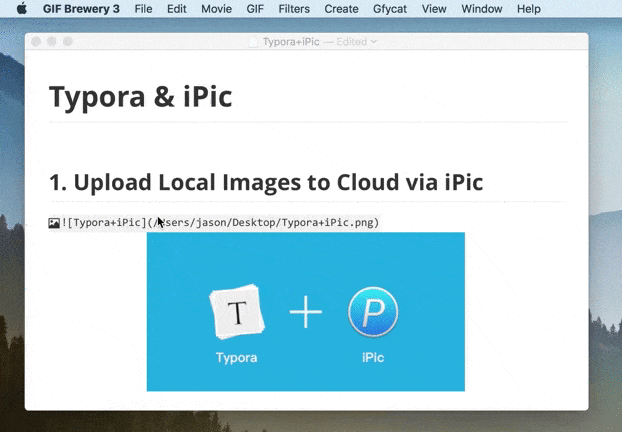
当然也可以直接插入图片,将本地图片拖拽到typora,然后typora会自动将图片上传到图床,接着显示图片链接。
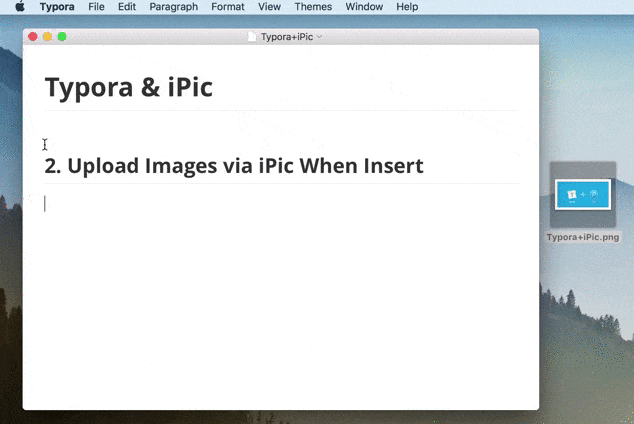
不过遗憾的是,此功能,只能在typora的mac版本上面使用,windows版本是没办法使用的。如果你使用mac版本,在使用该功能之前需要在偏好设置里,设置一下。
本次教程到此结束,谢谢您的阅读!
Thanks for reading!
Posted on Utopian.io - Rewarding Open Source Contributors
谢谢你,非常好用的软件。
Downvoting a post can decrease pending rewards and make it less visible. Common reasons:
Submit
谢谢推荐!正好我准备换mac,可以用这个编辑器了
Downvoting a post can decrease pending rewards and make it less visible. Common reasons:
Submit
mac版本的typora 可以自动上传本地图片,作为markdown编辑器 超级棒
Downvoting a post can decrease pending rewards and make it less visible. Common reasons:
Submit
我觉得它插入图片的快捷键实在是不方便,单手没法操作。
Downvoting a post can decrease pending rewards and make it less visible. Common reasons:
Submit
我觉得还好吧,我是配合图床插件,直接拖拽就行了。:)
Downvoting a post can decrease pending rewards and make it less visible. Common reasons:
Submit
Wins版本飘过…
最初从 @jubi 的马甲 @dapeng 那里认识了Typora,后来又在 @dapeng 的马甲 @jubi 那里学到了不少的技能,从此一发不可收拾的爱上了Typora。 原来用的马克飞象的快捷键还没有完全转过来。
Downvoting a post can decrease pending rewards and make it less visible. Common reasons:
Submit
Thank you for the contribution. It has been approved.
You can contact us on Discord.
[utopian-moderator]
Downvoting a post can decrease pending rewards and make it less visible. Common reasons:
Submit
Thank you very much.
Downvoting a post can decrease pending rewards and make it less visible. Common reasons:
Submit
Hey @jubi I am @utopian-io. I have just upvoted you!
Achievements
Suggestions
Get Noticed!
Community-Driven Witness!
I am the first and only Steem Community-Driven Witness. Participate on Discord. Lets GROW TOGETHER!
Up-vote this comment to grow my power and help Open Source contributions like this one. Want to chat? Join me on Discord https://discord.gg/Pc8HG9x
Downvoting a post can decrease pending rewards and make it less visible. Common reasons:
Submit
谢谢分享,收藏了,以后用得着✌✌
Downvoting a post can decrease pending rewards and make it less visible. Common reasons:
Submit