Hello steemian friends, today I want to make a tutorial on how to install Xampp software, before we have to know first what is Xampp software, a xampp is one software that is very useful to run web programming commands such as php, mysql, html, apache, php, mysql, perl, and others. Therefore As we often play HTML I think we need to know and know this software, thanks to this software many people who understand the basics of web programming (including myself).
According to wikipedia, XAMPP (/ iconzæmp / or /ɛks.æmp/[1]) is free software, which supports multiple operating systems, is a compilation of several programs. Its function is as a stand-alone server (localhost), which consists of Apache HTTP Server program, MySQL database, and language translator written in PHP and Perl programming languages.
Now I explain what is xampp software, it means that we just go into tutorial how to install it
- download the xampp software at https://www.apachefriends.org/index.html click download button

- after downloading the software, run out it open and install

- then check it like the picture below after that click next
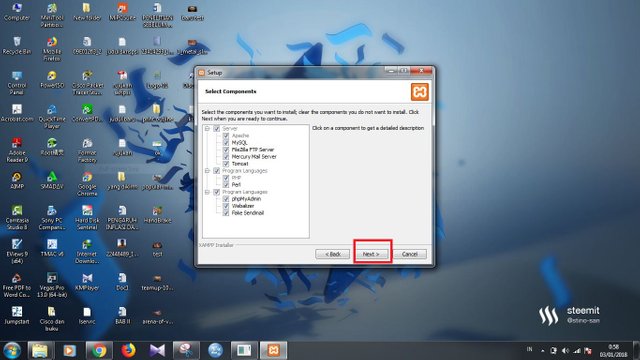
- select the storage location, then click next again
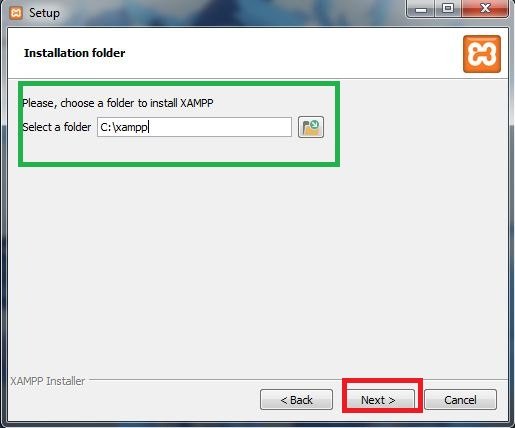
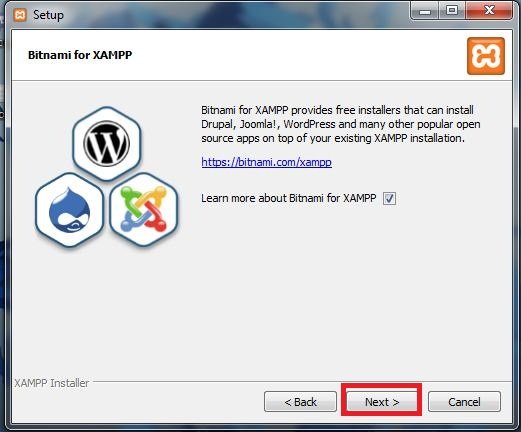
- wait for the installation process for approximately 8 minutes
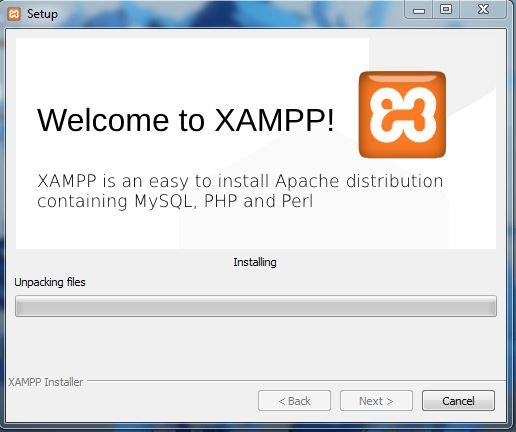
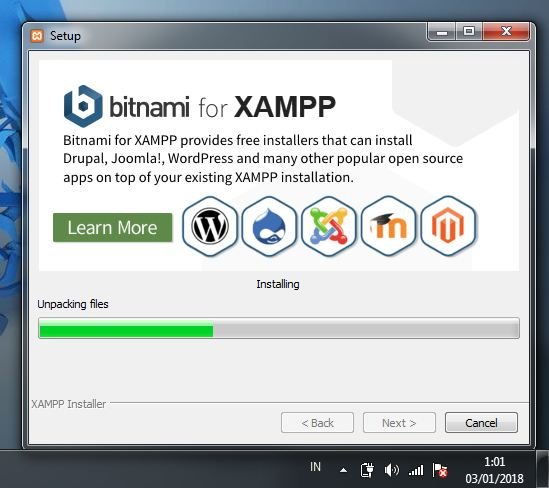
- the installation is complete, then click the finishing button
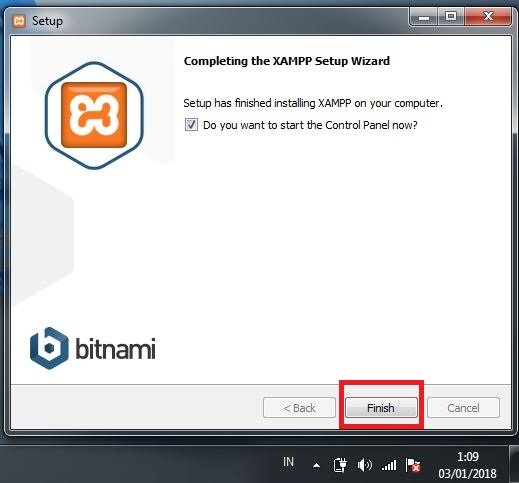
- select the language

- finish, and open the xampp software
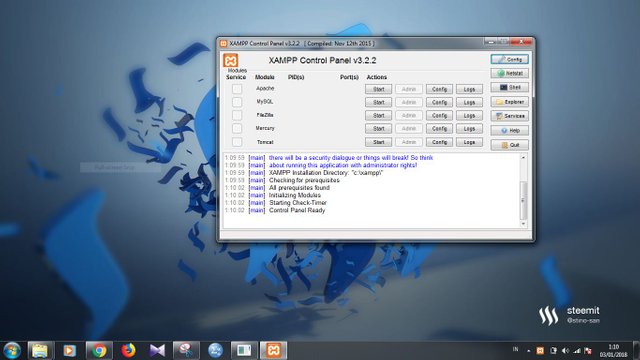
then with the completion of this installation then ended the tutorial from me. sharing is beautiful what else is useful for many people, thank you very much to all parties
Posted on Utopian.io - Rewarding Open Source Contributors
Your contribution cannot be approved because it is a duplicate. It is very similar to a contribution that was already accepted here.
You can contact us on Discord.
[utopian-moderator]
Downvoting a post can decrease pending rewards and make it less visible. Common reasons:
Submit
I never duplicate people. I make this from my own initiative .. please review it
Downvoting a post can decrease pending rewards and make it less visible. Common reasons:
Submit