Hello Steemians, today I like to share with you this tutorial about Strut app!

Strut is a web-based application to easy create presentations online and share it. In business and academic life we are always dealing with data shows, work presentations, report presentations and so...
This tool can be very useful if you need to make one quick presentation and have no software installed on your machine for doing that:
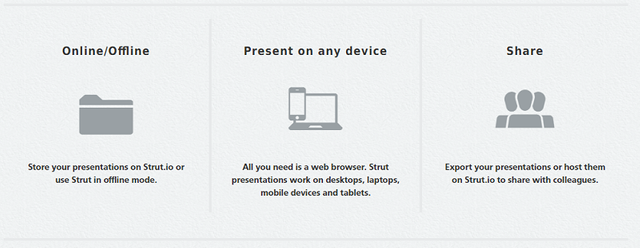
Strut is very simple but has interesting features like Markdown edit and CSS.
So Let's see how to use it. In this tutorial I will create one presentation using the Markdown of my last post here at utopian-io as an exemple:
go to: http://strut.io/editor/#
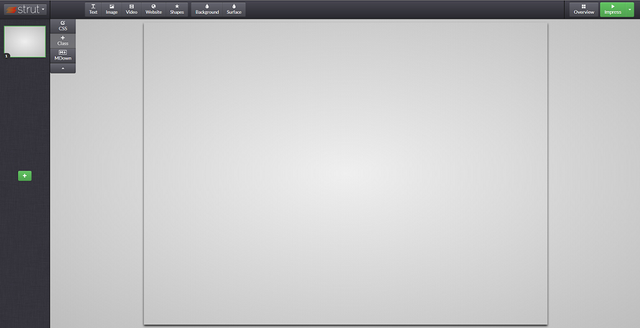
Above we have our main Painel
Now let's make our first slide with Markdown:
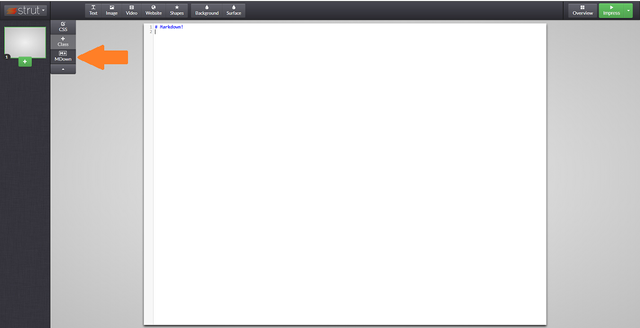
Click on the first slide on left and select Markdown
Adding the title:
//One easy way get the Markdown of your posts: go to steemd and copy the post content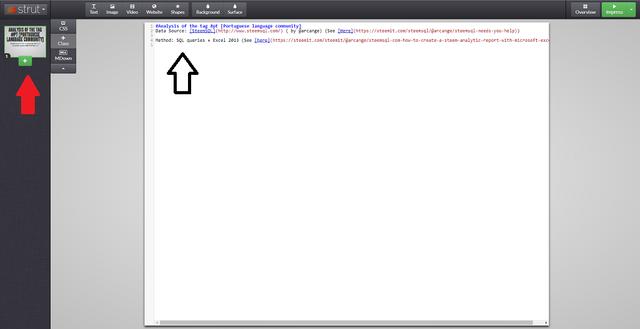
Paste your markdown Title And Click + to add a new slide
Adding content:
Create as many slides as you need just clicking + and then paste or write your Markdown content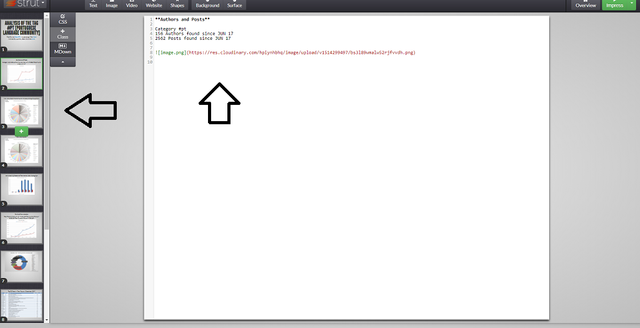
Over View panel:
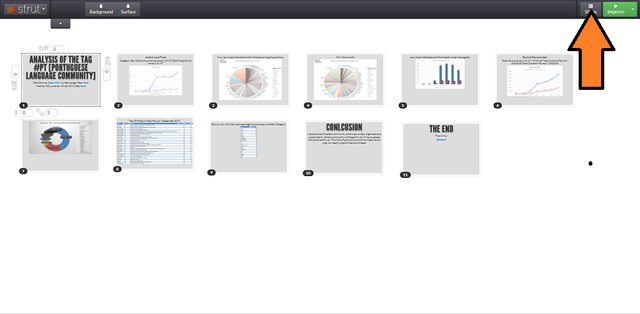
Click on the over view button on top right.
Over View panel: Adding Background Color
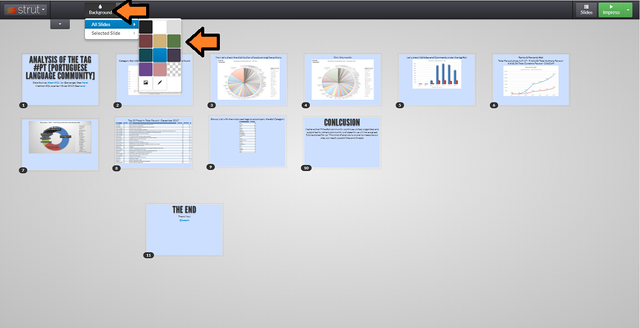
Select the background color for the current select slide or all slides
Over View panel: Adding Surface Color
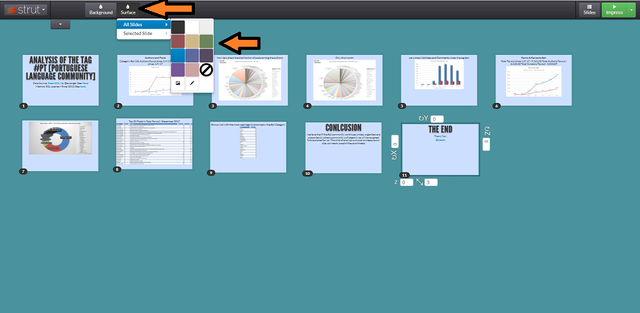
Here we can choose the color of the presentation background on the browser.
Over View panel: Adding Style
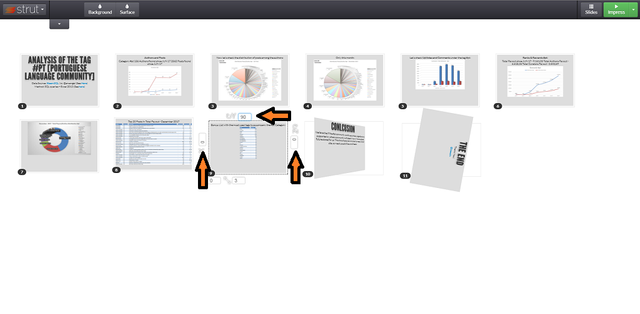
In the over View panel you can click & drag the slides and set animated rotations. Play with it by setting angles for the slides and Dragging over the board.
Saving:
Click on the Strut logo and Save As...
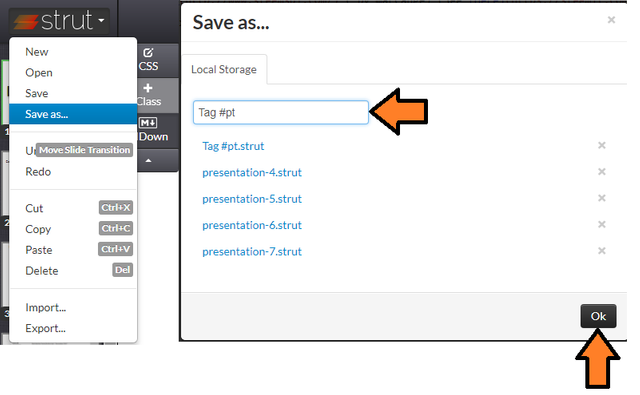
Choose the name and click OK
Now its saved online at your Strut local storage. To save in your computer you will need Export.
Exporting:
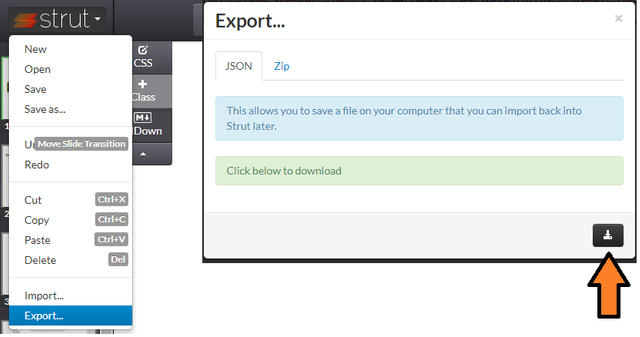
Click on the Strut logo and Export. Click to download .json
To work with this file later just import it to Strut by clicking Strut logo and Import
Starting the presentation:
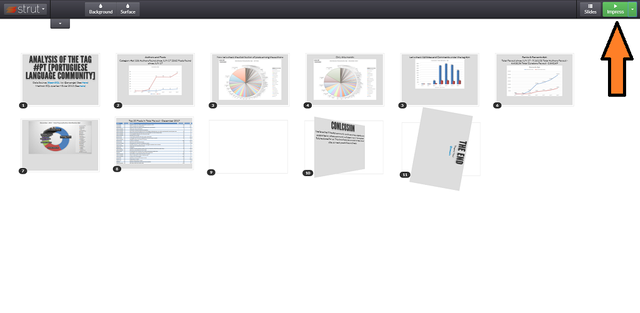
click PLAY
Final Result: http://strut.io/editor/preview_export/impress.html#/step-1
Now you can use the link to make your presentation or share with anyone
Bonus: Strut offers 3 types of presentation. Impress, Bespoke and Handout
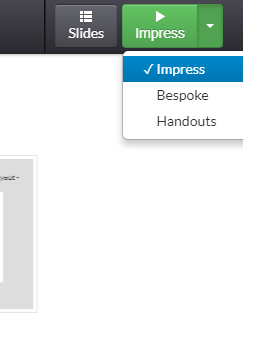
Choose your option and click PLAY
End of Tutorial
That's all for today. I hope you all enjoyed.
If you liked please don't forget to upvote and comment!
Thank You - @lpessin
Posted on Utopian.io - Rewarding Open Source Contributors
Thanks you so much for your donation for SteemSQL =)
Downvoting a post can decrease pending rewards and make it less visible. Common reasons:
Submit
Thanks man! Steem on =) )
Downvoting a post can decrease pending rewards and make it less visible. Common reasons:
Submit
Congratulations! This post has been upvoted from the communal account, @minnowsupport, by lpessin from the Minnow Support Project. It's a witness project run by aggroed, ausbitbank, teamsteem, theprophet0, someguy123, neoxian, followbtcnews/crimsonclad, and netuoso. The goal is to help Steemit grow by supporting Minnows and creating a social network. Please find us in the Peace, Abundance, and Liberty Network (PALnet) Discord Channel. It's a completely public and open space to all members of the Steemit community who voluntarily choose to be there.
If you would like to delegate to the Minnow Support Project you can do so by clicking on the following links: 50SP, 100SP, 250SP, 500SP, 1000SP, 5000SP. Be sure to leave at least 50SP undelegated on your account.
Downvoting a post can decrease pending rewards and make it less visible. Common reasons:
Submit
Thank you for the contribution. It has been approved.
You can contact us on Discord.
[utopian-moderator]
Downvoting a post can decrease pending rewards and make it less visible. Common reasons:
Submit
Hey @lpessin I am @utopian-io. I have just upvoted you!
Achievements
Suggestions
Get Noticed!
Community-Driven Witness!
I am the first and only Steem Community-Driven Witness. Participate on Discord. Lets GROW TOGETHER!
Up-vote this comment to grow my power and help Open Source contributions like this one. Want to chat? Join me on Discord https://discord.gg/Pc8HG9x
Downvoting a post can decrease pending rewards and make it less visible. Common reasons:
Submit