Linphone is an open source android app. Linphone is an internet phone with Voice over IP (VoIP) extended capabilities.
lets get started with the tutorial.
Go to the Google app store and search Linphone.
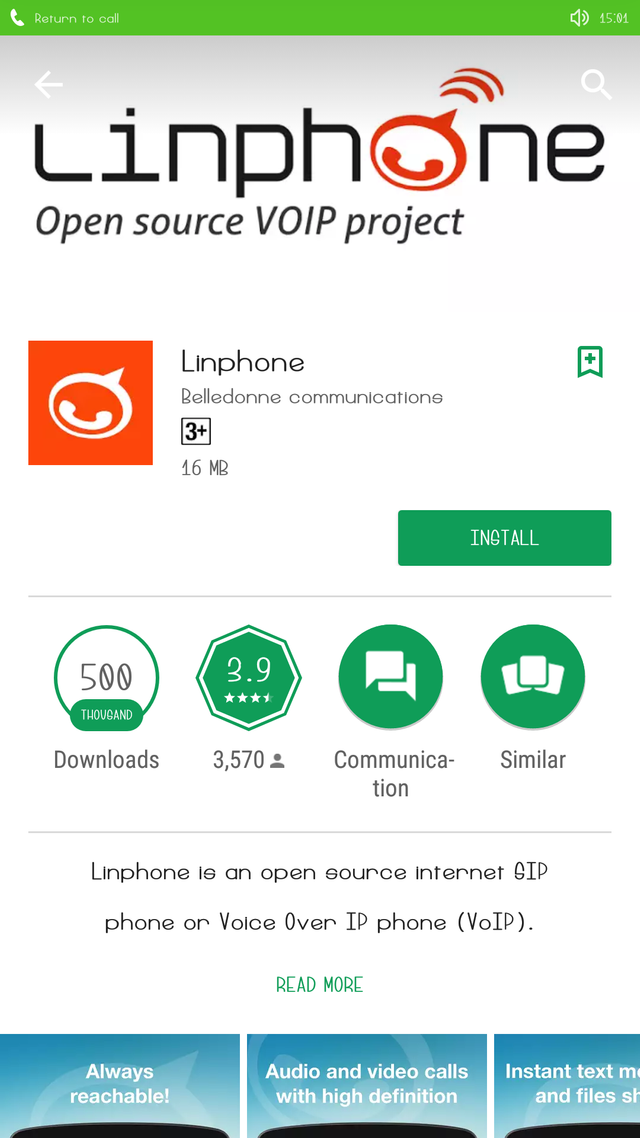
To install the app clik on the install button and the app will start downloading.
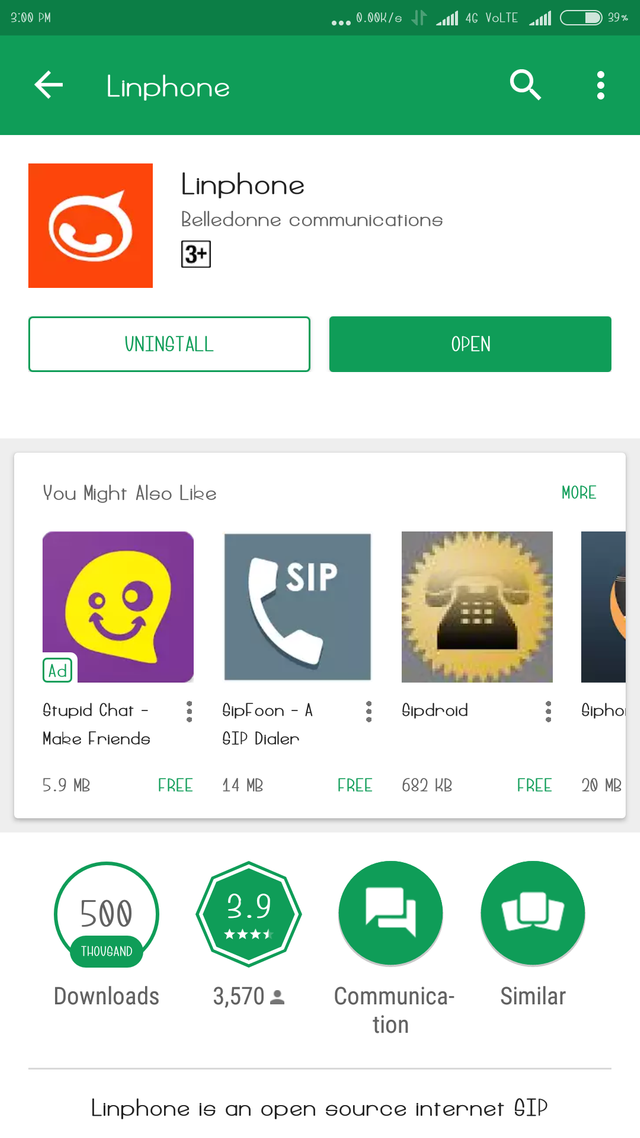
now we can access the app we have to open this app.
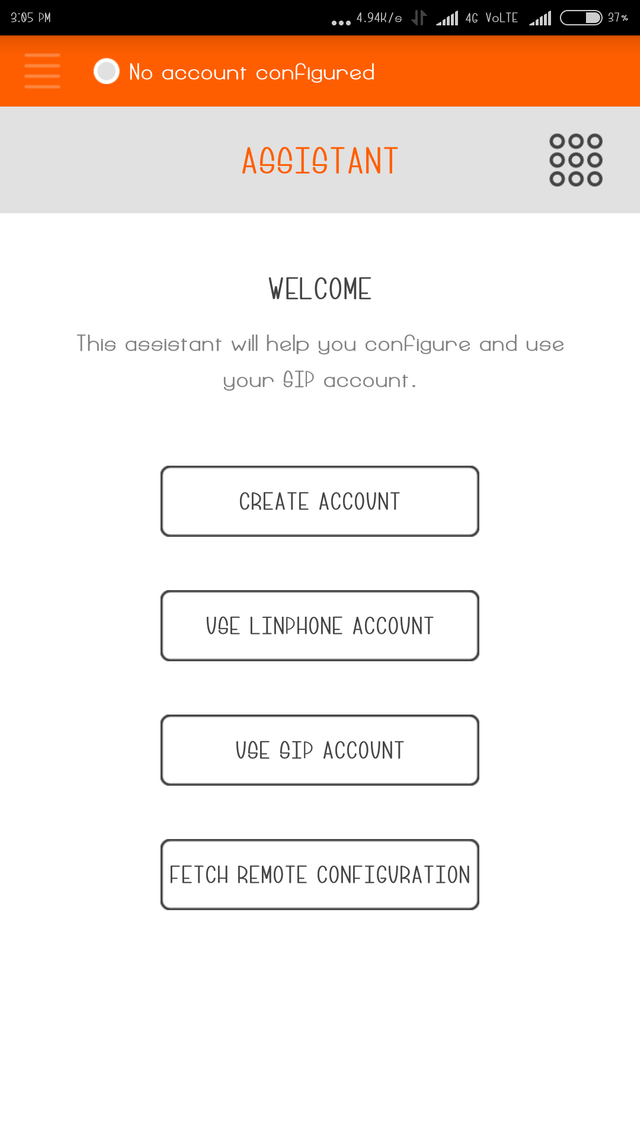
Ist we have to create account
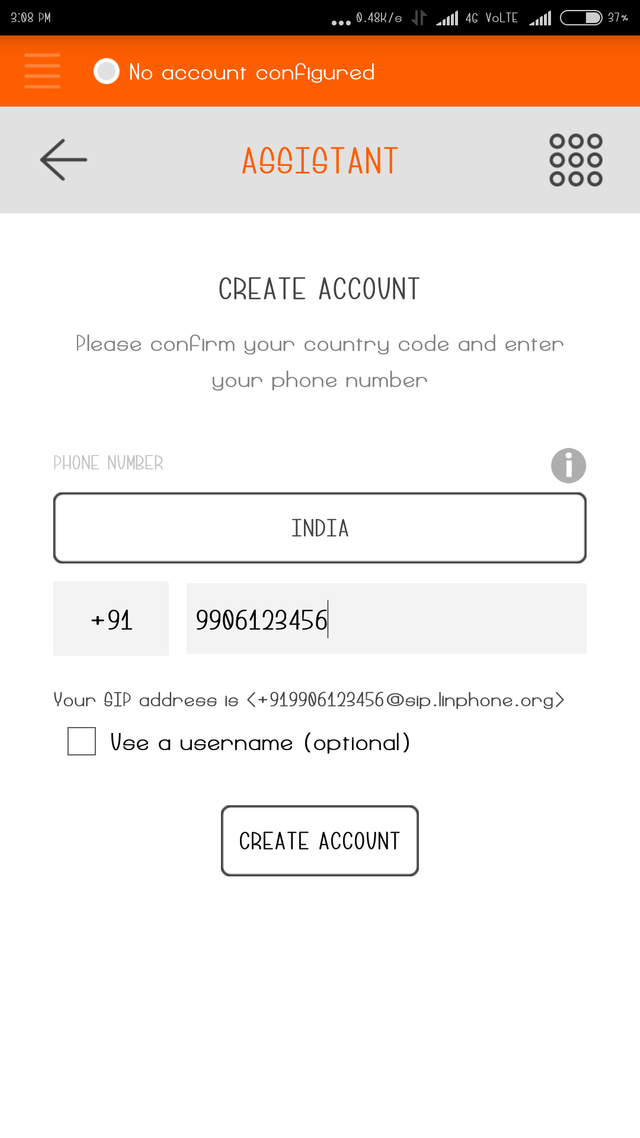
the app will ask for some permissions
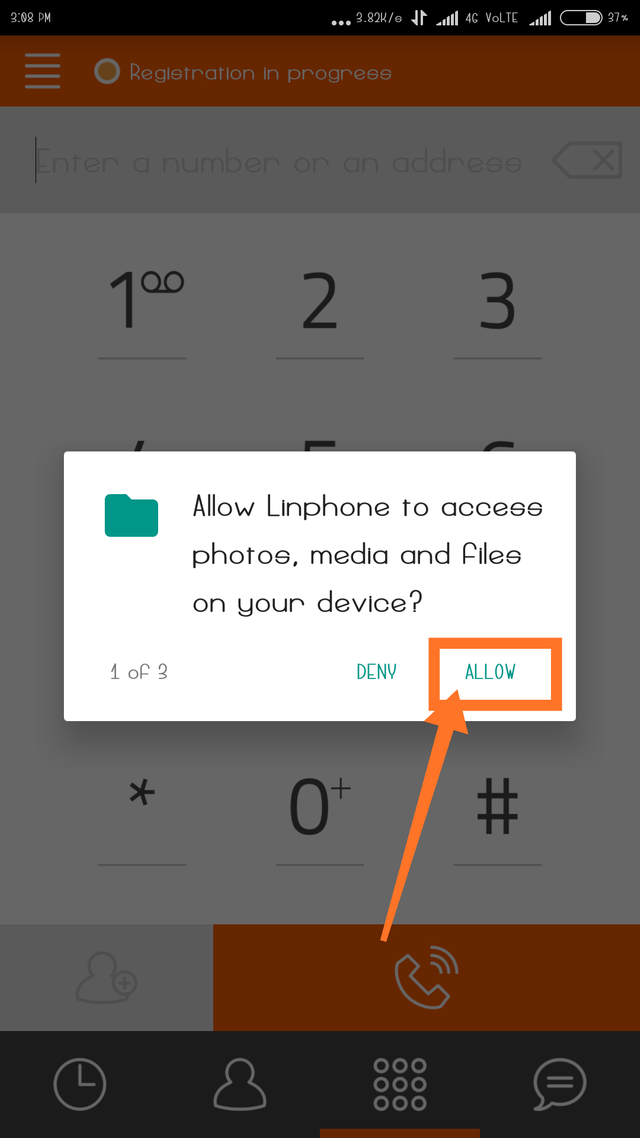
Then allow linphone to make and manage phone calls
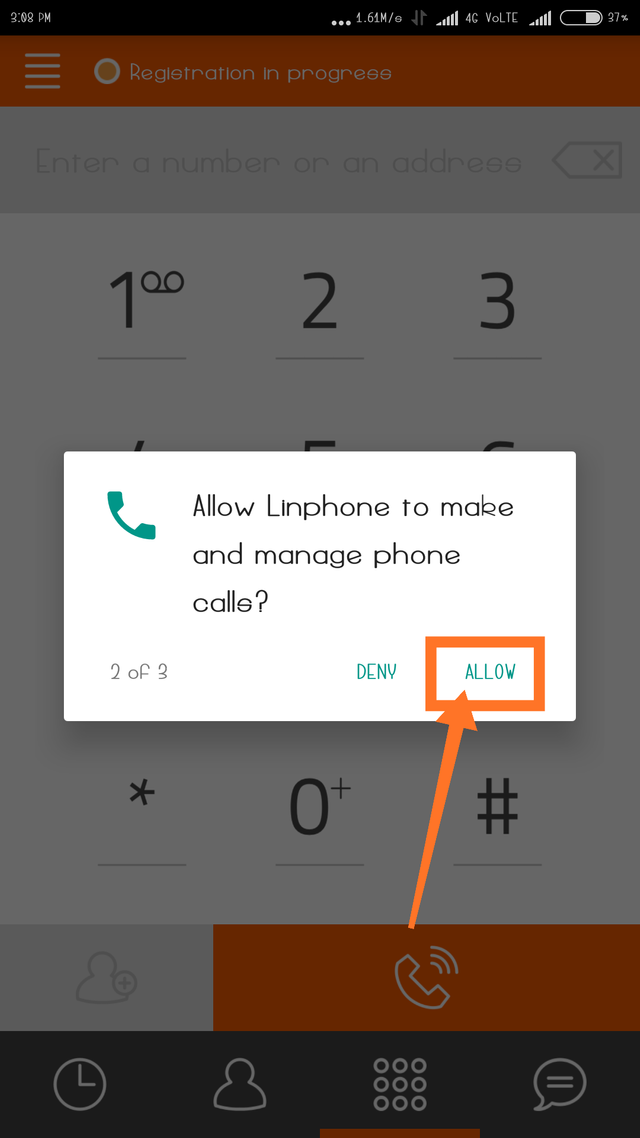
Then allow to linphone contact
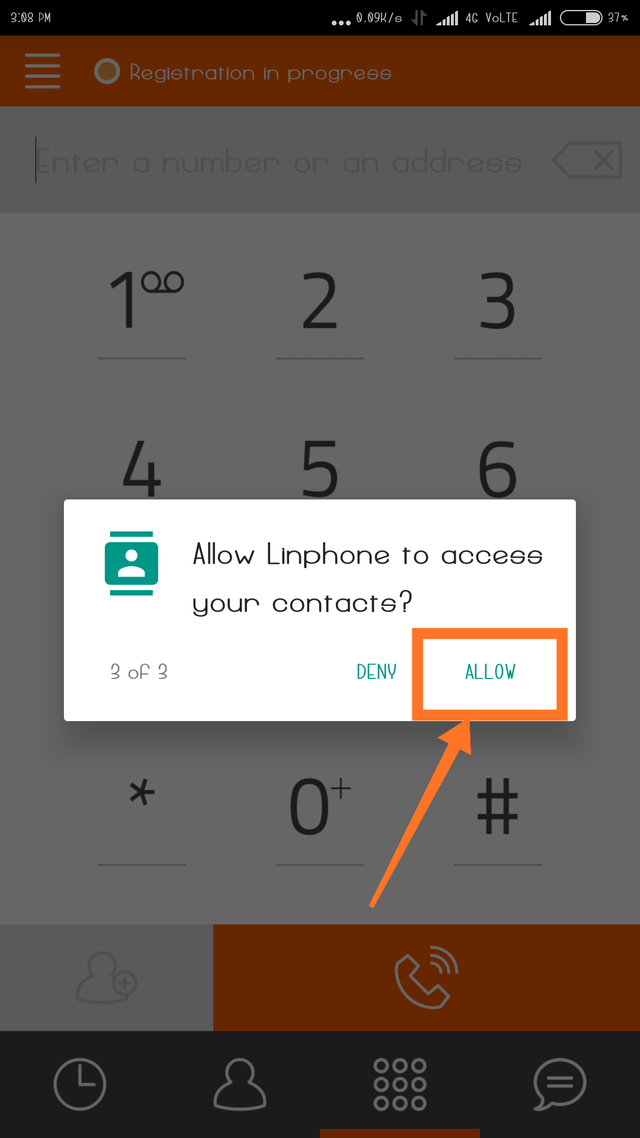
then allow to linphone to record audio
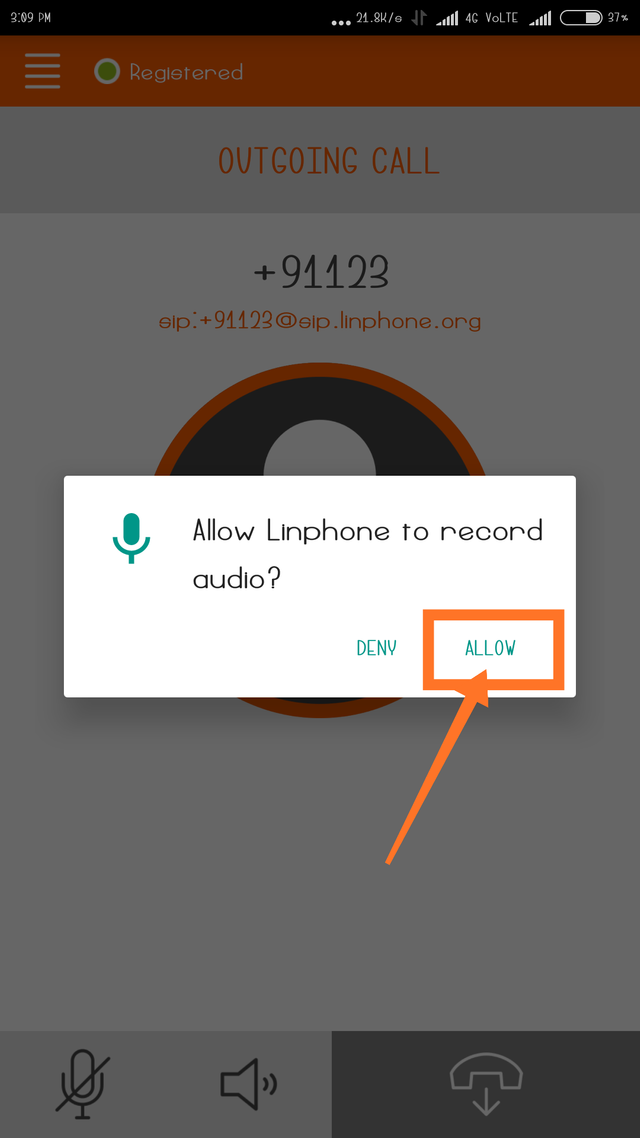
Configuring a mobile SIP account with Linphone (iOS & Android)
Download and install Linphone soft phone on your Android or IOS device..
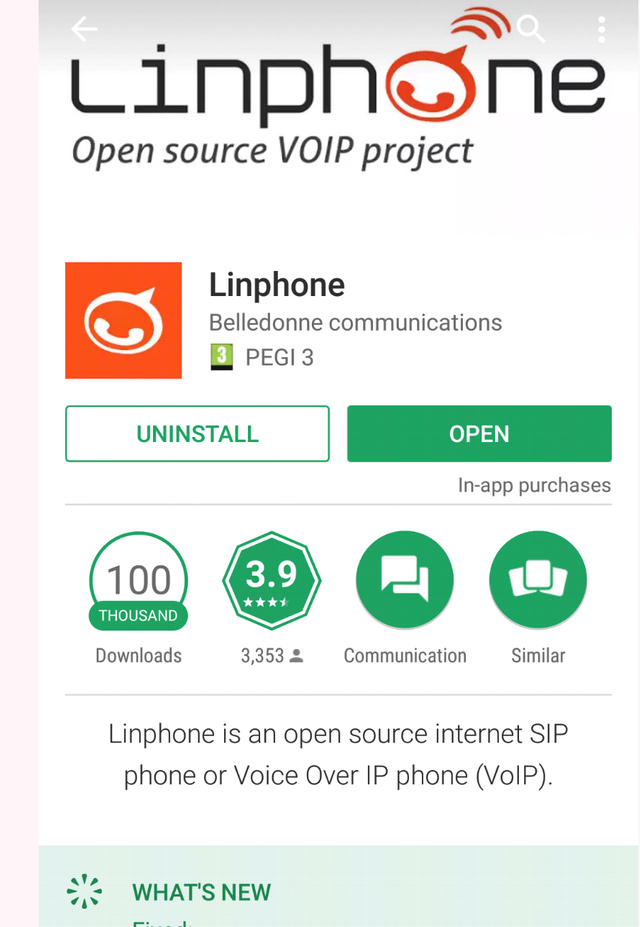
-Open the app and choose "use SIP account".
-Fill in the form with your SIP credentials and click on login button.
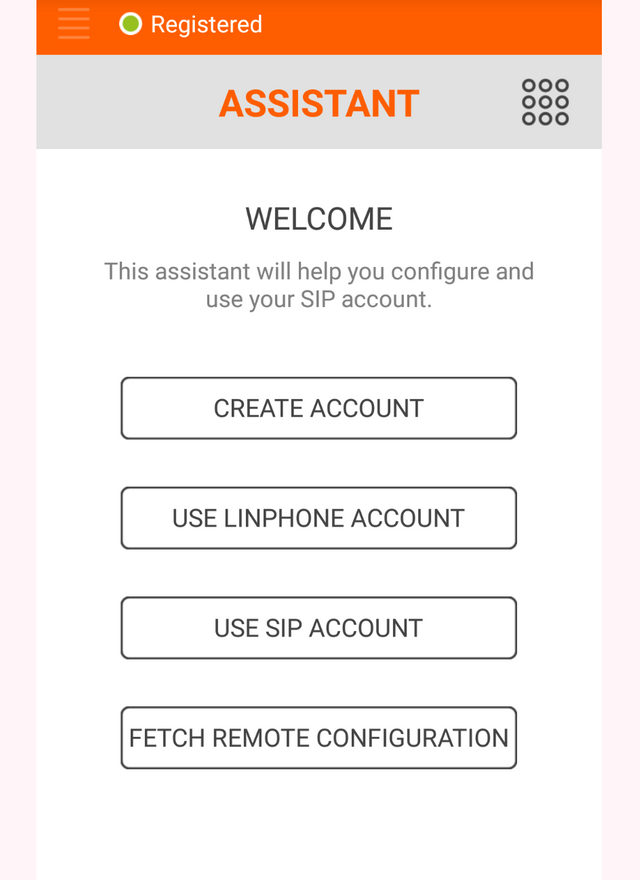
Enter your username and password with your SIP domain
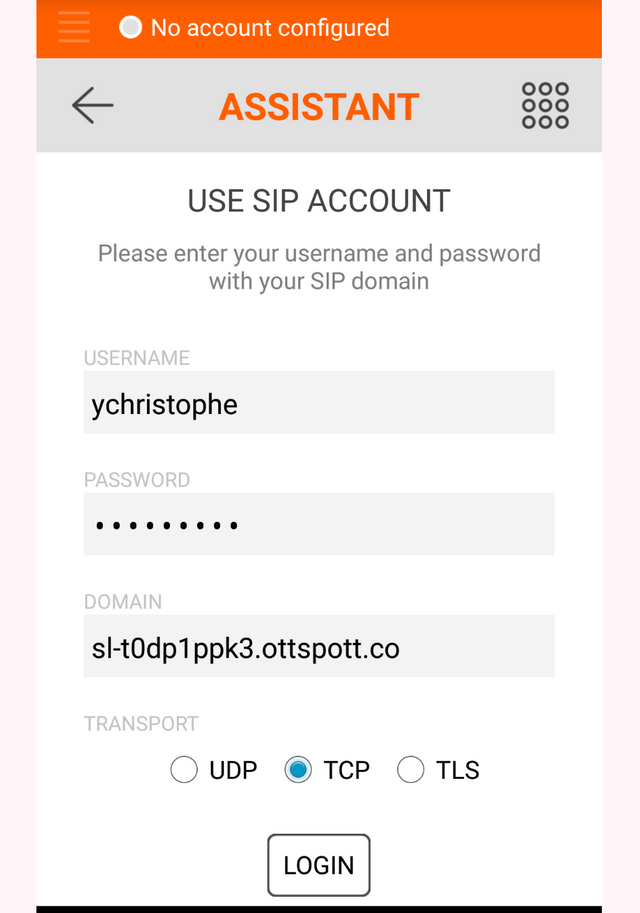
Error message will appear. Ignore it and just choose continue.
Select your SIP account just by clicking
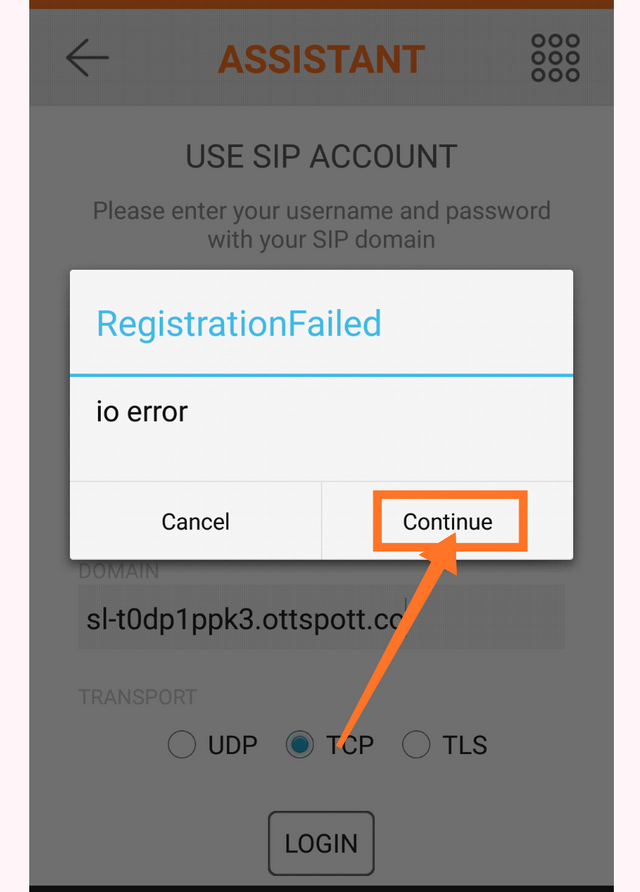
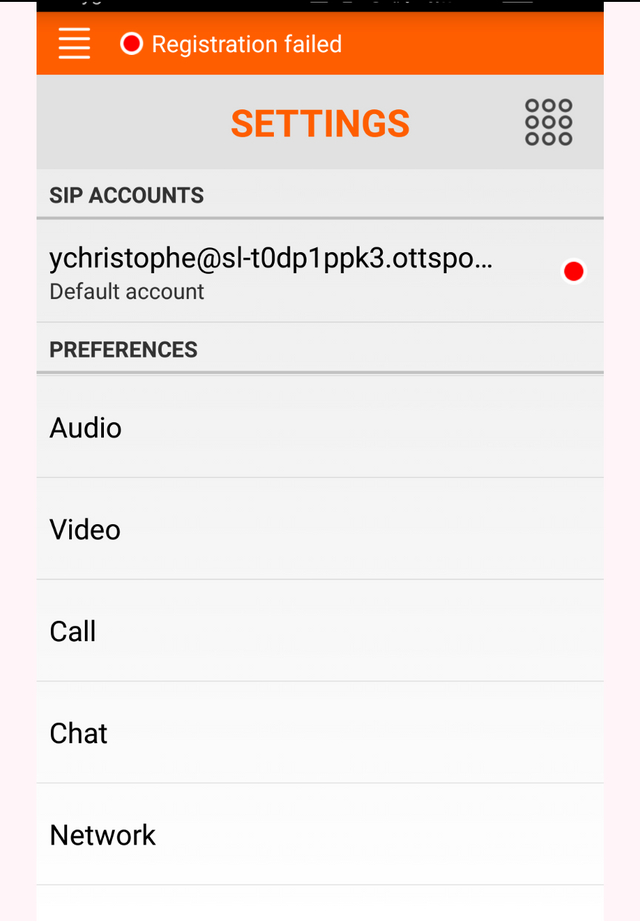
Fill the form with your SIP credentials, on the "display name" option enter your ottspott number, please don't forget to tick the checkbox "outbound proxy".
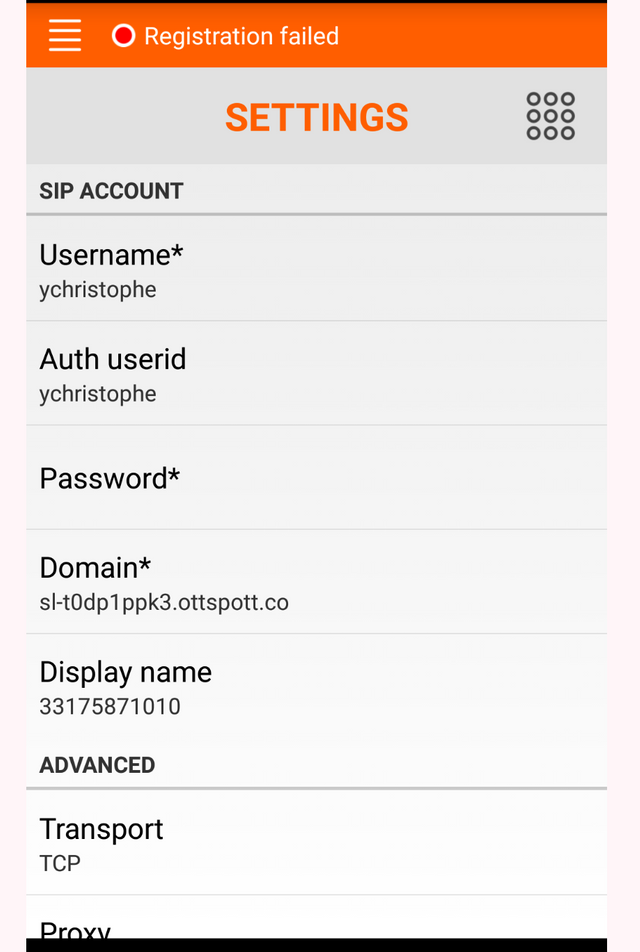
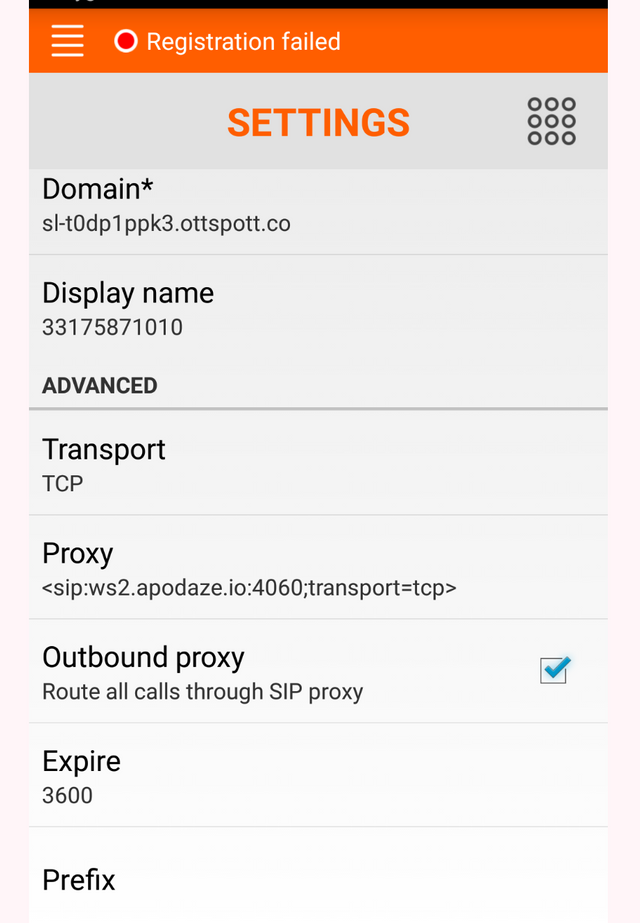
Now you can ready your softphone now there is only one more step you have to follow.
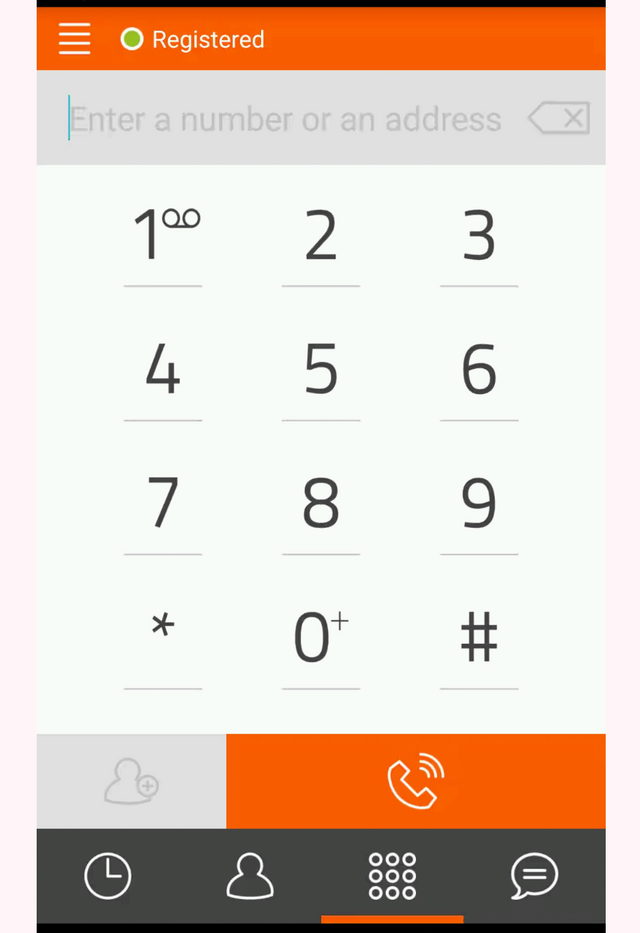
Go to the number management " section on ottspott and activate the "Ring users SIP account" option.
Now you can receive and place calls on your mobile with linphone.
Congratulations @maliksajad! You have completed some achievement on Steemit and have been rewarded with new badge(s) :
Click on any badge to view your own Board of Honor on SteemitBoard.
For more information about SteemitBoard, click here
If you no longer want to receive notifications, reply to this comment with the word
STOPDownvoting a post can decrease pending rewards and make it less visible. Common reasons:
Submit
Your contribution cannot be approved yet because it is not as informative as other contributions. See the Utopian Rules. Please edit your contribution and add try to improve the length and detail of your contribution (or add more images/mockups/screenshots), to reapply for approval.
You may edit your post here, as shown below:

You can contact us on Discord.
[utopian-moderator]
Downvoting a post can decrease pending rewards and make it less visible. Common reasons:
Submit
I have edited the post please review it again.
Downvoting a post can decrease pending rewards and make it less visible. Common reasons:
Submit
Approved!
Downvoting a post can decrease pending rewards and make it less visible. Common reasons:
Submit
Thank you for the contribution. It has been approved.
You can contact us on Discord.
[utopian-moderator]
Downvoting a post can decrease pending rewards and make it less visible. Common reasons:
Submit
Hey @maliksajad I am @utopian-io. I have just upvoted you!
Achievements
Suggestions
Get Noticed!
Community-Driven Witness!
I am the first and only Steem Community-Driven Witness. Participate on Discord. Lets GROW TOGETHER!
Up-vote this comment to grow my power and help Open Source contributions like this one. Want to chat? Join me on Discord https://discord.gg/Pc8HG9x
Downvoting a post can decrease pending rewards and make it less visible. Common reasons:
Submit