
How to Install Linux Mint 18 is pretty easy and almost the same as installing another GNU / Linux distribution. Linux Mint is one distribution that comes from ubuntu. Linux Mint is suitable for you who are new and want to learn about GNU / Linux.
download here
On June 30, 2016, Linux Mint officially released the newest version of version 18 with the codename "Sarah". Linux Mint 18 is a long term support (LTS) version that will be supported until 2021. Linux Mint 18 itself comes with newer software and new features that make your desktop more comfortable to use.
Main component :
Cinnamon 3.0
MDM 2.0
Linux kernel 4.4
Ubuntu 16.04 package base.
Getting Started Install Linux Mint 18
Until now this article was created, the new Linux Mint released the cinnamon version. With cinnamon 3.0 that makes the desktop more beautiful, here are the minimum specifications that can be paired with Linux Mint operating system 18:
RAM: 512 MB (1 GB recommended)
Storage Space: 9 GB (20 GB recommended)
Screen Resolution: 1024 × 768
Before performing the installation, it is better to prepare some things needed. What should be prepared include:
Linux Mint ISO 18 File.
Bootable Media like DVD or USB Flashdrive.
Computers or Laptops with specified specifications.
Backup of data that is considered important.
to download the Linux Mint 18 iso file, you can download the official web page of Linux Mint.
Pre installation
A useful feature on the GNU / Linux operating system is the live cd feature, with this feature you can see the look of the operating system you want to install. In Linux Mint 18, you will be directed to the desktop to try the live cd feature first, To install select the CD icon on the desktop with the title "install linux mint".
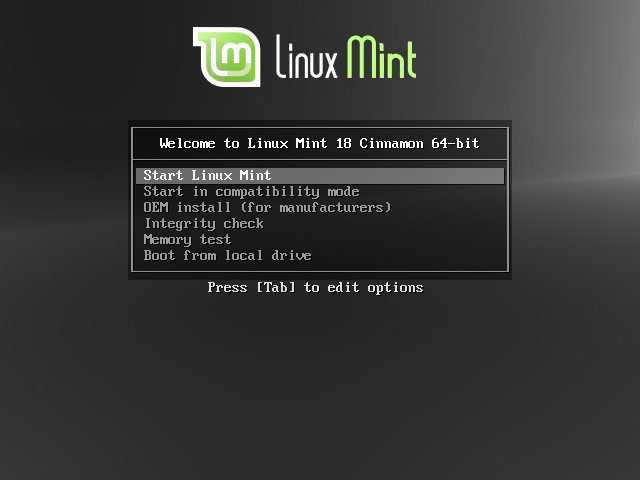
Installing Linux Mint 18
The first stage, you must determine what language will be used when installing the system, basically the language used is English.
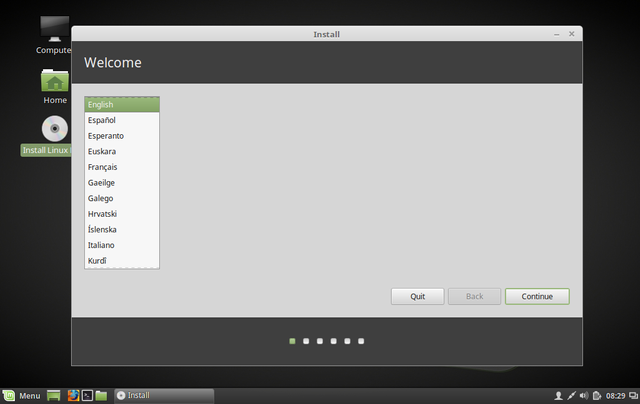
The second stage, you will be presented the choice of whether to install additional software or not, if there is no internet connection is not done is also not a problem.
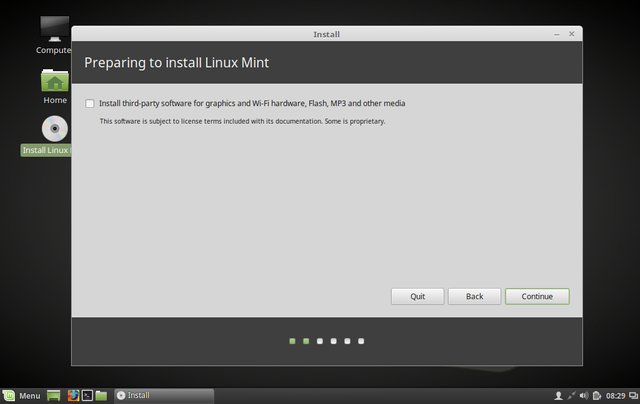
Note: It is recommended not to install additional software, if in the middle of installation process of internet connection lost will cause problem. Install additional software after system installation only.
The third stage is to choose the type of installation, recommended assisted by the experienced. There are many types of installations. usually using something else option to do dual booting.
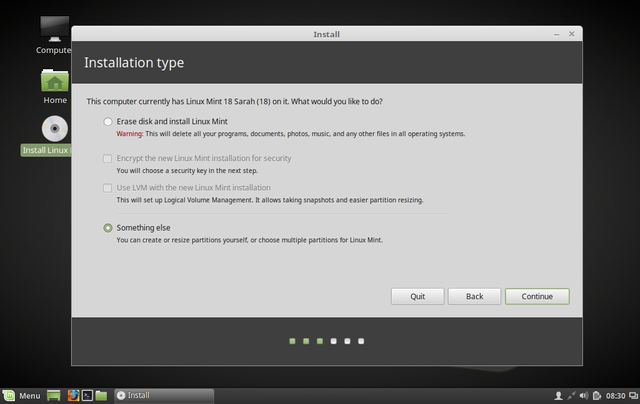
The fourth stage is the creation of partitions, this stage is a risky stage in all types of operating system installation, it is recommended accompanied by an experienced person.
On the GNU / Linux operating system, it is recommended to create 3 different partitions, namely system partition, data partition, and swap partition.
If you are sure select install now.
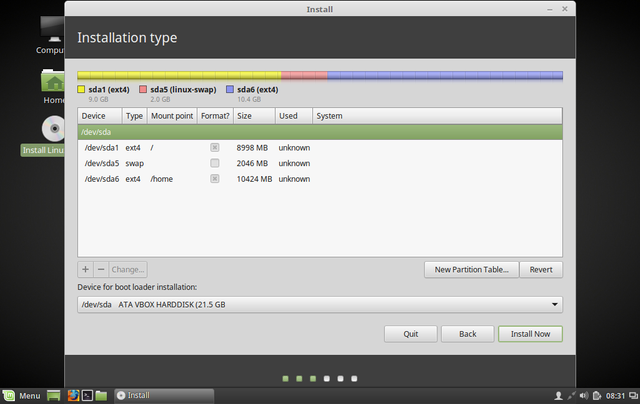
The fifth stage is to choose your location.

The sixth stage is to determine the type of keyboard that is used, should be ignored and use the default type of keyboard english (US).
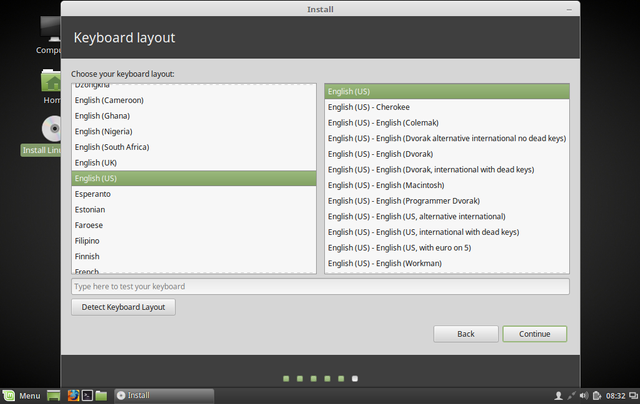
The seventh stage is to fill in information about the user, fill in the user name and password. For the password itself do not empty, this will be required at the time of installing the application or update system that require access rights and asked for password.
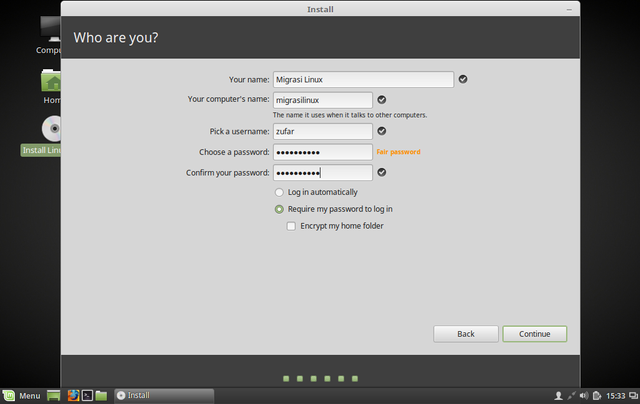
Last is to wait for the installation process to run while enjoying the installation splash screen installation. if you have restarted the computer and enjoy the Linux Mint 18 operating system.
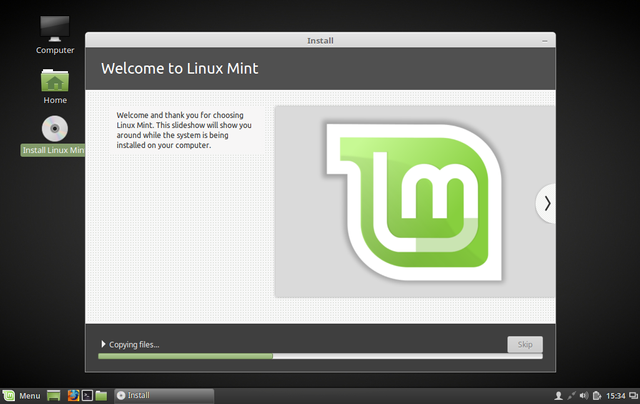
here is the look of linux mint:
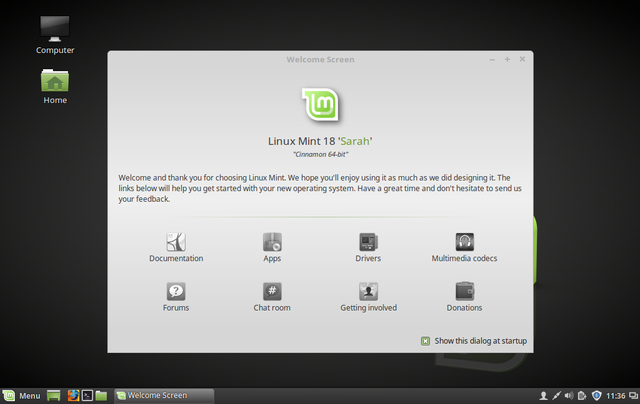

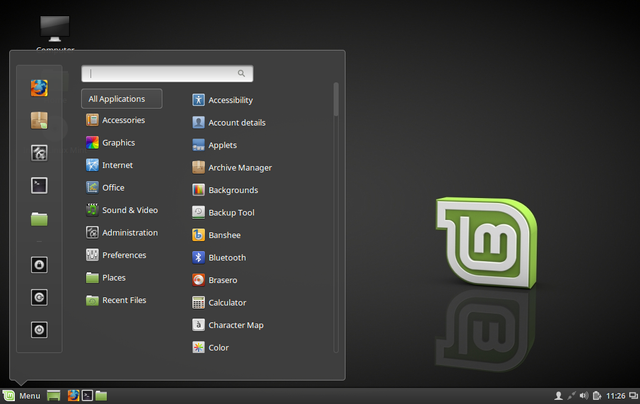
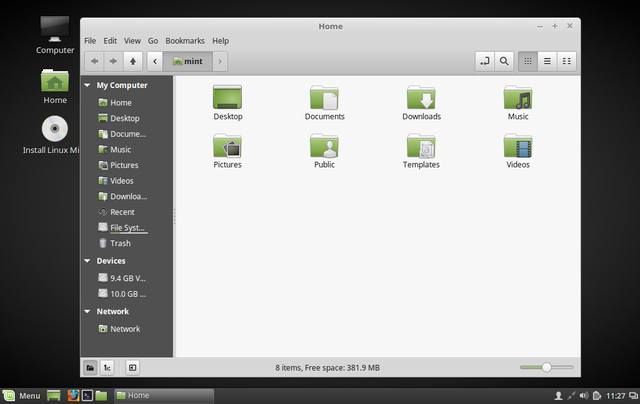
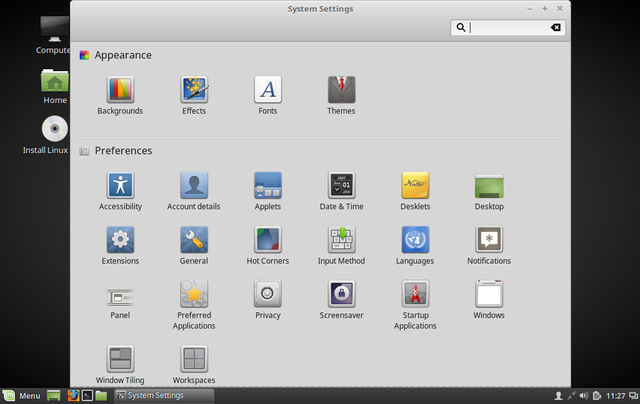
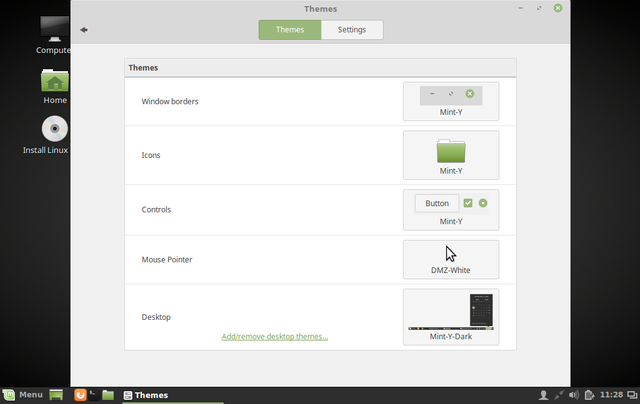
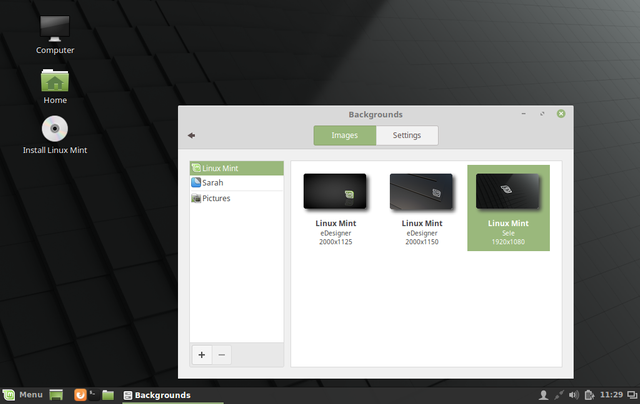

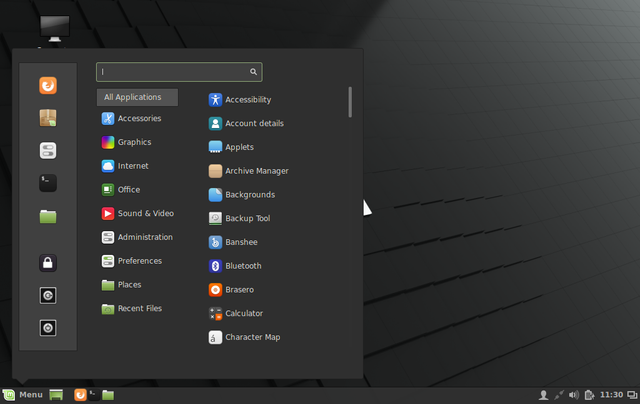
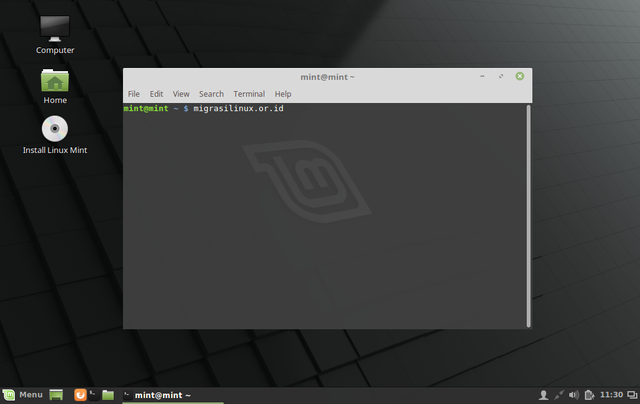
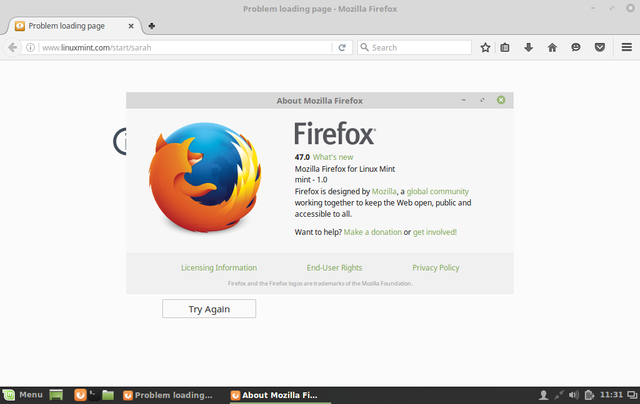
Posted on Utopian.io - Rewarding Open Source Contributors
Your contribution cannot be approved because it does not follow the Utopian Rules, and is considered as plagiarism. Plagiarism is not allowed on Utopian, and posts that engage in plagiarism will be flagged and hidden forever.
this installation is too easy and you just take a picture from here, this is not your own job
You can contact us on Discord.
[utopian-moderator]
Downvoting a post can decrease pending rewards and make it less visible. Common reasons:
Submit