Github: https://github.com/LibreCAD/LibreCAD/releases
Shareware: https://www.bandicam.com/downloads/
LibreCAD is a free and open source 2D CAD ( Computer Aided Design ). It's a new software me. But actually, I had experience using another software like AutoCAD and ArchiCAD. Tools on this program are simple, unlike AutoCAD and ArchiCAD (Closed Source). It's a simple tutorial and concise. How To make 3D in LibreCAD. I made these pictures using free software by Bandicam. Let's go.
Open Libre CAD
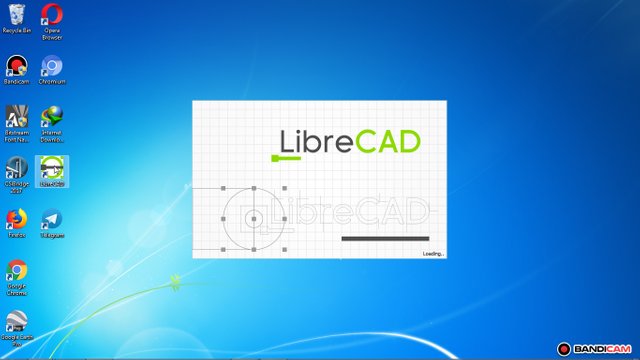
Click Option and choose Current Drawing Preference.
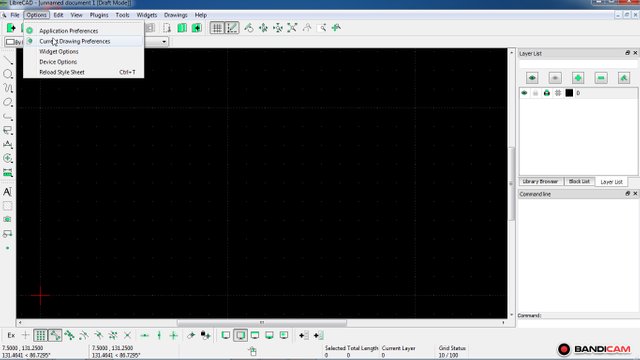
Choose Grid
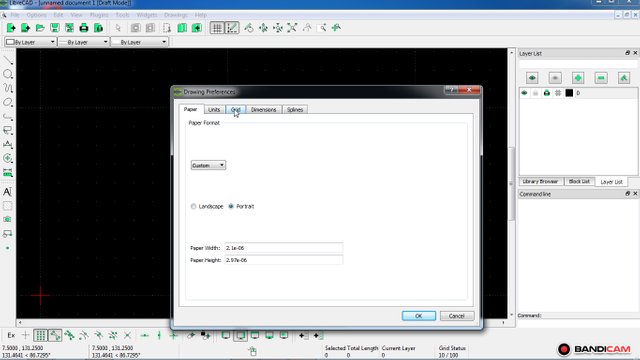
Then Choose isomteric and Croshair is left ( my choice, u can clik right or top )
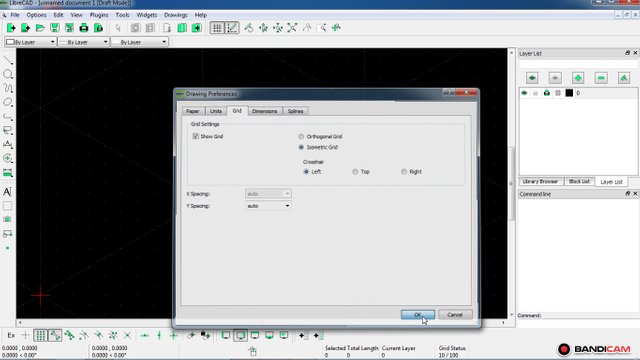
Start Drawing using Command li for drawing line, and snap grid for point control
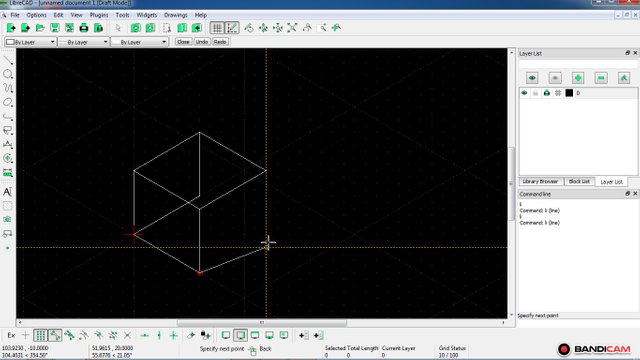
Note :  =snap grid
=snap grid
Thanks for your attention.
Best Regards
Posted on Utopian.io - Rewarding Open Source Contributors
good tutorial studen,, thanks
Downvoting a post can decrease pending rewards and make it less visible. Common reasons:
Submit
Your contribution cannot be approved because it is not as informative as other contributions. See the Utopian Rules. Contributions need to be informative and descriptive in order to help readers and developers understand them.
You can contact us on Discord.
[utopian-moderator]
Downvoting a post can decrease pending rewards and make it less visible. Common reasons:
Submit
Oke , and Thanks
Downvoting a post can decrease pending rewards and make it less visible. Common reasons:
Submit